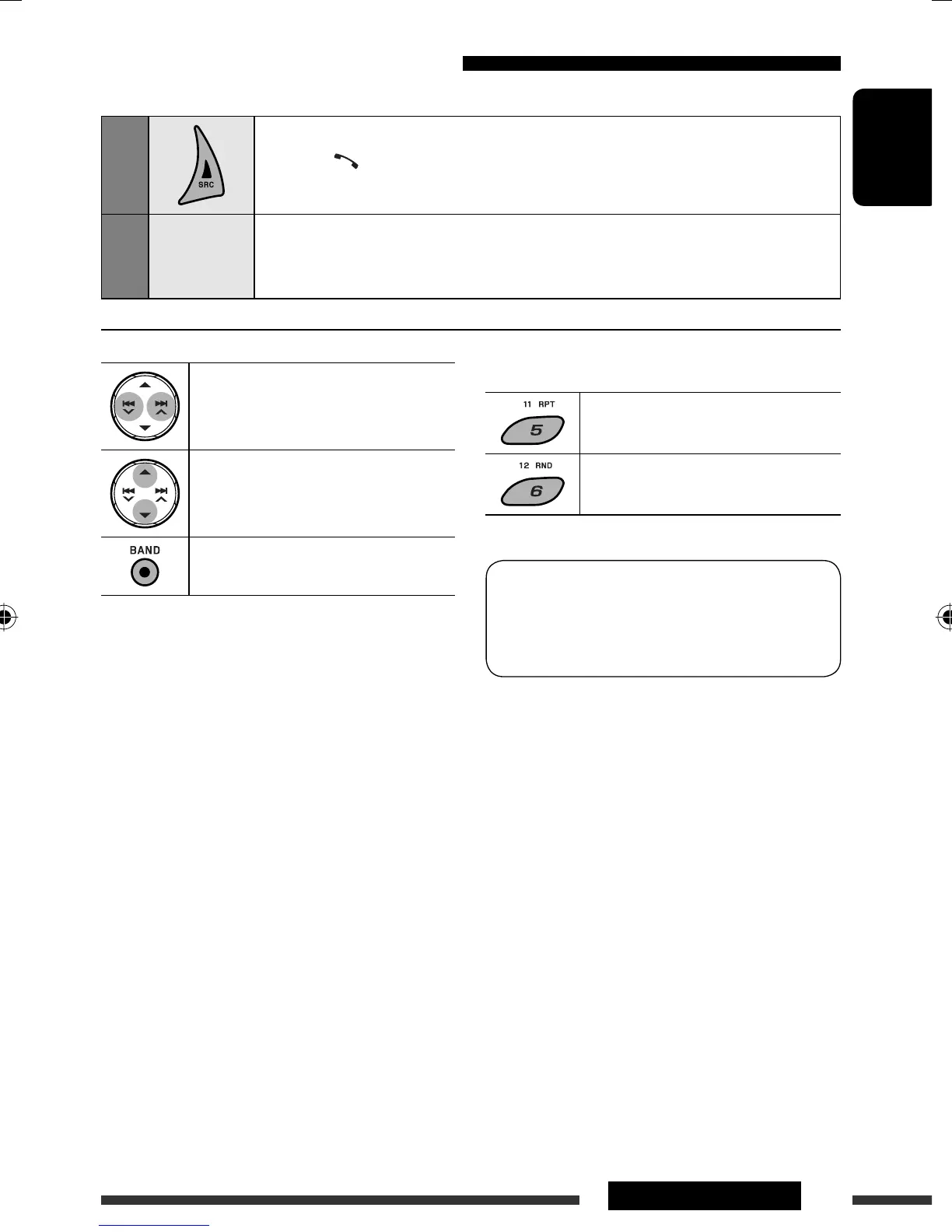ENGLISH
15OPERATIONS
Using the Bluetooth audio player
• Operations and display indications differ depending on their availability on the connected audio player.
1
Select “BLUETOOTH.”
• Pressing can enter the Bluetooth menu directly.
2
—
Establish the connection with a Bluetooth audio player.
If playback does not start automatically, operate the Bluetooth audio player to start
playback.
[Press] Reverse skip/forward skip
[Hold] Reverse search/forward
search
Select group/folder
Start/pause playback
• Refer also to page 12 for registering/connecting/
disconnecting/deleting a registered device.
After pressing M MODE, press the following buttons...
Select repeat play
Select random play
Bluetooth Information:
If you wish to receive more information about
Bluetooth, visit the following JVC web site:
<http://www.jvc-victor.co.jp/english/car/>.
EN08-17_KD-BT11[EE]_3.indd 15EN08-17_KD-BT11[EE]_3.indd 15 11/30/07 4:41:05 PM11/30/07 4:41:05 PM
