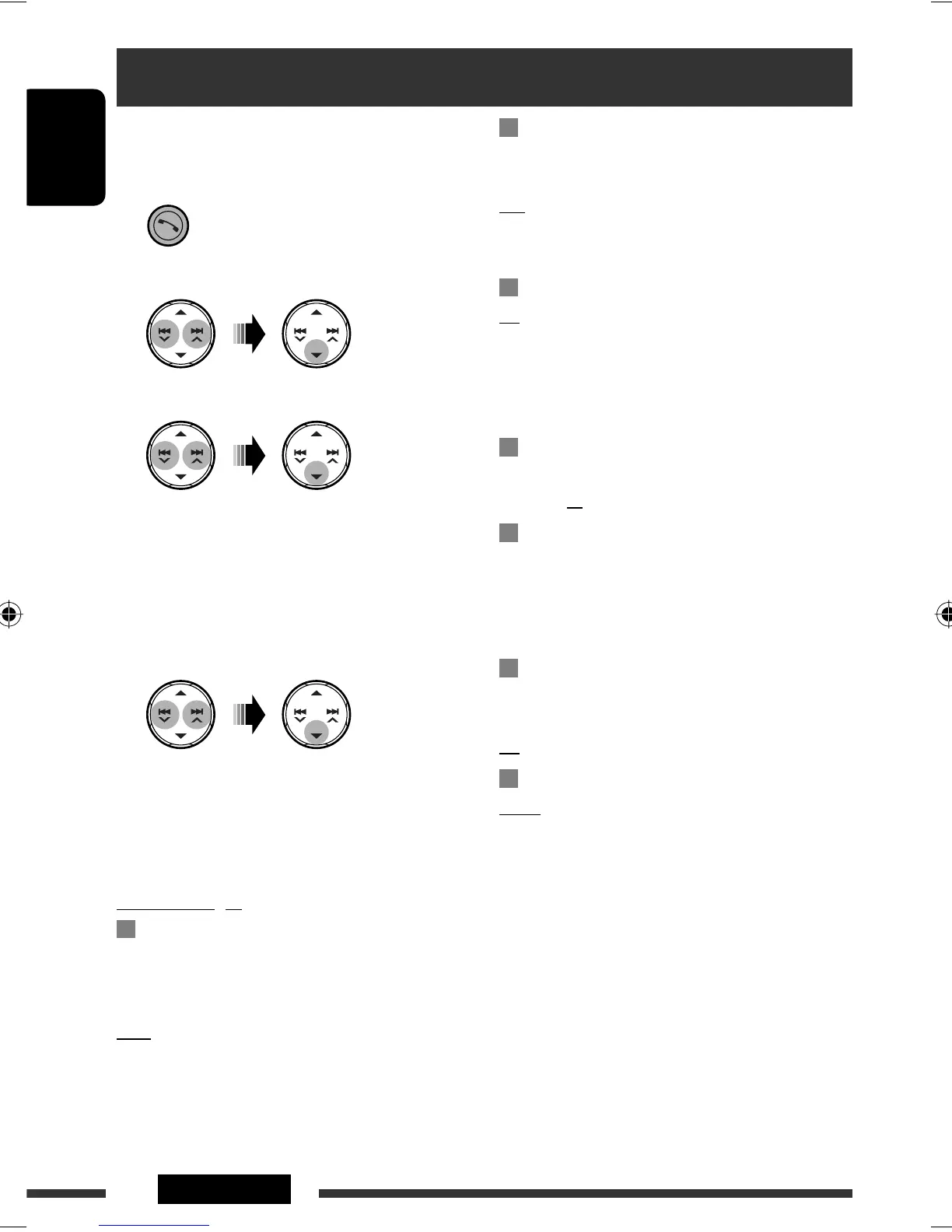ENGLISH
26 SETTINGS
AUTO ANSWER
ON: The unit answers the incoming calls
automatically.
OFF: The unit does not answer the calls
automatically. Answer the calls manually.
REJECT: The unit rejects all incoming calls.
MSG NOTICE (message notice)
ON *
1
: The unit informs you of the arrival of
a message by ringing and displaying
“RCV MESSAGE” (receiving message).
OFF: The unit does not inform you of the arrival of
a message.
MIC SETTING (microphone setting)
Adjust the built-in microphone volume,
[LEVEL 01/02/03].
PHONEBOOK
Load the phone book of the Bluetooth phone to the
unit. (You can load up to 50 phone numbers.)
• Before using this function, make sure that the
Bluetooth phone is connected.
INITIALIZE
YES: Initialize all settings you have made in the
Bluetooth menu.
NO: Return to the previous screen.
INFORMATION
NAME: Name of the unit (as shown on
Bluetooth devices).
ADDRESS: Address of the unit.
VERSION: Hardware and software versions of
the Bluetooth module.
PHONE NAME*
2
: Name of the connected Bluetooth
phone.
AUDIO NAME*
2
: Name of the connected Bluetooth
audio player.
*
1
If the connected Bluetooth phone does not support
text message notification (via Bluetooth), the unit will
not receive any notification upon the arrival of a text
message.
*
2
Appears only when a Bluetooth phone/audio player is
connected.
You can change the settings listed on the right column
according to your preference.
1 Enter the Bluetooth menu.
2 Select “SETTINGS.”
3 Select a setting item.
AUTO CNNCT = AUTO ANSWER =
MSG NOTICE *
1
= MIC SETTING =
PHONEBOOK = INITIALIZE = INFORMATION
= (back to the beginning)
4 Change the setting accordingly.
• If “PHONEBOOK” is selected in step 3, enter the
PIN code both for this unit and Bluetooth phone
(see pages 10 and 11: steps 4 and 5), then press
5 to exit.
Setting menu ( : Initial)
AUTO CNNCT (connect)
When the unit is turned on, the connection is
established automatically with...
OFF: No Bluetooth device.
LAST: The last connected Bluetooth device.
Bluetooth settings
EN22-29_KD-BT11[J]f.indd 26EN22-29_KD-BT11[J]f.indd 26 12/3/07 4:40:26 PM12/3/07 4:40:26 PM
