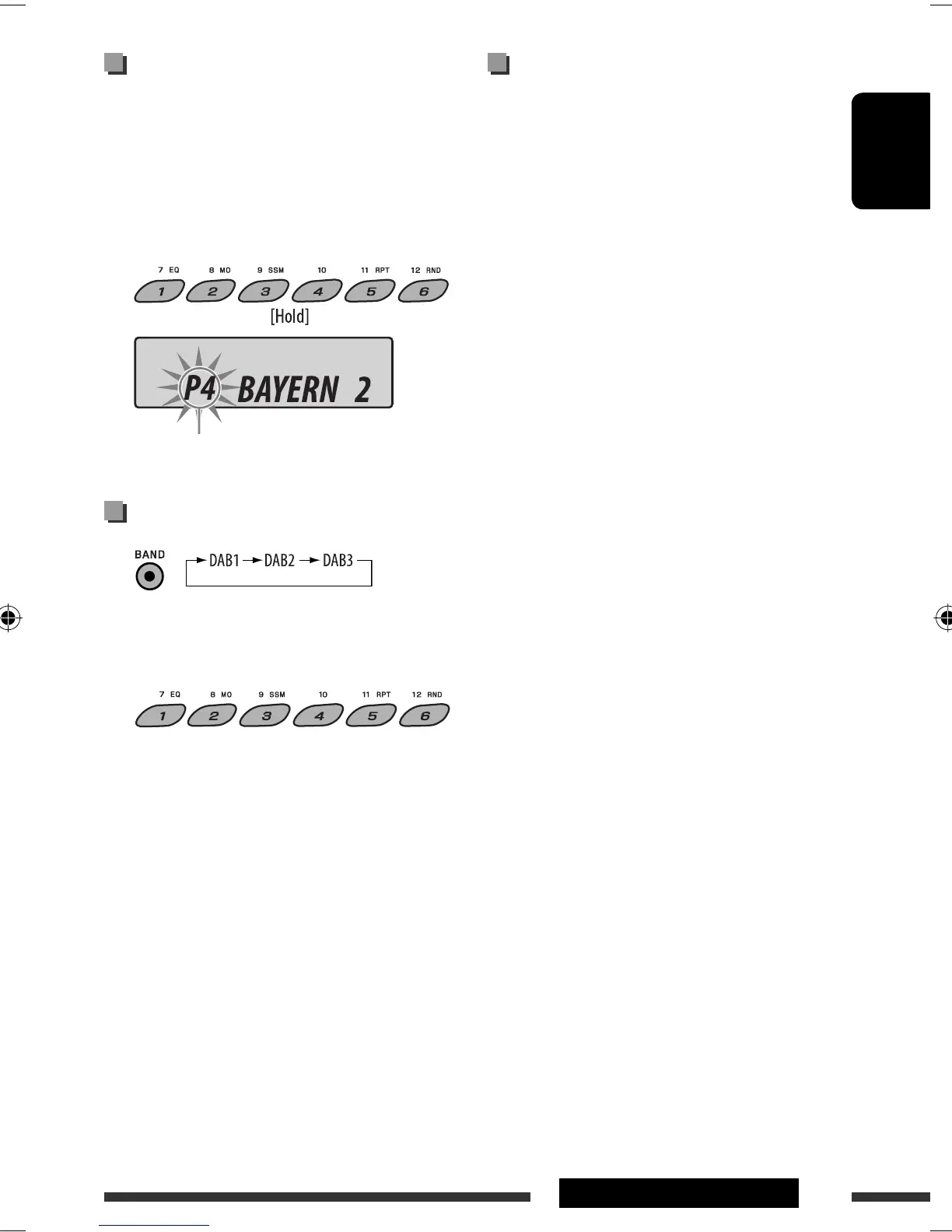ENGLISH
19
EXTERNAL DEVICES
Storing DAB services in memory
You can preset six DAB services (primary) for each band.
1 Select a service you want (see steps 1 to 4 on
page 18).
2 Select the preset number (1 – 6) you want to
store into.
Tuning in to a preset DAB service
1
2 Select the preset DAB service (primary)
number (1 – 6) you want.
If the selected primary service has some secondary
services, pressing the same button again will tune
in to the secondary services.
Preset number flashes for a while.
Tracing the same programme—
Alternative Frequency Reception
You can keep listening to the same programme by
activating the Alternative Frequency Reception.
• While receiving a DAB service:
When driving in an area where a service cannot be
received, this unit automatically tunes in to another
ensemble or FM RDS station, broadcasting the same
programme.
• While receiving an FM RDS station:
When driving in an area where a DAB service is
broadcasting the same programme as the FM RDS
station is broadcasting, this unit automatically tunes
in to the DAB service.
When shipped from the factory, Alternative Frequency
Reception is activated.
To deactivate the Alternative Frequency
Reception, see page 25.
EN16-21_KD-BT11_003A_6.indd 19EN16-21_KD-BT11_003A_6.indd 19 12/17/07 4:33:32 PM12/17/07 4:33:32 PM
