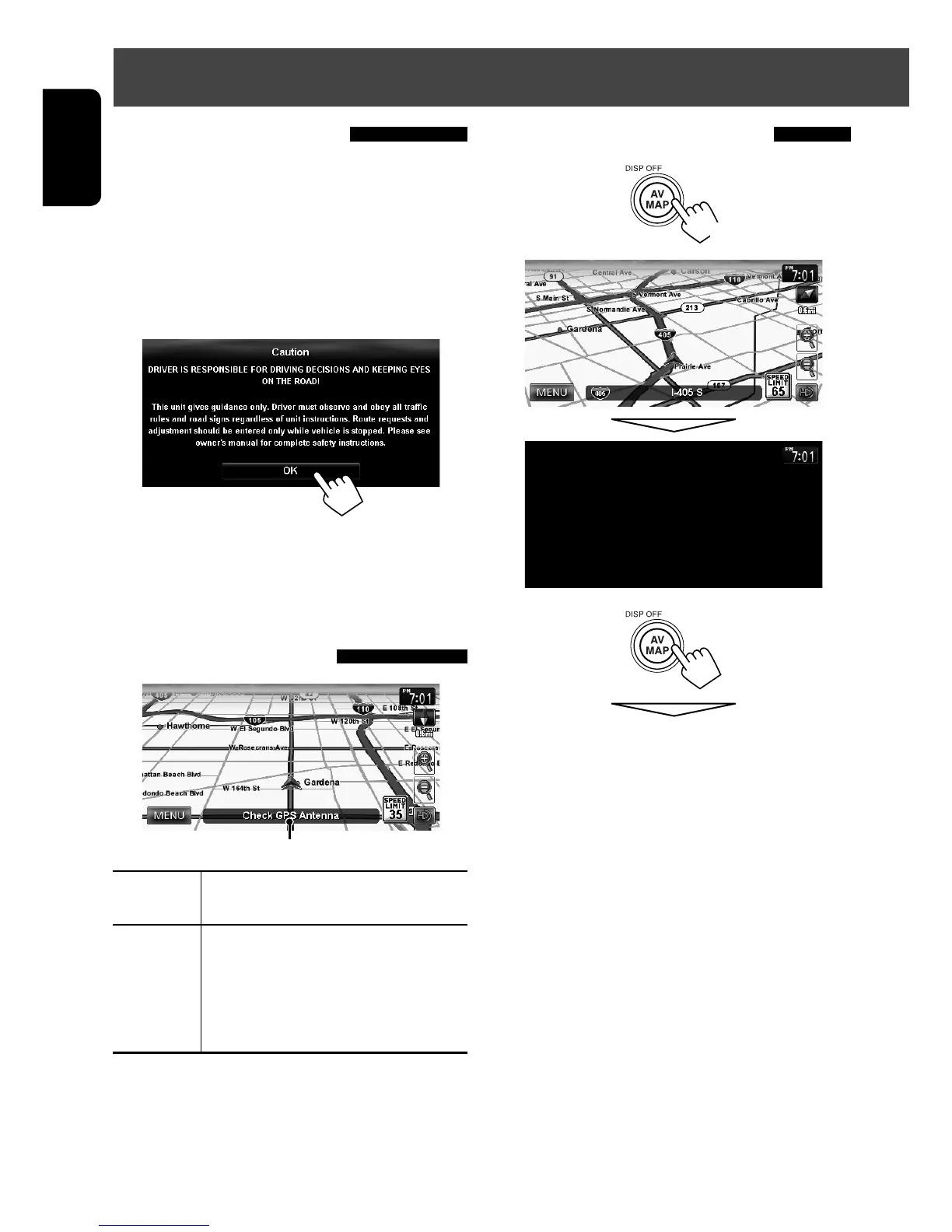ENGLISH
10
Basic operations
Turning on the power
Turn on the ignition switch.
Startup screen appears for about 5 seconds.
• You can change the startup screen. (☞ page 75)
• When displaying the map screen for the first time
after turning on the power, the screen below
appears. Press [OK] to use the map screen.
• The power is turned off when the ignition switch is
turned off.
Messages about the status of
GPS signal reception
“Check GPS
Antenna”
Check the connection of the GPS
antenna.
“Acquiring
GPS Signal”
• Acquiring GPS signals. Wait until
signal reception is completed.
• GPS signals cannot be received. Move
to the place where the System receives
the GPS signals.
Current status of the GPS signal reception
Turning off/on the screen
• You can erase the clock display while the screen is
turned off. (<Clock on Video/Screen-Off>, ☞
page 74)
The screen is turned on.
[Hold]
EN_KW-NT30_50[J].indb 10 2/3/2011 9:27:33 AM
