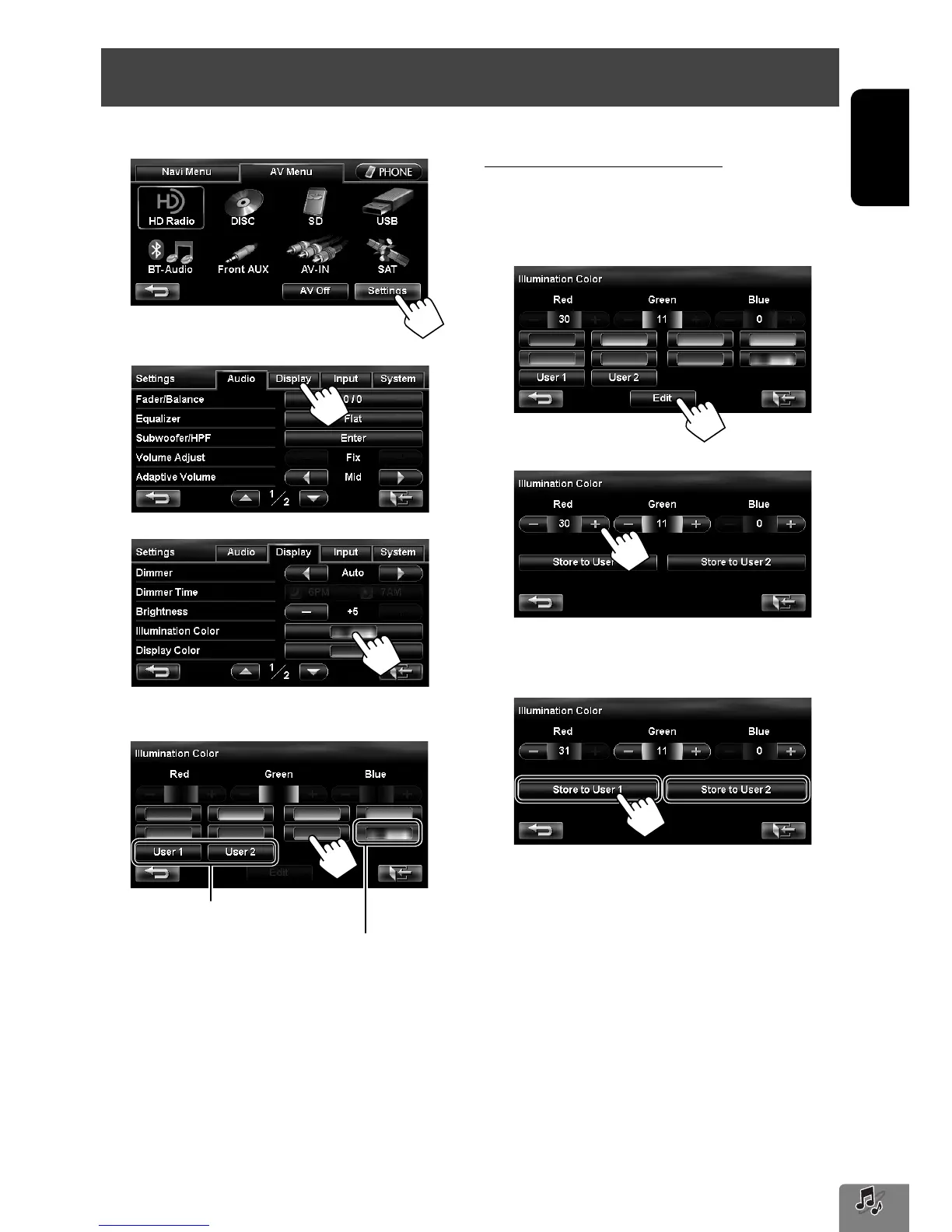ENGLISH
71
Changing illumination color
You can change the illumination color of the buttons on the monitor panel.
1
2
3
4 Select a color.
Storing your own adjustments
• When variable color illumination is selected, you
cannot adjust the color.
1 After selecting a color in step 4 on the left...
2 Adjust the color.
3 Store the adjustment into <User1> or
<User2>.
Your own color stored (☞ right)
Variable color illumination
• Illumination color changes gradually.
EN_KW-NT30_50[J].indb 71 2/3/2011 9:28:00 AM
