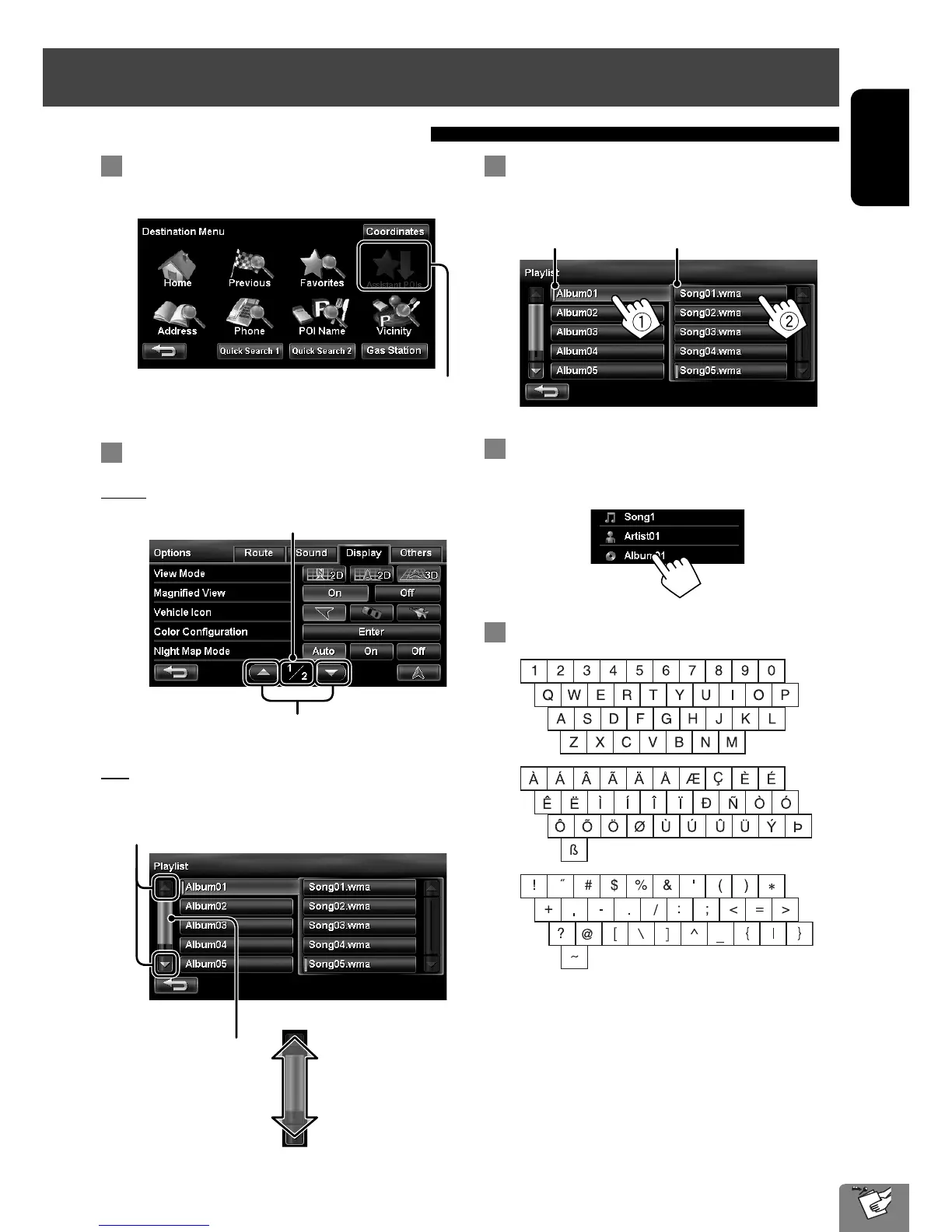11
ENGLISH
Current page/total menu pages
Changes the page
Changes the page
Current folder Current track
When items on the menu are not
available
To change the page of menu/list
Menu
List
Ex.: Folder/track list
To select folder/track on the list
Select a folder (1), then a track (2).
Scrolling the track/song information
When all the text is not shown at once...
Characters you can use
Operations on the touch panel
Non-available items will be shaded
Skips the list up or down
Basic operations
EN_KW-NT30_50[J].indb 11 2/3/2011 9:27:33 AM
