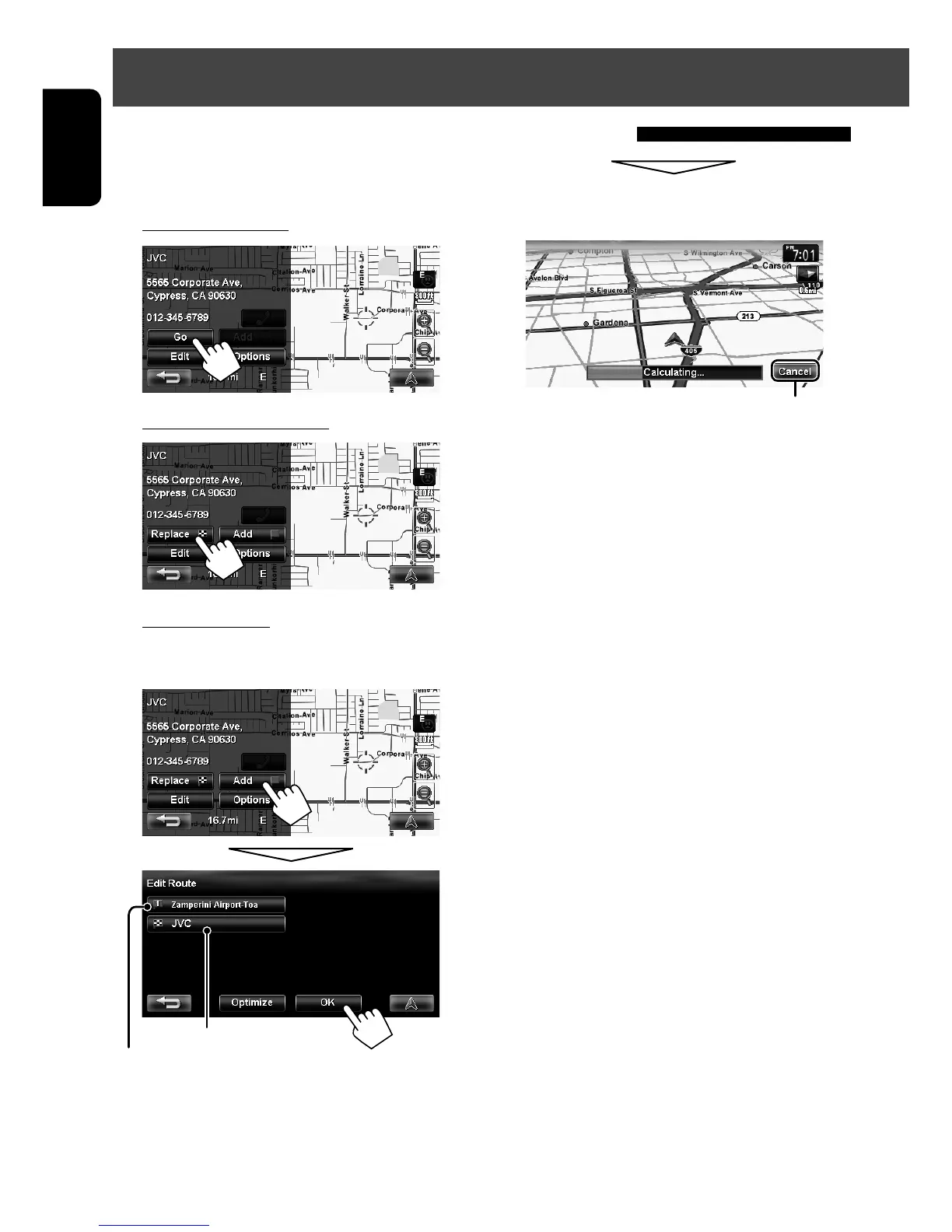28
ENGLISH
Cancels the calculation
How you are guided
Via point
Destination
1 Select a destination or via point. (☞ pages 18
to 27)
2 To set as destination
To change the destination
To set as via point
You can add the via points only after selecting your
destination.
• You can select up to four via points.
• For editing your route, ☞ page 32.
The System starts calculating the route to the selected
destination, and guidance starts.
To cancel guidance, ☞ page 29.
Starting guidance to the destination or via point
EN_KW-NT30_50[J].indb 28 2/3/2011 9:27:40 AM
