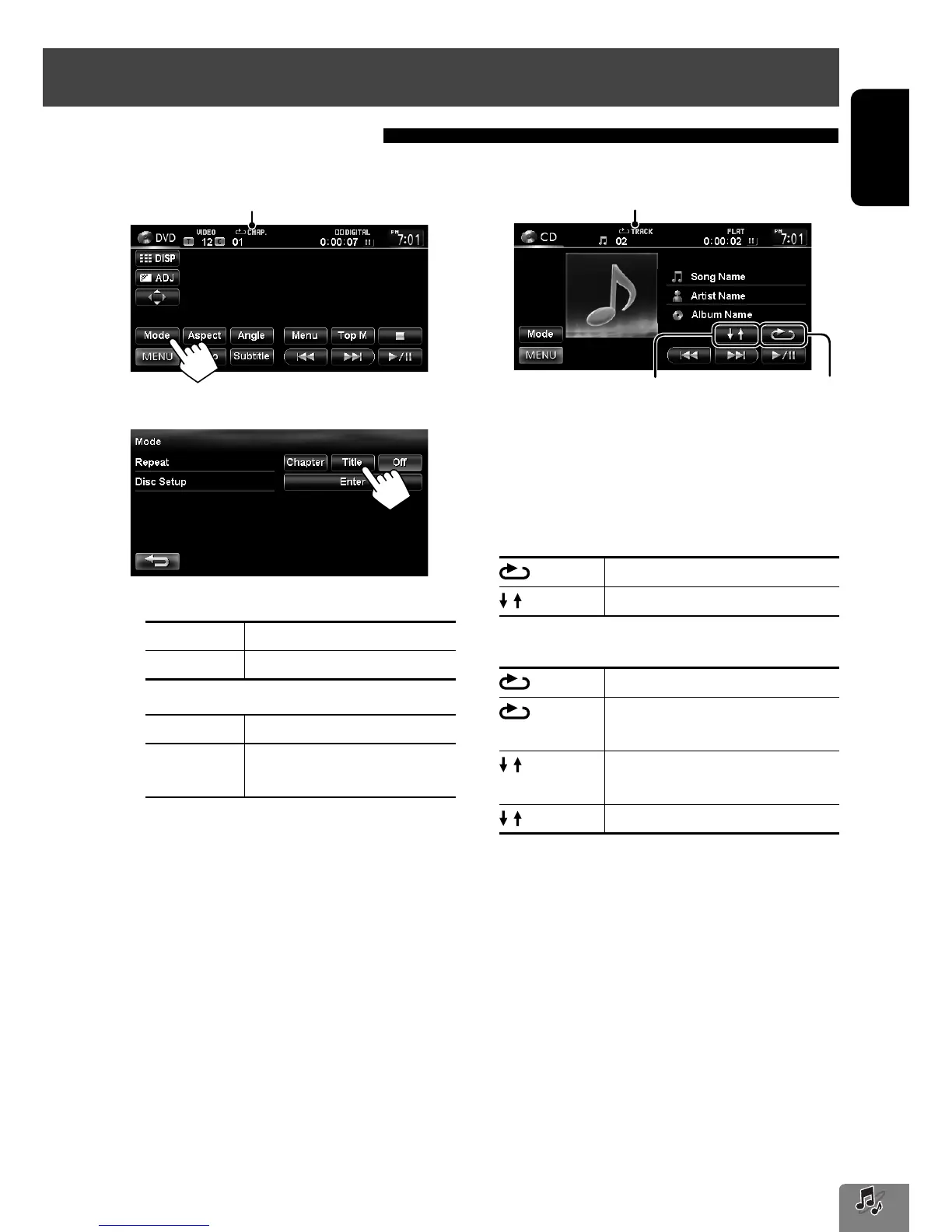55
ENGLISH
Selecting playback modes
For CD/MP3/WAV
• You cannot activate the repeat mode and the random
mode at the same time.
• For CD:
TRACK
Repeats current track.
DISC Randomly plays all tracks.
• For MP3/WAV:
TRACK
Repeats current track.
FOLDER
Repeats all tracks of the current
folder.
FOLDER Randomly plays all tracks of current
folder, then tracks of next folders.
DISC Randomly plays all tracks.
• Press the button repeatedly until the desired
playback mode is selected.
To cancel, press the button repeatedly until the
indicator disappears.
For DVD/DVD-VR
1
2 Select Repeat mode.
• For DVD:
Chapter Repeats current chapter.
Title Repeats current title.
• For DVD-VR
Chapter Repeats current chapter.
Program Repeats current program (not
available for Playlist playback).
To cancel, select <Off>.
Selects Repeat
playback mode
Selects Random
playback mode
Playback mode
Playback mode
Disc operations
EN_KW-NT30_50[J].indb 55 2/3/2011 9:27:52 AM
