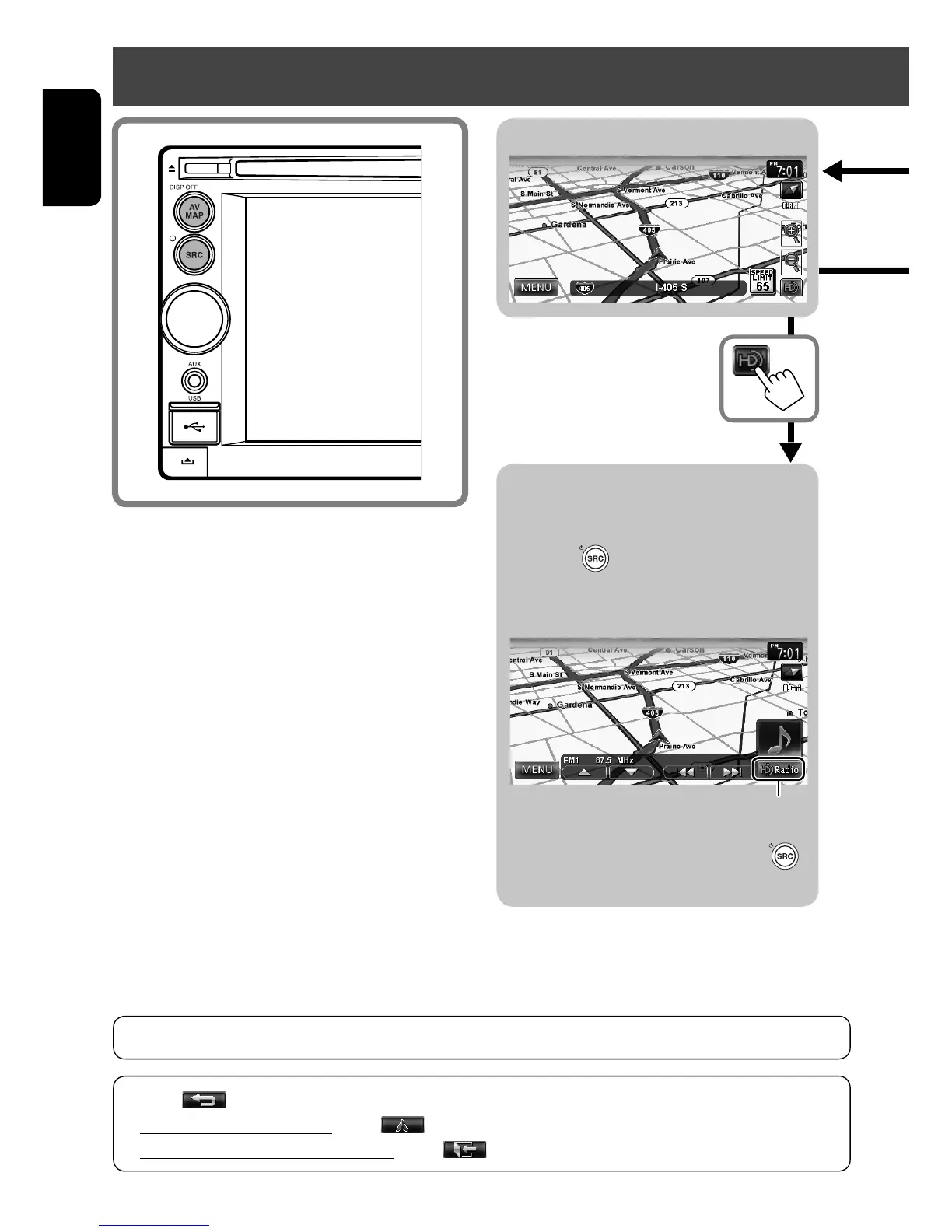ENGLISH
12
Switching screens
Map screen
• Press [ ] to return to the previous screen.
• On navigation screens only: press [
] to display the current position on the map.
• On <Settings> on <AV Menu> only: press [
] to display the current source screen.
While driving at a speed greater than 6 mi (10 km/h), some screens on the navigation menus are not available.
Erases the AV control bar
The AV control bar is displayed on the map
screen. You can perform AV source operations
using the AV control bar.
• Pressing
also displays the AV control
bar. In this case, the AV control bar
disappears automatically after 5 seconds.
• You can change the source by pressing
while the AV control bar is displayed.
EN_KW-NT30_50[J].indb 12 2/3/2011 9:27:34 AM
