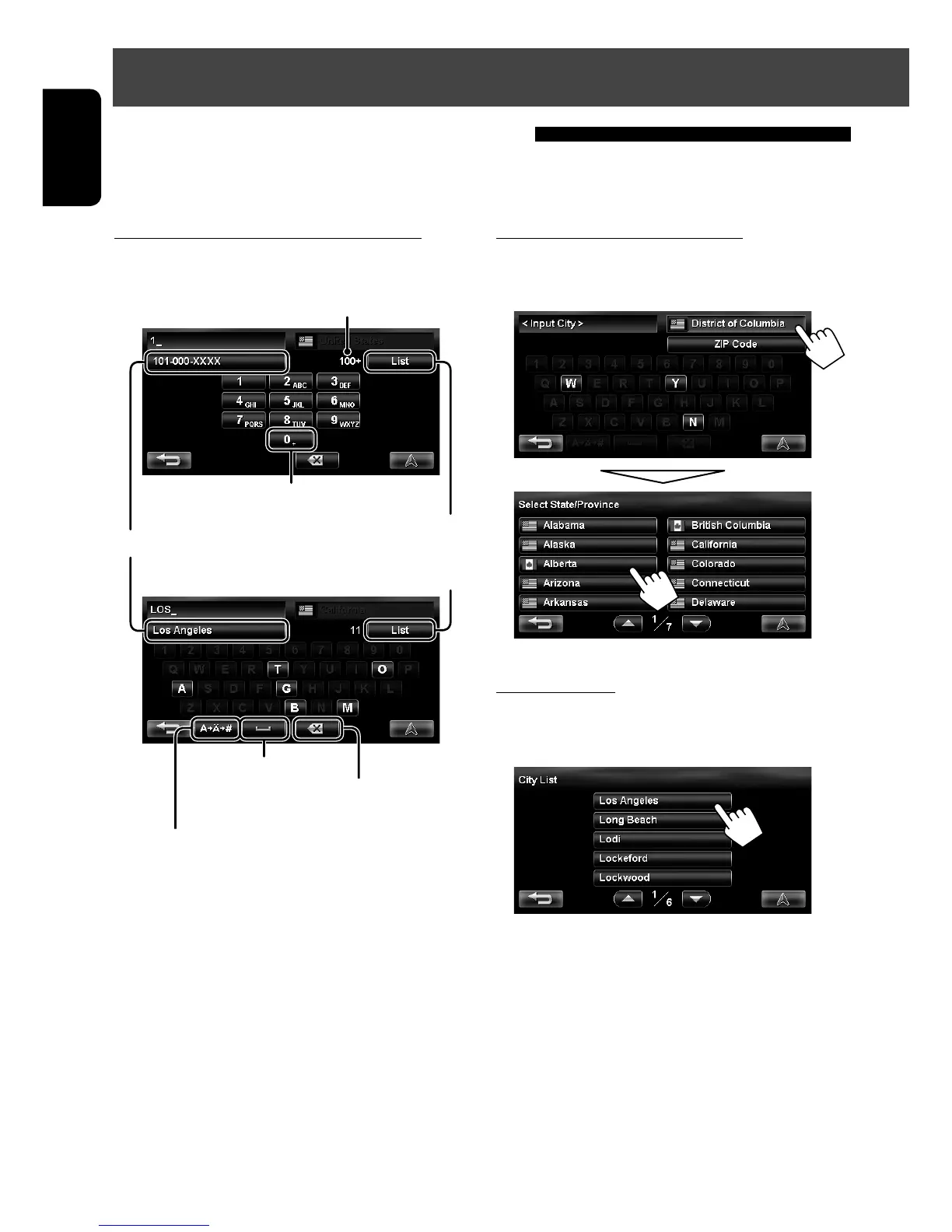20
ENGLISH
Searching for a place
Displays other keyboards
• For available characters, ☞ page 11.
Enters a space
Selects 1st candidate
Number of matches
• When there are more than 100 matches, “100+” is
displayed and only first 100 matches are displayed.
Press: Deletes last character
Hold: Deletes all characters
Displays the list of matches
(☞ “List of matches” on
the right)
About search screens and input screens
Read through the following instructions for using search screens and input screens before using <Destination
Menu>.
State/Province selecting screen
You can change the State/Province if the selecting
button appears on the screen.
List of matches
When you press [List] on the input screen, the list of
matches appears. Select desired item from the list.
• When the number of matches is 5 or less, the list of
matches automatically appears.
To enter names, addresses, or numbers
• Buttons vary depending on the input item.
• Non-available items will be shaded on the menu
screen.
• For some input screens, available characters are
automatically narrowed down as the System
searches its database for matches.
• Lower cases are not available.
Hold: Adds “+1” or “+”
EN_KW-NT30_50[J].indb 20 2/3/2011 9:27:37 AM
