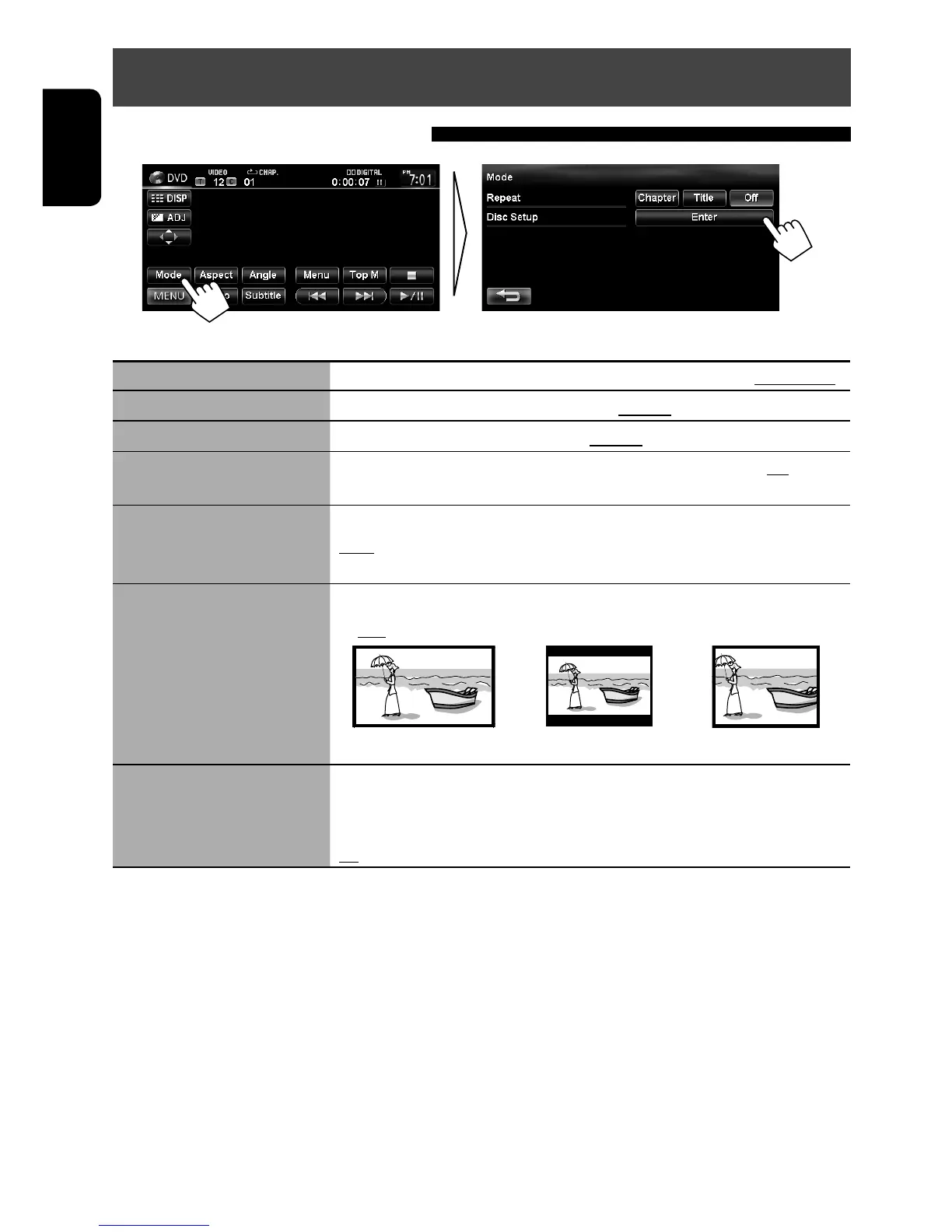56
ENGLISH
Disc operations
Settings for the disc playback
Disc Setup items Selectable settings Initial: Underlined
Menu Language
Select the initial disc menu language; Initial English (☞ also page 77).
Audio Language
Select the initial audio language; Initial English (☞ also page 77).
Subtitle Language Select the initial subtitle language or erase the subtitle (Off); Initial Off
(☞ also page 77).
Video Output Format Select the color system of the external monitor.
NTSC, PAL
• This setting is valid only to the external monitor connected.
Monitor Type Select the monitor type to watch a wide screen picture on the external monitor.
◆ 16:9
◆ 4:3 LB (Letterbox) ◆ 4:3 PS (PanScan)
The Monitor Type setting also determines how videos are displayed on the unit.
D. Range Compres. You can enjoy a powerful sound at a low volume level while playing Dolby
Digital software.
Auto : Select to apply the effect to multi-channel encoded software.
On : Select to always use this function.
EN_KW-NT30_50[J].indb 56 2/3/2011 9:27:52 AM
