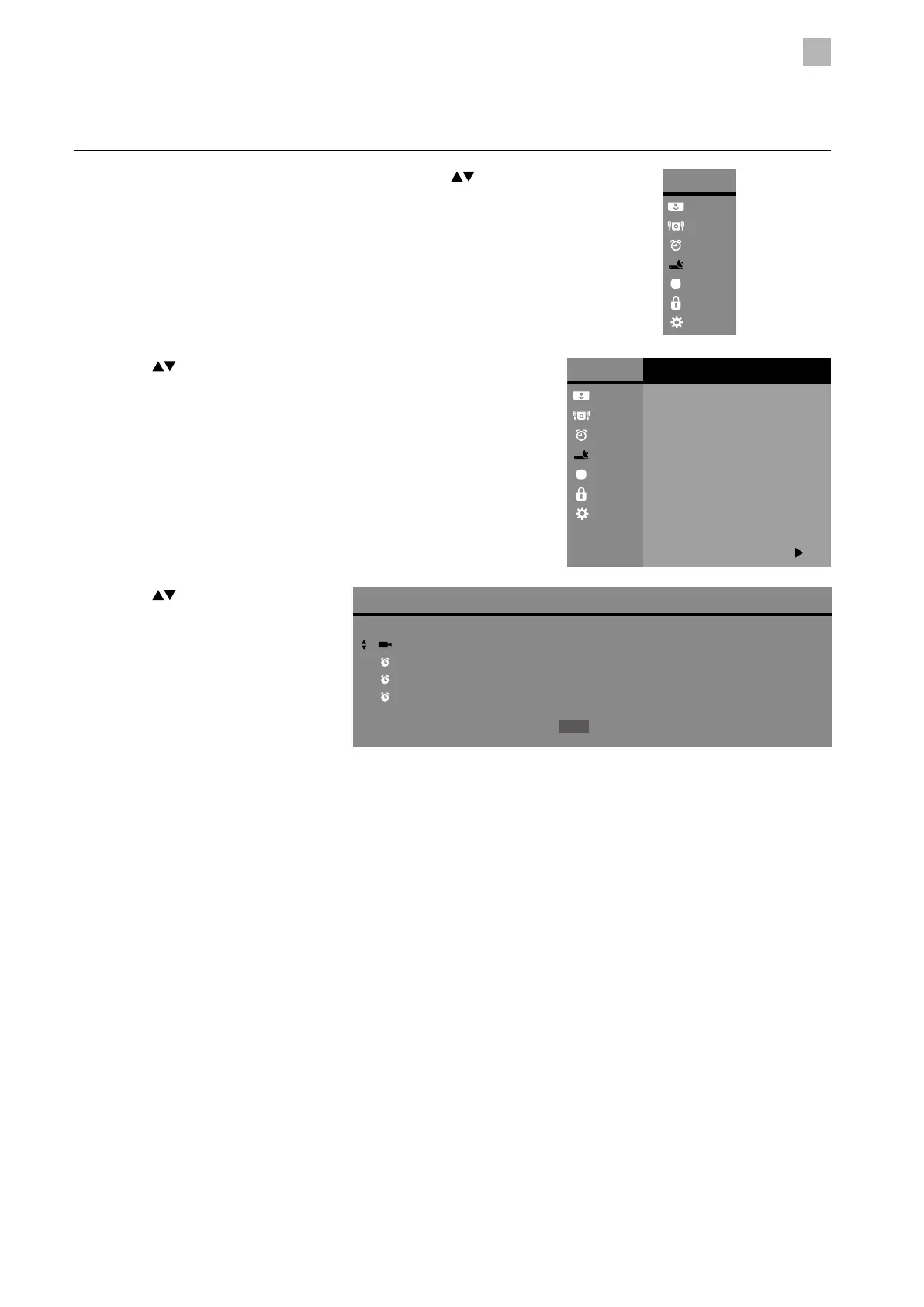5
Customising TV Settings
37
3. Press the
buttons to navigate the
list. Press the RED button to delete the
desired scheduled programme.
2. Press the
buttons to select Schedule List and then press the OK
button to display the Schedule List.
Schedule List (DTV Mode)
Views the preset reminders or scheduled recordings in the Schedule list.
1. Press the MENU button to display the Main Menu. Press the
buttons
to select the Channel menu and then press the OK button.
Main Menu
Picture
Sound
Time
Channel
Option
Lock
System
Main Menu
Picture
Sound
Time
Channel
Option
Lock
System
Channel
CI Information
Auto Tuning
DTV Manual Tuning
ATV Manual Tuning
DTV Smart Retune
DTV
Recorded List
Schedule List
Channel Edit
Signal Information
Schedule List 20:43 19 / 11 / 2019
Time Date Channel Name Programme Title
09:43 Mon 20 / 11 / 2019 BBC One 24 Hours in A&E
15:23 Tue 21 / 11 / 2019 CBeeies Honey
12:25 Wed 22 / 11 / 2019 Kids 4 Cook with Fanny
20:43 Fri 24 / 11 / 2019 BBC Three Rock n Roll
Delete
4. Press the EXIT button to return to normal TV viewing.