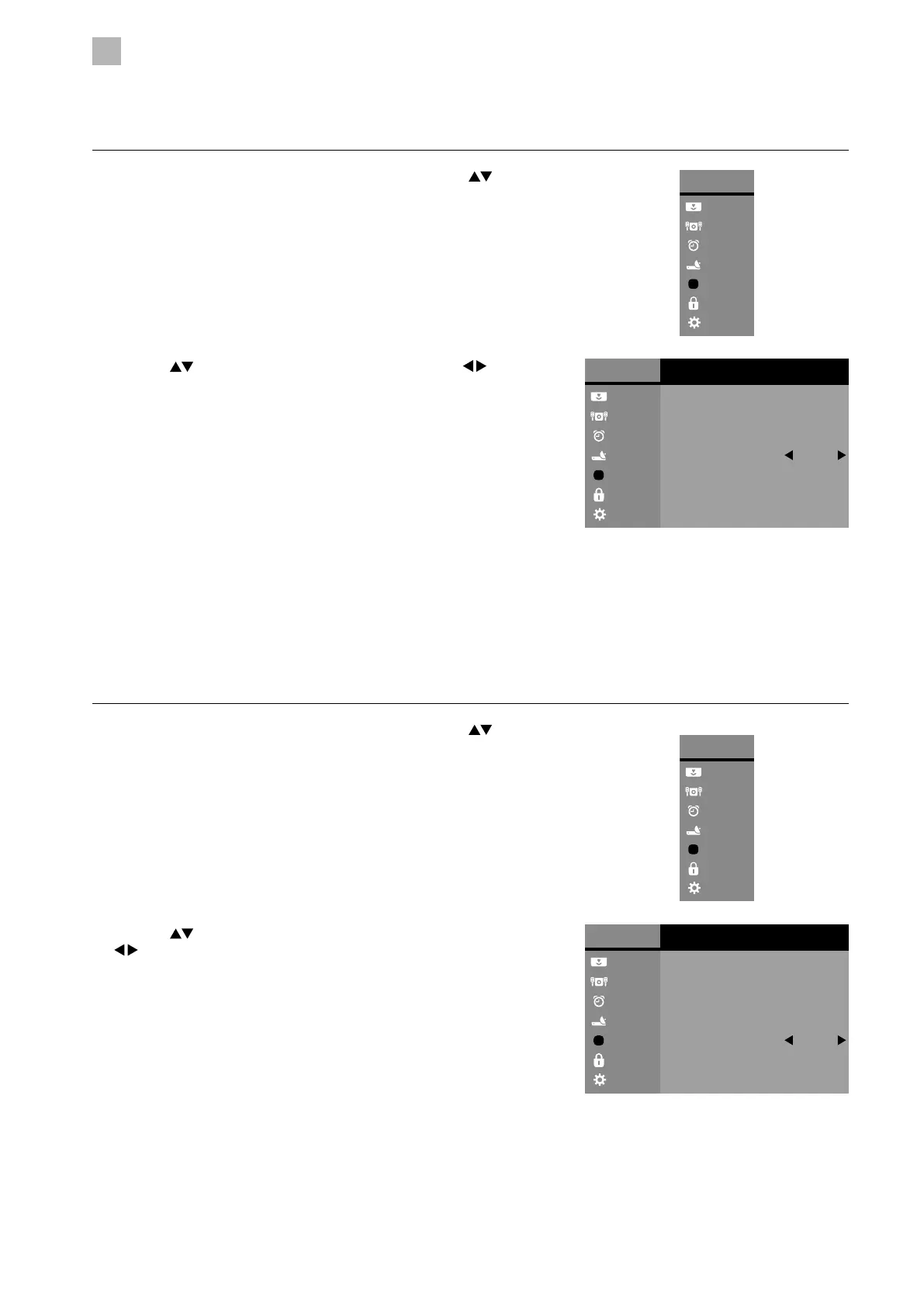5
Customising TV Settings
40
2. Press the
buttons to select Hearing Impaired and then press the
buttons to select On / Off.
Main Menu
Picture
Sound
Time
Channel
Option
Lock
System
Main Menu
Picture
Sound
Time
Channel
Option
Lock
System
Option
HDMI_CEC
OSD Language
Audio Language
Subtitle Language
Subtitle
English
Hearing Impaired
Country
Off
Off
UK
2. Press the buttons to select Subtitle and then press the buttons
to turn On / Off the subtitle.
Subtitle (DTV Mode)
Allows you to turn on or off the subtitle. (Only applicable when the TV programme has this feature.)
1. Press the MENU button to display the Main Menu. Press the
buttons
to select the Option menu and then press the OK button.
Main Menu
Picture
Sound
Time
Channel
Option
Lock
System
Main Menu
Picture
Sound
Time
Channel
Option
Lock
System
Option
HDMI_CEC
OSD Language
Audio Language
Subtitle Language
Subtitle
English
Hearing Impaired
Country
Off
Off
UK
3. Press the BACK or MENU button to return to the previous menu.
4. Press the EXIT button to return to normal TV viewing.
Hearing Impaired
Shows information for the hearing-impaired in some programmes. (For DTV channels only if available.)
1. Press the MENU button to display the Main Menu. Press the
buttons
to select the Option menu and then press the OK button.
3. Press the BACK or MENU button to return to the previous menu.
4. Press the EXIT button to return to normal TV viewing.