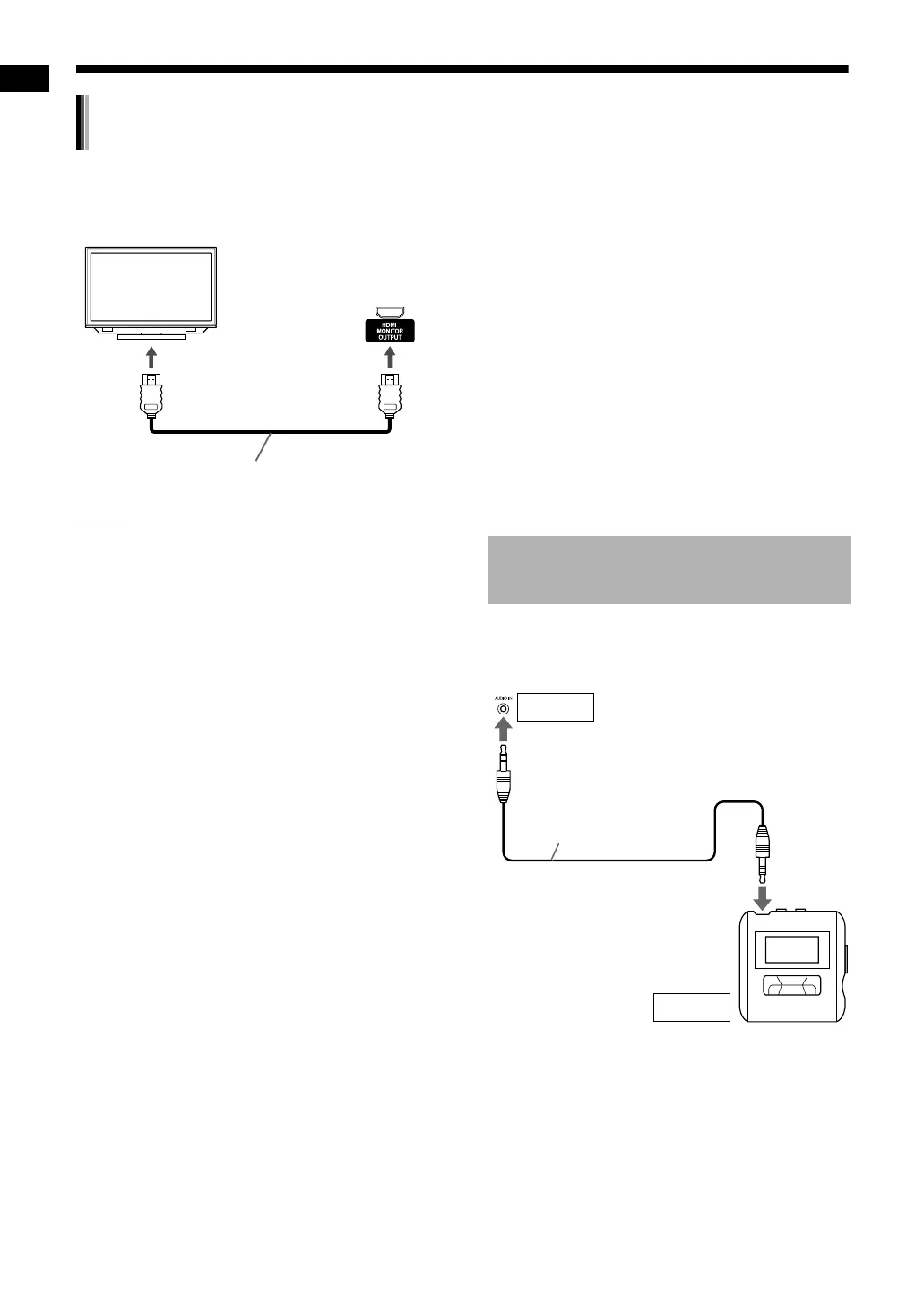9
Preparation
This system can output uncompressed digital
video signals to a TV compatible with HDMI (High
Definition Multimedia Interface).
NOTE
• The HDMI video signal type can be checked with
the “HDMI” indicator in the display window.
(Refer to “Selecting the video signal type” on
page 12.)
• If the picture is distorted while an HDMI TV is
connected, turn off the main unit and turn it on
again.
• A TV compatible with HDCP (High-Bandwidth
Digital Content Protection) can also be con-
nected to the [HDMI MONITOR OUTPUT] termi-
nal, so that the uncompressed HD video signal
type can be output as well.
• This system is compatible with some basic func-
tions of HDMI CEC.
■ Basic operations of HDMI CEC
Consumer Electronics Control (CEC) is device
controlling signals optionally employed for the
High-Definition Multimedia Interface (HDMI) stan-
dard. When devices equipped with CEC are con-
nected, each device can control the others. This
system is compatible with some basic functions of
HDMI CEC. For example, when you start playback
on the main unit, the connected TV compatible
with HDMI CEC automatically turns on.
• This function is available only when the source is
set to “DVD/CD” or “USB1”.
• You can activate or deactivate this function.
(Refer to page 37.)
• For details about the CEC function, refer to the
operations manuals of the connected CEC
devices.
• The CEC function may not work with some CEC
devices.
• The CEC function may not work depending on
the settings or status of the main unit or the con-
nected CEC devices.
You can listen to analog sound from a connected
portable digital audio player.
Connecting a TV with the [HDMI
MONITOR OUTPUT] terminal
Main unit
(rear view)
To an HDMI input terminal
HDMI cable (not supplied)
TV
Connecting a portable digital
audio player
To an audio output terminal
(such as a headphone ter-
minal)
Main unit (front view)
Input
Output
Stereo mini plug cable
(not supplied)
Portable digital audio player
or other audio device
Preparation (continued) Do not connect the power cable until all other connections have been made.
UX-GN9V[A]-03.fm Page 9 Friday, February 6, 2009 11:44 AM
