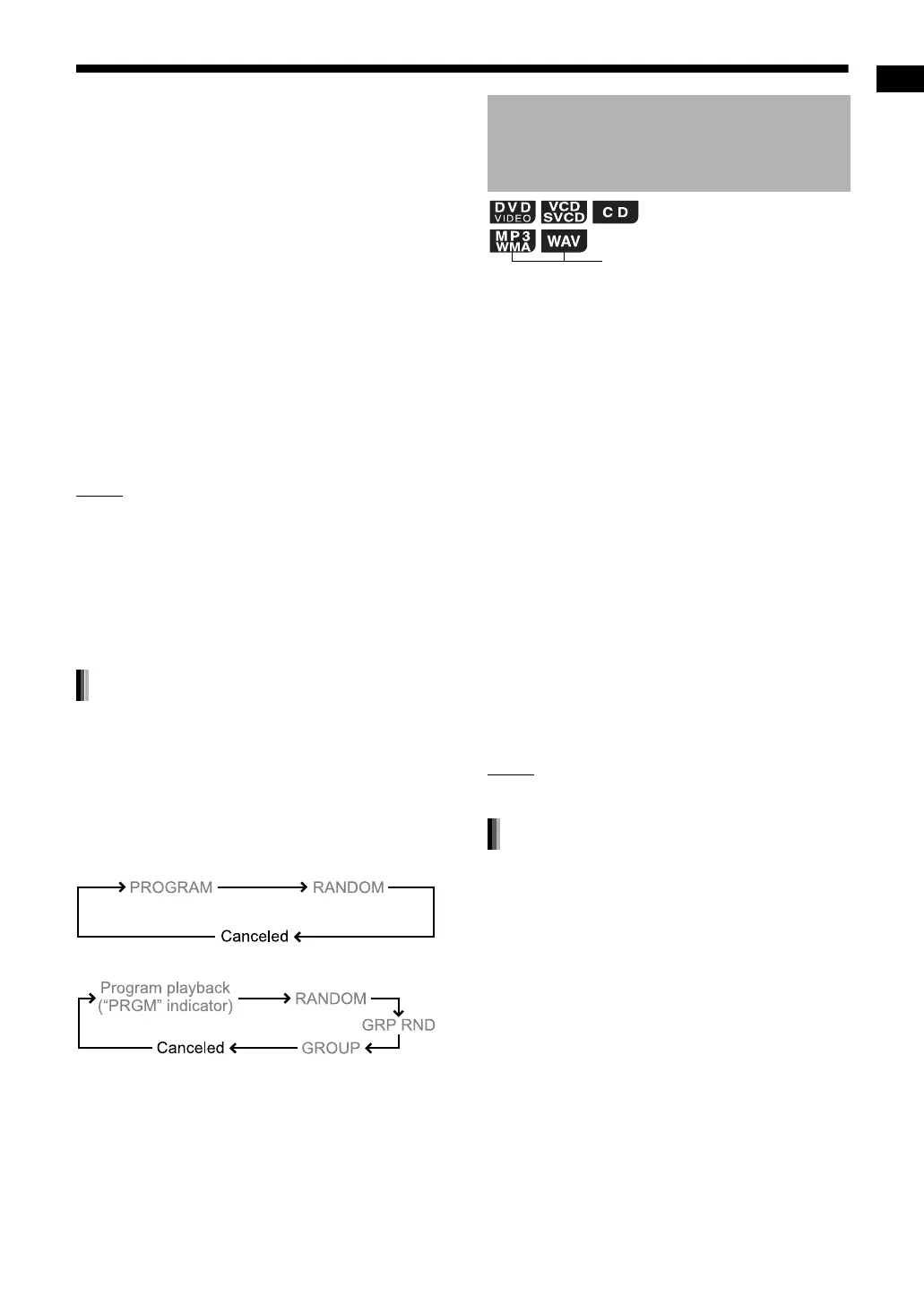28
Convenient functions of disc/file playback
■ When a file is played back
1 Press the number buttons and
then press [ENTER/SET] to pro-
gram tracks/groups.
• You can also select a track number by
pressing 4 or ¢.
• You can also select a group number by
pressing [GROUP/TITLE SKIP] while hold-
ing down [SHIFT].
2 Press 7 to stop playback.
3 Press [TUNER/PLAY/REC MODE]
repeatedly to turn on the “PRGM”
indicator in the display window.
4 Press [USB2 6].
NOTE
• You can erase the programmed tracks one by
one from the bottom of the list on the program
screen by pressing [CANCEL] repeatedly.
• You can erase the whole program by holding
down [CANCEL].
• The resuming playback function does not work
in program playback.
■ When a disc/file is stopped
Press [TUNER/PLAY/REC MODE]
repeatedly to display an item other
than “PROGRAM” or the “PRGM”
indicator in the display window.
• This operation does not erase the program.
For a loaded disc
For a USB device
*
This function is available for an MP3, WMA or
WAV file on the loaded disc or on a USB device
connected to the [USB2 AUDIO REC/PLAY] ter-
minal. (This is not available for a file on a USB
device connected to the [USB1 VIDEO/AUDIO
PLAY] terminal.)
■ When a disc/file is stopped
1 Press [TUNER/PLAY/REC MODE]
repeatedly to display “RANDOM”
or “GRP RND” in the display win-
dow.
• “GRP RND” can be selected only when a
USB device connected to the [USB2 AUDIO
REC/PLAY] terminal is selected as the
source. Selecting “GRP RND” plays back all
tracks in a group in a random order.
• The “RND” indicator lights up in the display
window.
2 Press [DVD/CD 6] or [USB2
6].
NOTE
• Each chapter or track is played back only once.
■ When a disc/file is stopped
Press [TUNER/PLAY/REC MODE]
repeatedly to display an item other
than “RANDOM” or “GRP RND” in the
display window.
• Refer to the diagrams shown on the left.
Canceling program playback
Playing back a disc/file in a
random order
(Random playback)
*
Canceling random playback
UX-GN9V[A]-07.fm Page 28 Wednesday, May 13, 2009 11:43 AM
