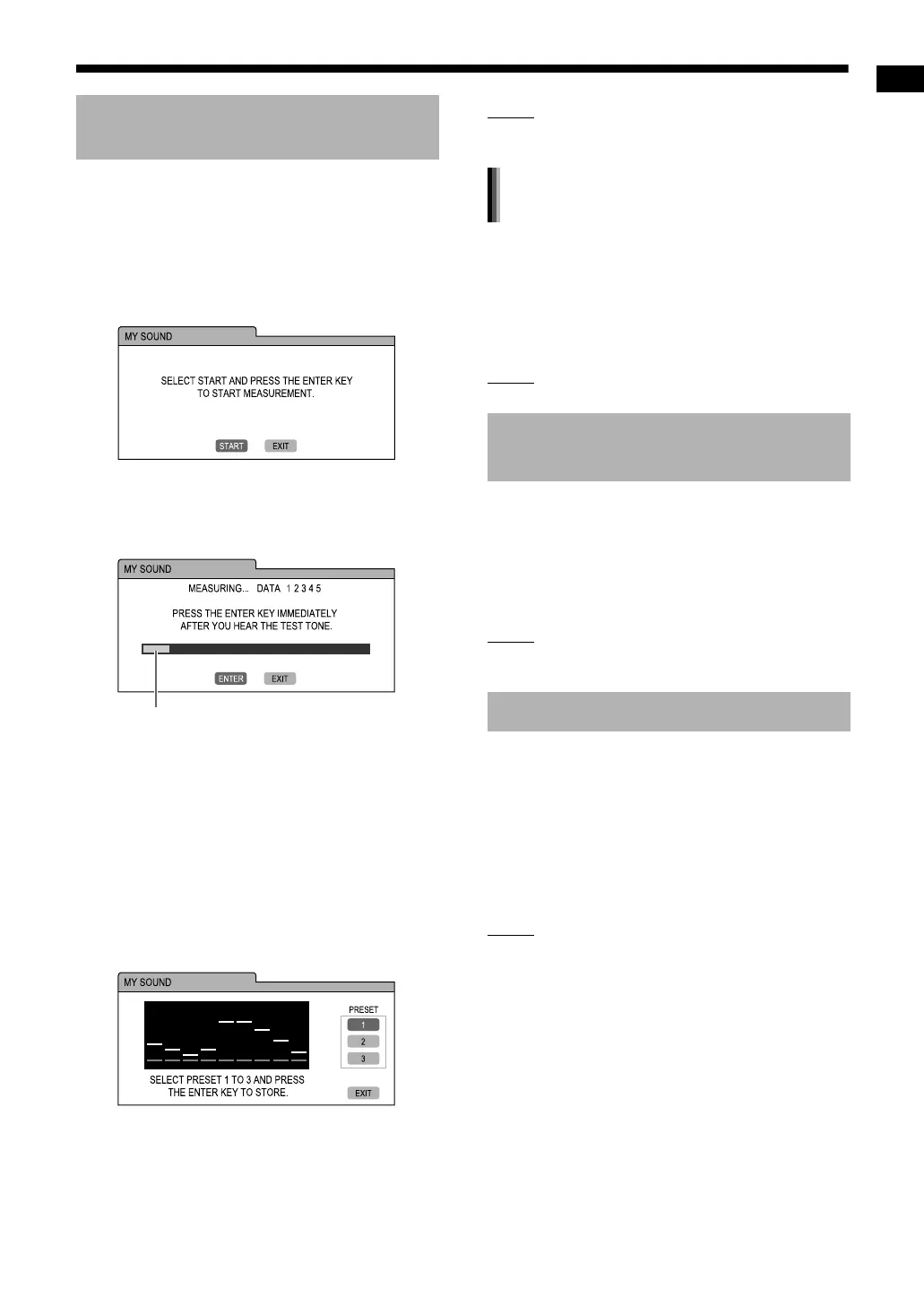Basic operations
14
Audible sound frequencies vary according to the
individual. This function creates the appropriate
equalization pattern according to your hearing
preferences. This function is called “My Sound”.
■ When a disc/file is stopped
1 Hold down [MY SOUND].
TV screen
2 Press [ENTER/SET].
• 5 test tones are emitted individually from the
speakers.
TV screen
3 As soon as you hear the test tone,
press [ENTER/SET].
• The measurements are stored.
• An appropriate equalization pattern is cre-
ated and shown on the TV screen.
4 Press or repeatedly to select
the preset number from 1 to 3.
• The equalization pattern is stored. The preset
number, which is assigned to the equalization
pattern, turns green on the TV screen.
TV screen
• To measure again, press or repeatedly
to select “EXIT” on the TV screen, and then
press [ENTER/SET]. You can store up to 3
equalization patterns.
5 Press [ENTER/SET].
NOTE
• You can cancel the setting by pressing [MY
SOUND].
Press [MY SOUND].
• Each time you press [MY SOUND], the preset
equalization pattern changes.
• To deactivate the stored equalization pattern,
select “OFF”.
NOTE
• This function does not work for some files.
You can boost both high and low frequencies of
the sound. This function is called “Sound Turbo II”.
Press [S.TURBO II].
• Each time you press [S.TURBO II], the setting
turns on and off.
NOTE
• While the Sound Turbo II function is activated,
the HBS function is automatically activated.
When the Sound Turbo II function is deactivated,
you can boost only the low frequency. This function
is called “HBS (hyper bass sound)”.
Press [HBS] while holding down
[SHIFT].
• Each time you press [HBS], the setting turns on
and off.
NOTE
• Activating the Sound Turbo II function activates
the HBS function. At this time, however, the
“HBS” indicator does not light up.
Customizing the equalization
pattern
Signal level
Emphasizing both treble and
bass
Emphasizing the bass
Selecting the preset equalization
pattern
UX-GN9V[A].book Page 14 Wednesday, January 28, 2009 10:36 AM
