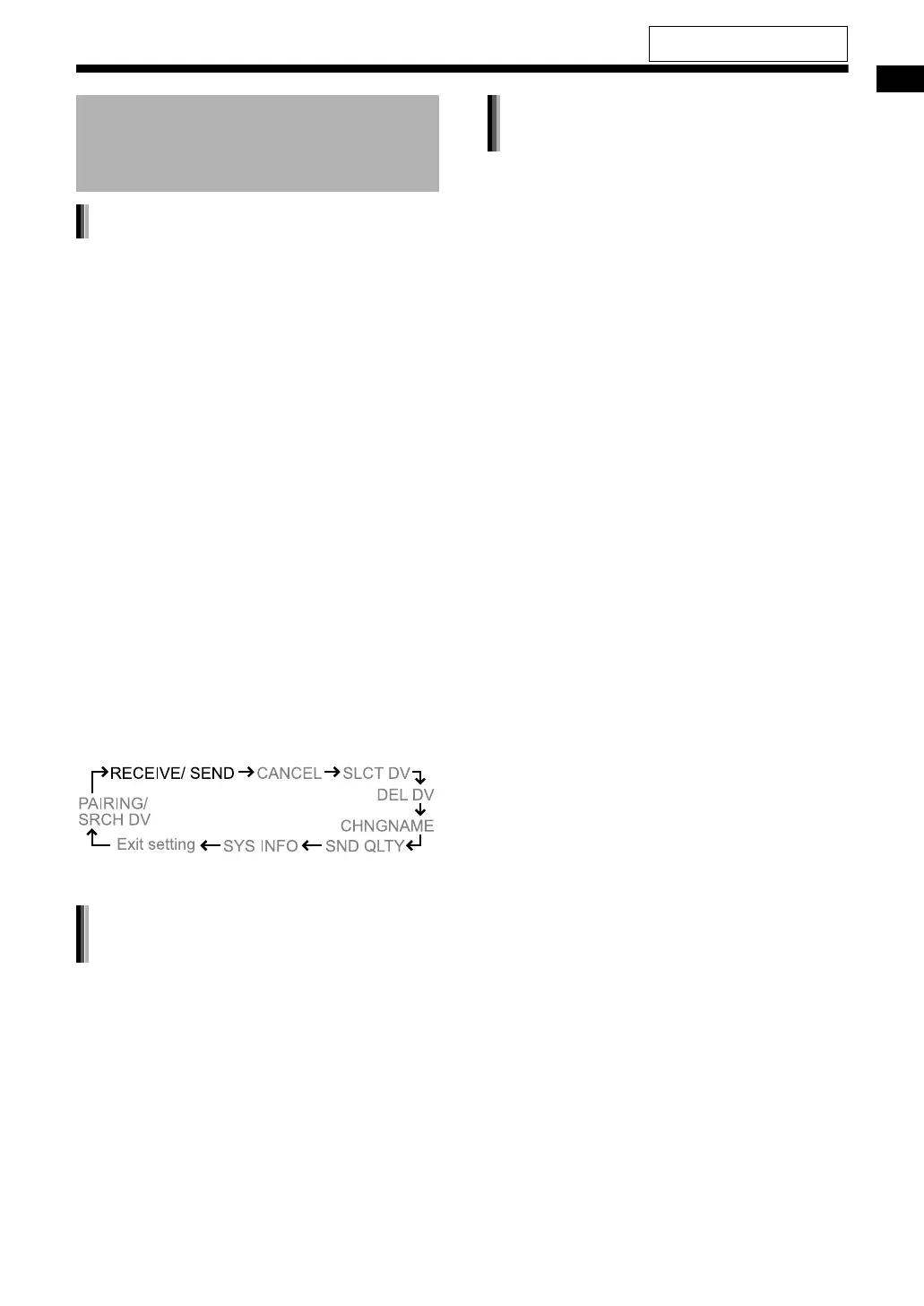50
Listening to sounds using Bluetooth
®
technology
If you have paired several Bluetooth devices, you
can select one to connect to this system.
■
When a Bluetooth USB adaptor is connected
1 Press [Bluetooth SETTING] repeat-
edly while holding down [SHIFT] to
select “SLCT DV” in the display
window.
2 Press [ENTER/SET].
• The name of the Bluetooth device currently
connected appears in the display window.
3 Press or repeatedly to select
the desired Bluetooth device.
4 Press [ENTER/SET].
5 Confirm that the main unit and the
Bluetooth device are ready to be
connected, and then press [Blue-
tooth SETTING] repeatedly while
holding down [SHIFT] to select
“RECEIVE” or “SEND” in the dis-
play window.
6 Press [ENTER/SET].
■ When a Bluetooth device is connected
1 Press [Bluetooth SETTING] repeat-
edly while holding down [SHIFT] to
select “CANCEL” in the display
window.
2 Press [ENTER/SET].
• To resume the connection, (1) press [Blue-
tooth SETTING] repeatedly while holding
down [SHIFT] to select “RECEIVE” or
“SEND” in the display window, and then (2)
press [ENTER/SET].
■ When a Bluetooth USB adaptor is con-
nected
1
(To edit the name of a transmitting Bluetooth
device)
Press [Bluetooth 6].
(To edit the name of a receiving Bluetooth
device)
Press [DVD/CD 6], [USB1 6],
[USB2 6] or [TUNER/AUDIO IN],
and then hold down [Bluetooth
6] for 2 or more seconds.
2 Press [Bluetooth SETTING] repeat-
edly while holding down [SHIFT] to
select “CHNGNAME” in the dis-
play window.
3 Press [ENTER/SET].
• The name of the Bluetooth device currently
connected appears in the display window.
4 Press or repeatedly to select
the desired Bluetooth device.
5 Press [ENTER/SET].
6 Enter a new name.
• The procedure of entering a name of a
paired Bluetooth device is the same as that
of entering a track/file title on a USB device.
Refer to “Entering a title” on page 44.
7 Press [ENTER/SET].
Common functions for
receiving and sending signals
to/from Bluetooth devices
Selecting the Bluetooth device
Turning off the signals to/from the
Bluetooth device
Editing the name of a registered
device
For the locations of the remote
control buttons, refer to page 46.
UX-GN9V[A]-09.fm Page 50 Wednesday, April 22, 2009 10:06 AM
