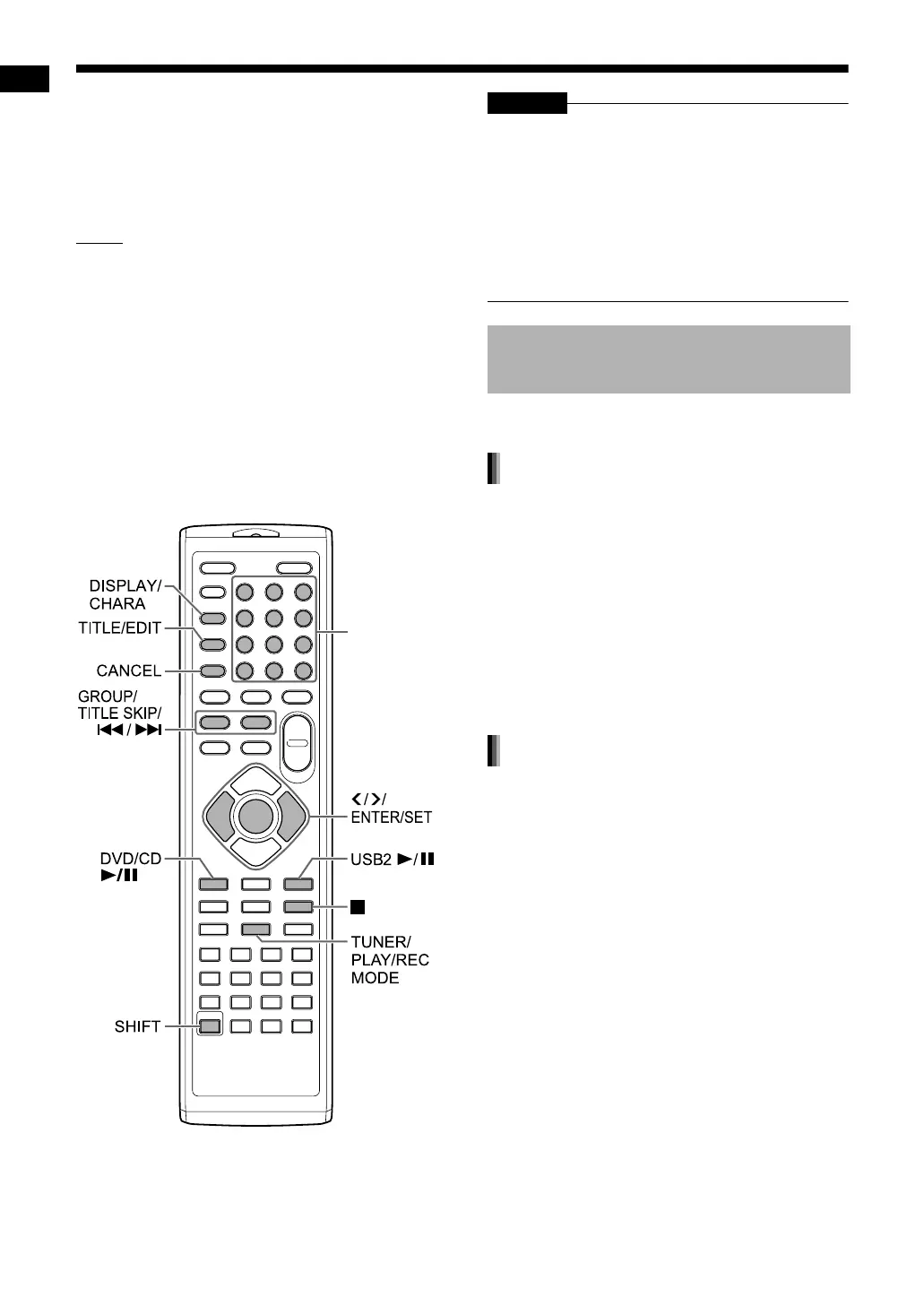39
Recording sound to a USB device
You can record sound to a USB device connected
to the [USB2 AUDIO/REC/PLAY] terminal.
You can also edit track/group titles and create,
move and delete tracks and groups on a USB
device connected to the [USB2 AUDIO/REC/
PLAY] terminal.
NOTE
• You cannot record sound to a USB device con-
nected to the [USB1 VIDEO/AUDIO PLAY] ter-
minal.
• You cannot record sound to a Bluetooth device
even when it is wirelessly connected to this sys-
tem.
• Similarly, you cannot edit track/group titles or
create, move and delete tracks and groups on a
USB device connected to the [USB1 VIDEO/
AUDIO PLAY] terminal or a connected Bluetooth
device.
• This chapter collectively describes “file” as
“track”, and “folder” as “group”.
*
For the number button usage, refer to “Using the
number buttons” on page 13.
CAUTION
• It should be noted that it may be unlawful to
re-record pre-recorded tapes, records, or
discs without the consent of the owner of
copyright in the sound or video recording,
broadcast or cable program and in any liter-
ary, dramatic musical, or artistic work
embodied therein.
• Sound is digitally recorded and converted into an
MP3 or WMA file.
Before recording, specify your desired recording
settings.
■ When the selected source is other than a
USB device or Bluetooth device
1 Press [TUNER/PLAY/REC MODE]
repeatedly while holding down
[SHIFT] to select “ENCODE” in the
display window.
2 Press or repeatedly to select
“MP3” or “WMA” in the display
window.
■ When the selected source is other than a
USB device or Bluetooth device
1 Press [TUNER/PLAY/REC MODE]
repeatedly while holding down
[SHIFT] to select “REC TIME” in
the display window.
2 Press or repeatedly.
• Each time you press or , the display
changes as follows.
- “HQ REC”: For high quality recording. (192
kbps for MP3 files or 128 kbps for WMA
files)
- “SP REC”: For standard play recording.
(128 kbps for MP3 files or 96 kbps for
WMA files)
- “LP REC”: For long play recording. (64
kbps for MP3 or WMA files)
Number
buttons
*
Specifying the recording
settings
Selecting the file format
Selecting the transfer rate
Recording sound to a USB device
UX-GN9V[A]-08.fm Page 39 Tuesday, April 21, 2009 11:58 AM
