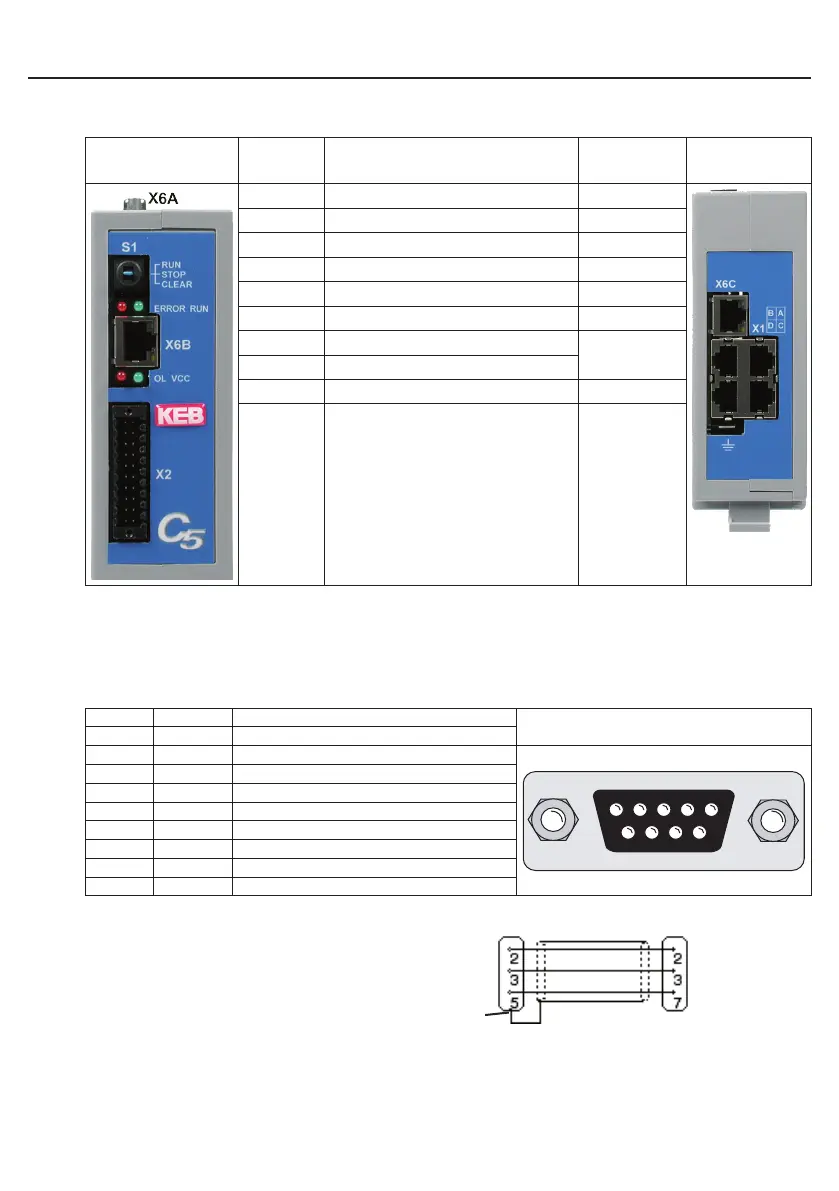2.4 The operating unit
View Front Name Function Addition View from the
bottom
S1 Multi function switch/button
RUN Run-LED green
ERROR ERROR-LED red
OL Overload red
VCC Voltage supply (US) green
X6A Serial interface COMBIVIS
X6B Ethernet interface
COMBIVIS/
CoDeSys
X6C Ethernet interface
X1A…D Axis interfaces
2.5 Serial interface (X6A)
The socket X6A is a serial RS232/485 interface. It serves for the connection of the control
with a PC or other operating units via the protocol DIN66019II. Alternatively access to this
interface can occur by the control program.
X6A Name Description SUB-D9 socket
1 PGM No wiring ! (top view)
2 TxD Transmission signal RS232
3 RxD Receive signal RS232
4 RxD-A Receive signal RS485 A
5 RxD-B Receive signal RS485 B
6 PGM+ No wiring !
7 DGND Data reference potential
8 TxD-A Transmission signal RS485 A
9 TxD-B Transmission signal RS485 B
9pol. SUB-D coupling 9 pol. SUB-D connector
Part.No.: 0058025-001D
RS 232 cable
2,8 m
Housing (PE)
PC C5