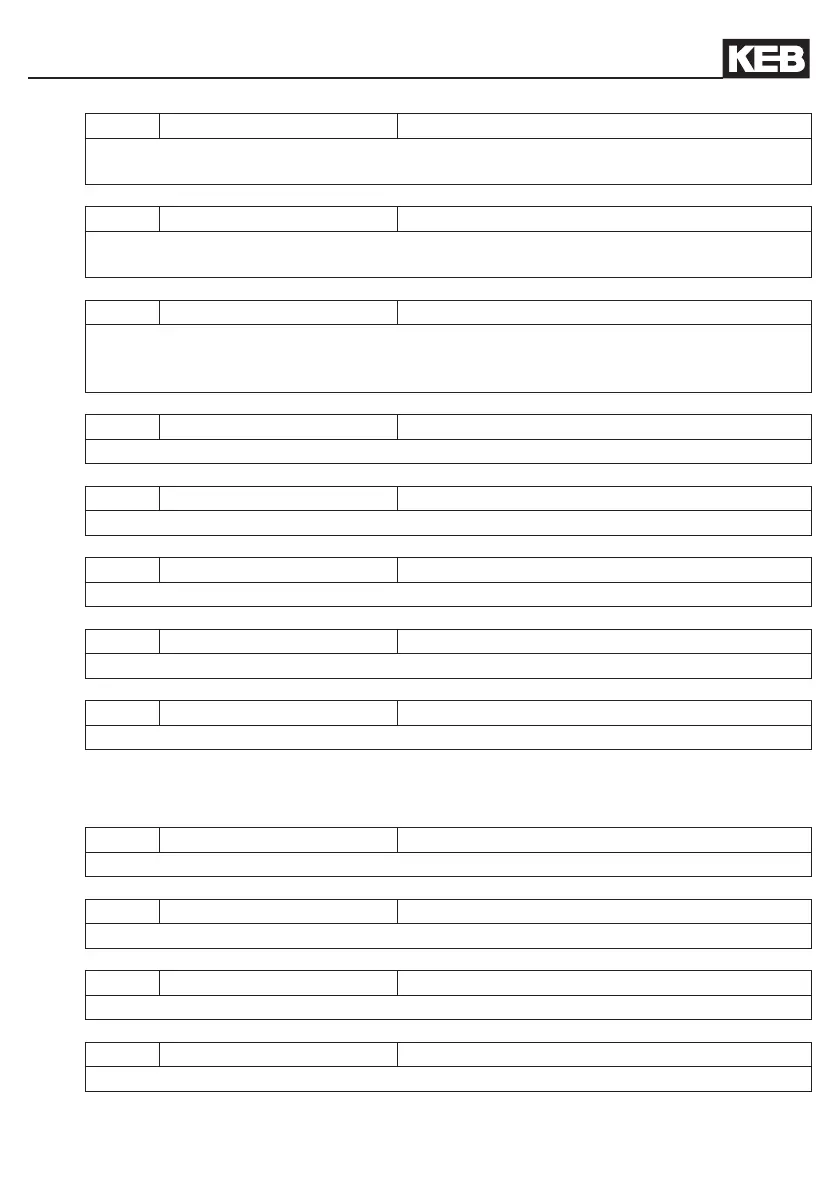ud.06 error counters tx Address 0806h
This parameter counts the errors during the transmission to each individual axis. Set 0
displays the errors of axis 1, set 1 of axis 2 etc.
ud.07 eldbuscommaxis Address 0807h
This parameter displays the axis, on which the eld bus accesses to by parameter com-
munication.
ud.08 user r/w password Address 0808h
Parameters with write/read password level can be changed with the password input of
this parameter. The standard value is 440. This parameter can only be read/changed with
a special password.
ud.09 indirect set indicator Address 0809h
Display and adjustment of the set indicator for indirect parameter access.
ud.10 active set Address 080Ah
Display and adjustment of the active set.
ud.11 serial number (date) Address 080Bh
Displays the date of the unit serial No.
ud.12 serial number (counter) Address 080Ch
Display of the unit serial No.
ud.13 QS number Address 080Dh
Only for the internal use during the production of the unit.
3.3.6 System parameter
sy.01 software date Address 0001h
This parameter displays the date of the installed rmware.
sy.02 deviceidentier Address 0002h
This parameter displays the software-identication number (CFG-ID) for COMBIVIS.
sy.03 target-Id Address 0003h
Displays the CoDeSys identication number of the control.
sy.04 congurationselection Address 0004h
Selection of internal device data.