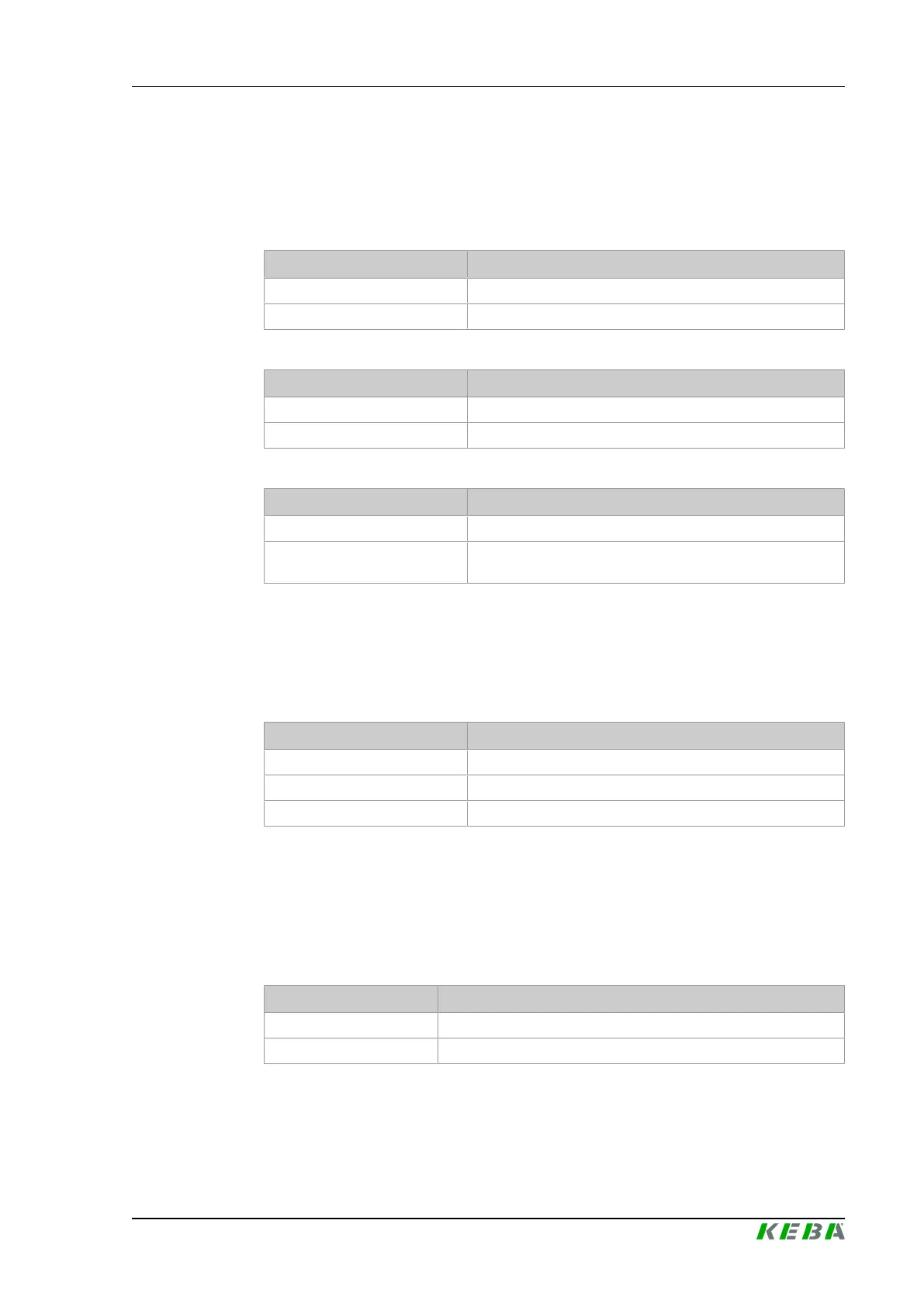CP 503/A, CP 505/A,D,K, CP 507/
A,C
Displays and operating elements
Project engineering manual V1.06
25
© KEBA 2021
4.5 CAN status LEDs
The CAN interface has three status LEDs (RX LED, TX LED and ERROR
LED).
RX LED
Indication Meaning
Dark No voltage supply or no reception of a CAN message
Green flashing Reception of a CAN message
TX LED
Indication Meaning
Dark No voltage supply or no sending of a CAN message
Yellow flashing Sending of a CAN message
ERROR LED
Display Meaning
Dark No power supply or error-free transmission
Red
"Bus Off": Faulty transmission with activated CAN channel
(e.g. cable disconnected, faults on cable, faulty slave, etc.)
4.6 EtherCAT status LEDs RJ45
A green link/activity LED is located on every EtherCAT socket (RJ45).
Link/Activity LED
Indication Meaning
Dark No connection
Green flashing Transmission of data
Green EtherCAT connection established (100 MBit/s, Full Duplex)
4.7 Micro SD Disc Activity LED
A disc activity LED (DISC LED) is located on the front side of the Micro SD
card slot.
DISC-LED
Indication Bedeutung
Dark No access to Micro SD card
Red flashing Access (read or write) to Micro SD card
