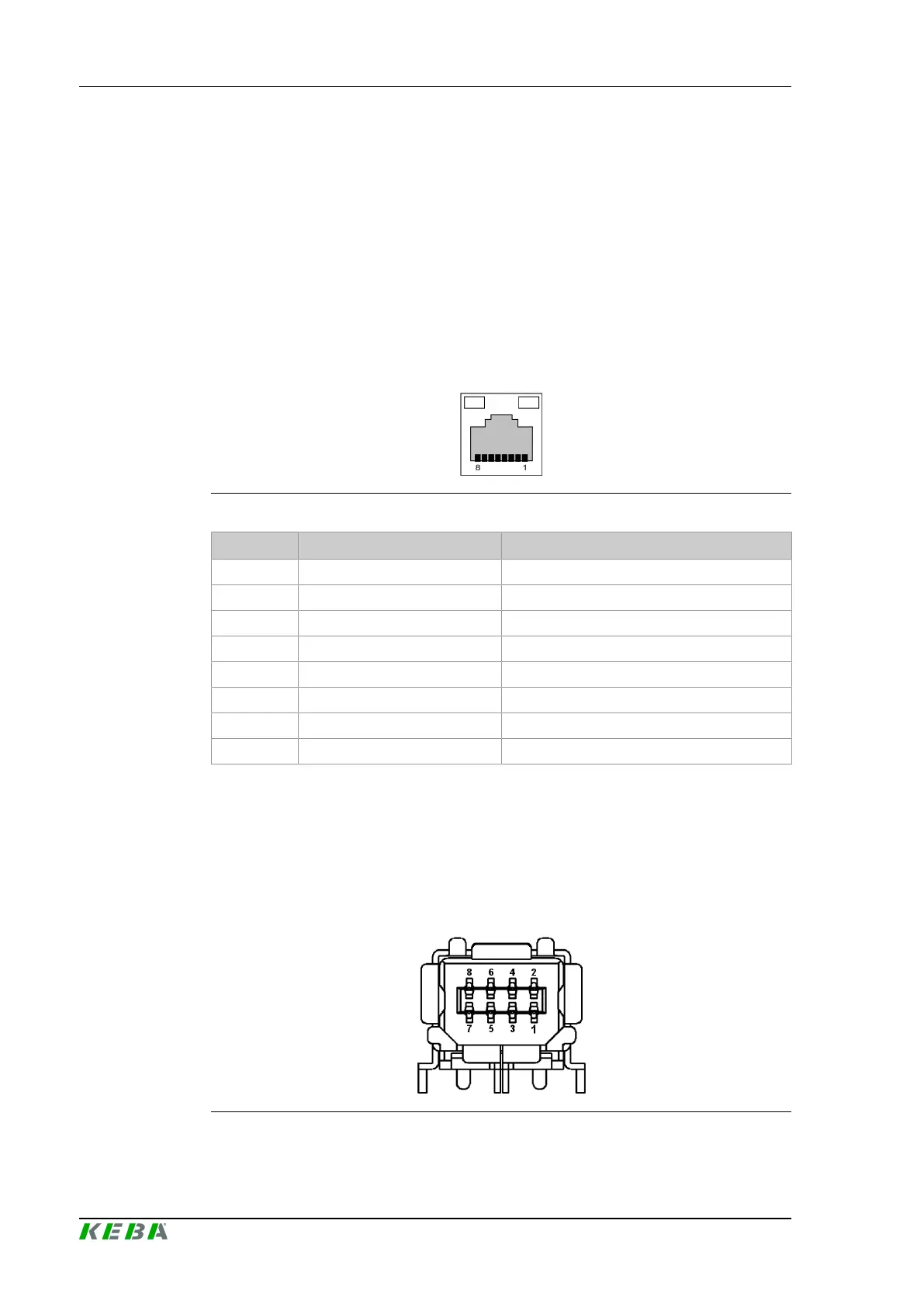CP 503/A, CP 505/A,D,K, CP 507/
A,C
Connections and wiring
Project engineering manual V1.06
42
© KEBA 2021
6.5.2 Cable and plug specification
For details, refer to the system manual.
6.6 Ethernet interface
The two Gigabit Ethernet interfaces (X41A ETH0, X41B ETH1) are located
on the front side of the CPU module and are used for communication with
non-real-time networks (LAN and/or visualization systems).
6.6.1 Pin assignment
Fig.6-28: Pin assignment RJ45 socket
Pin no. Signal designation Input/output
1 MX0+ Bidirectional
2 MX0- Bidirectional
3 MX1+ Bidirectional
4 MX2+ Bidirectional
5 MX2- Bidirectional
6 MX1- Bidirectional
7 MX3+ Bidirectional
8 MX3- Bidirectional
6.7 CAN interface
The module offers 1 CAN interface (X45A CAN) at the front side.
6.7.1 Pin assignment
Fig.6-29: Industrial Mini I/O socket type 2
