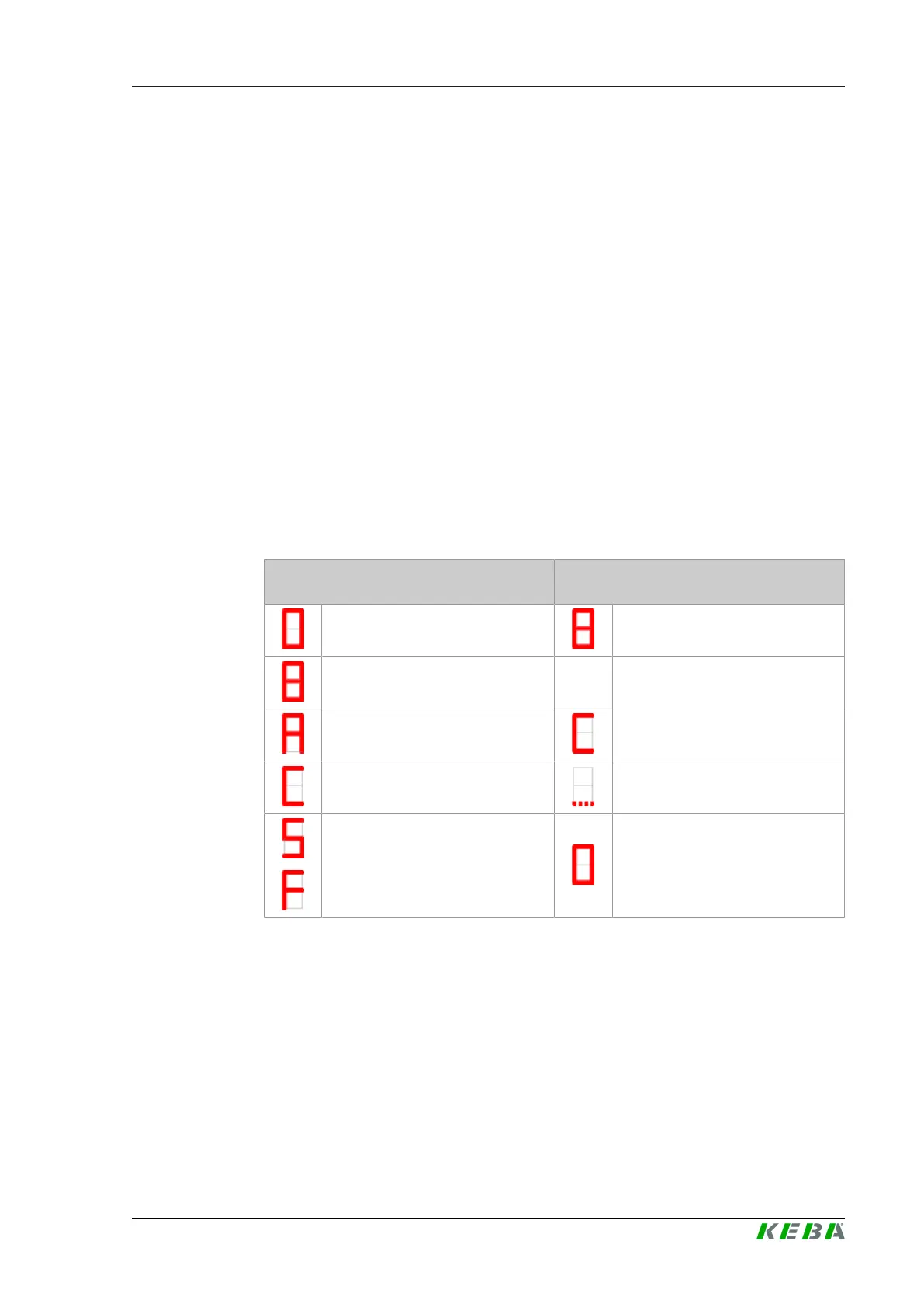CP 503/A, CP 505/A,D,K, CP 507/
A,C
Maintenance
Project engineering manual V1.06
73
© KEBA 2021
10.4 Restore a backup
To restore a backup, a service medium with the desired image file is re-
quired. For more information on creating this service medium, see the online
help of KeStudio U4.
The backup to be restored is stored on the service medium in the \images
directory.
If there are several backups on the service medium, the desired backup
must be entered in the *.cfg file. To do this, open the configuration.cfg
file in the \settings directory on the service medium (e.g. with the Notepad
program). In the [Restore] section under the systemName= entry, the entry
is changed to the name of the directory of the desired backup. The file is
saved and when a backup is restored, this directory is now used.
To restore the backup, proceed as follows:
1) Connect the service medium to the control unit.
2) Restart the controller.
3) As soon as the controller is in the RUN state, restore the backup via the
7-segment display.
Displayed state
(continue with short key press)
Action
(execute with long key press)
The controller is in RUN state. Go to action: backup
Backup
Restore (restore backup) Go to action: confirm recovery
Confirm restore Recovery is in progress
Backup was restored successfully
Error restoring backup
The controller is in RUN state.
After successful recovery, the service medium can be removed. The con-
troller is restarted automatically.
10.5 Executing a firmware update
Further information: See system manual.
