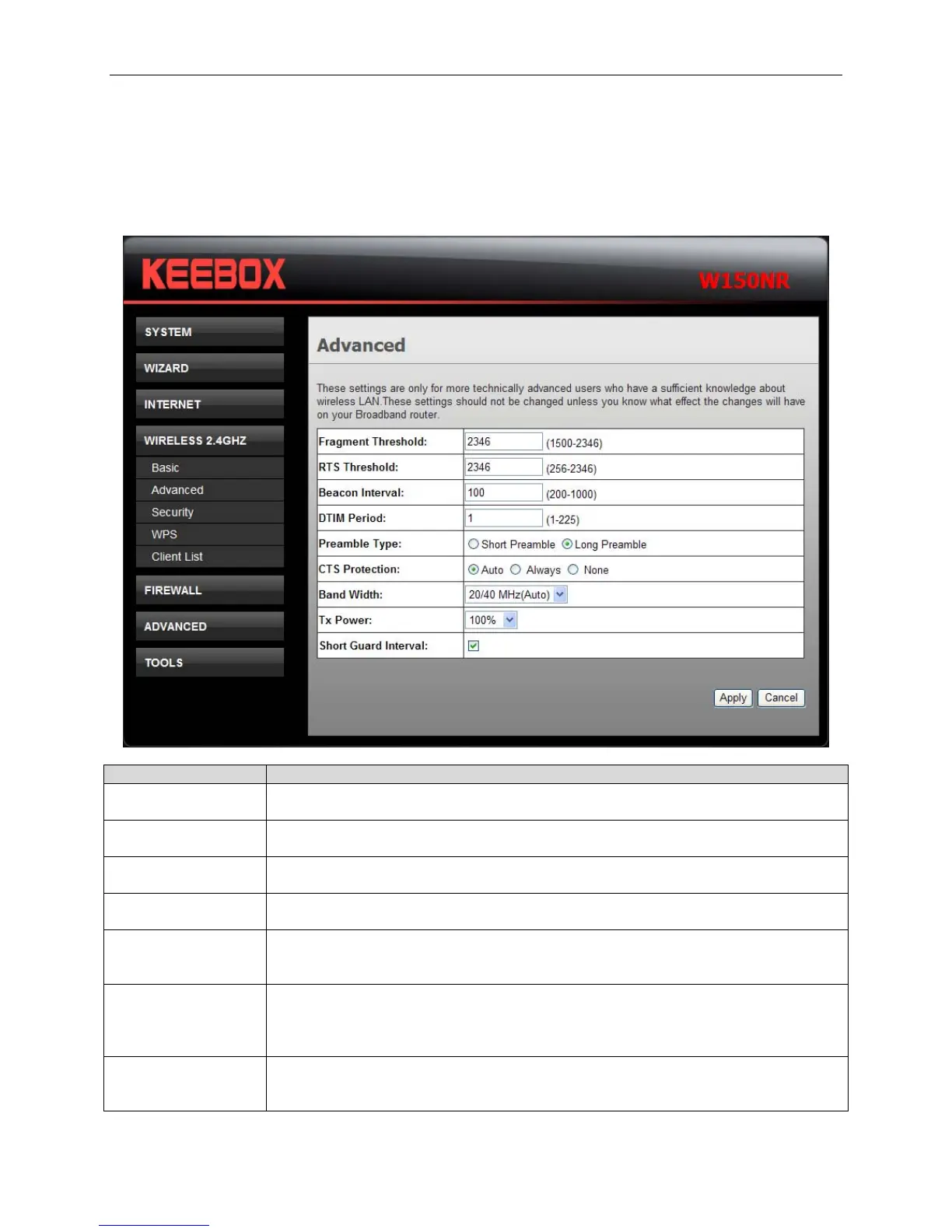KEEBOX Wireless 11n Router
Advanced
This window allows you to change the behavior of the 802.11g wireless radio from the standard settings.
Be aware that any changes to the factory default settings may adversely affect the behavior of your
network.
Fields Description
Fragment Threshold The fragmentation threshold, which is specified in bytes, determines whether
packets will be fragmented.
RTS Threshold This value should remain at its default setting of 2346. If inconsistent data flow is
a problem, only a minor modification should be made.
Beacon Interval Beacons are packets sent by an Access Point to synchronize a wireless network.
Specify a value. 100 is the default setting and is recommended.
DTIM Period A DTIM is a countdown informing clients of the next window for listening to
broadcast and multicast messages.
Preamble Type Select Short or Long Preamble. The Preamble defines the length of the CRC
block for communication between the wireless router and the roaming wireless
network adapters.
CTS Protection CTS is a function used to minimize collisions among wireless devices on a
wireless local area network (LAN). CTS will make sure the wireless network is
clear before a wireless client attempts to send wireless data. Enabling CTS will
add overhead and may lower wireless through put.
Band Width Use the drop-down list to select the bandwidth. Select 20/40 MHz (Auto) if you
are using both 802.11n and non-802.11n wireless devices. Select 20 MHz if you
are not using any 802.11n wireless clients.
27
