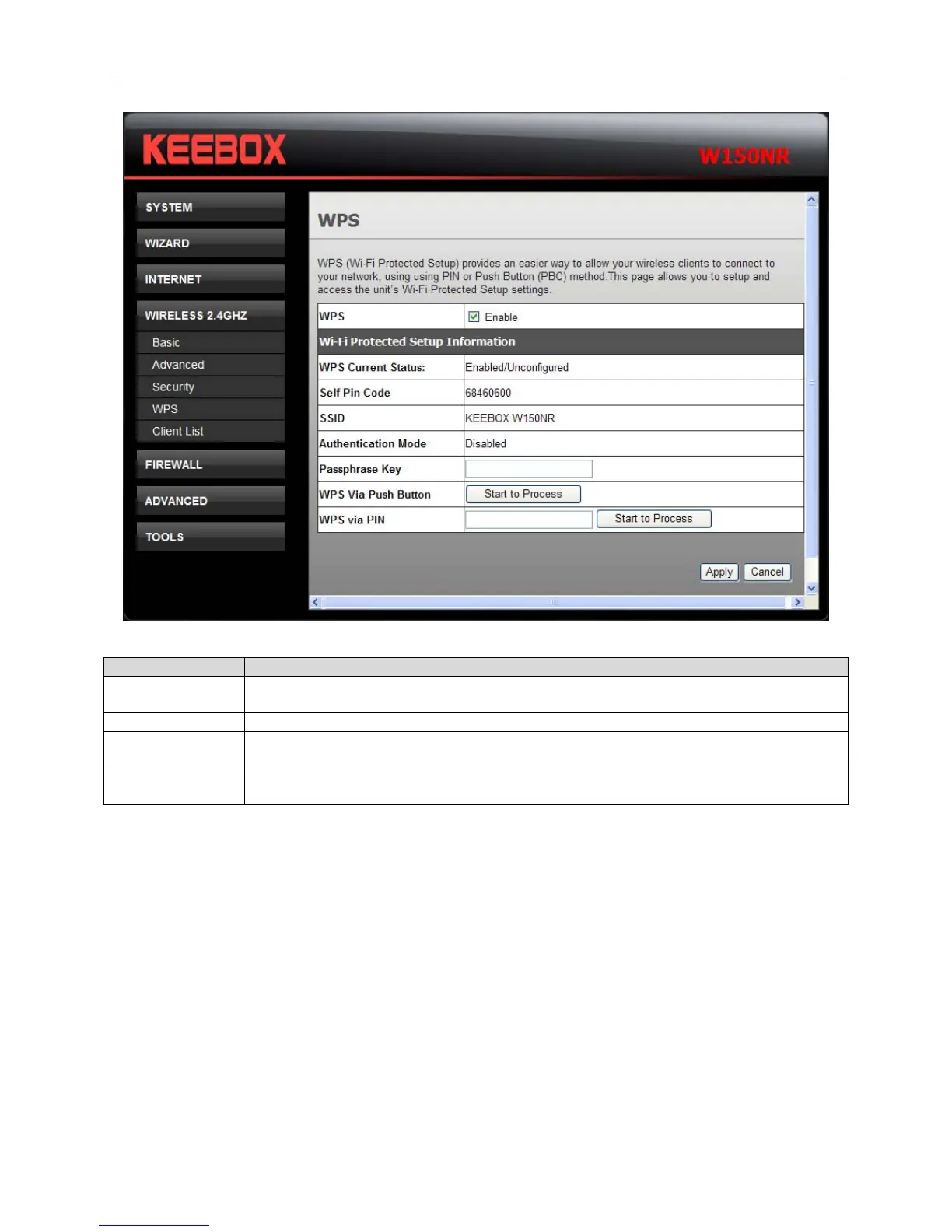KEEBOX Wireless 11n Router
The following fields can be configured:
Fields Description
WPS Tick the Enable check box to enable the Wi-Fi protected setup function. Deselect to
disable the function.
Passphrase Key Enter a key for connecting the wireless network.
WPS via Push
button
This virtual Start to Process button has the same function as the physical WPS
button on the hardware device. Click to start WPS connection.
WPS via PIN Enter the password for WPS connection and click Start to Process to start WPS
connection.
Click Apply to save the changes.
Client List
This window displays all the clients of wireless connection.
31
