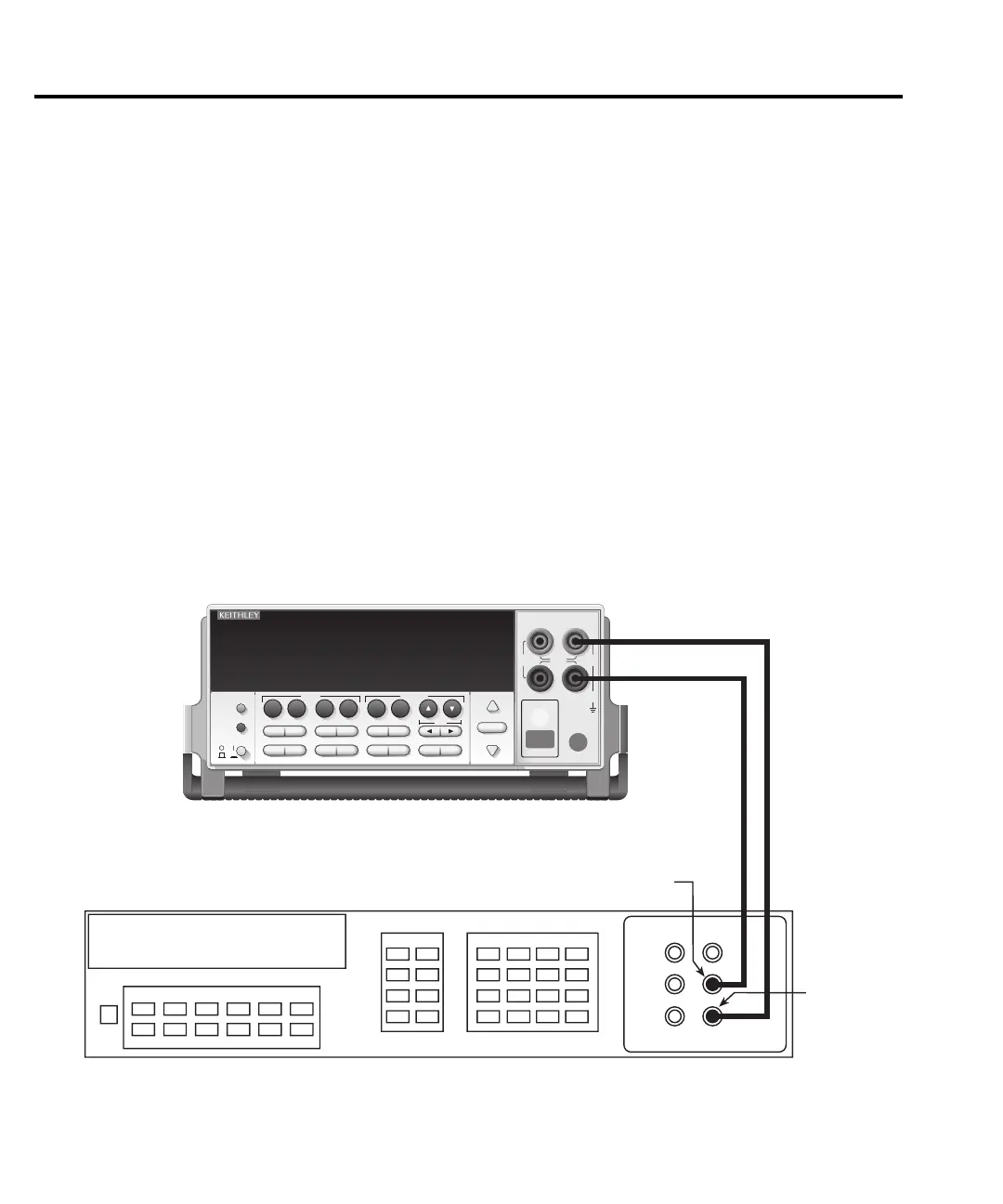Model 2400 Service Manual 2-12
Calibration
2400-902-01 (G - Feb 2006)
Step 3. Current calibration
Perform the following steps for each current range using Table 2-4 as a guide.
1. Connect the Model 2400 to the digital multimeter as shown in Figure 2-2. Select the
multimeter DC current measurement function.
2. From normal display, press the SOURCE I key.
3. Press the EDIT key to select the source display field, and then use the down RANGE
key to select the 1µA source range.
4. From normal display, press MENU.
5. Select CAL, and then press ENTER. The unit will display the following:
CALIBRATION
UNLOCK EXECUTE VIEW-DATES ©
ß SAVE LOCK CHANGE-PASSWORD
6. Select EXECUTE, and then press ENTER. The instrument will display the following
message:
I-CAL
Press ENTER to Output +1.0000μA
2400 SourceMeter
250V
PEAK
5V
PEAK
HI
LO
OUTPUT
250V
PEAK
250V
PEAK
EDIT
TOGGLE
POWER
RANGE
INPUT/
OUTPUT
4-WIRE
SENSE
DISPLAY
ON/OFF
TERMINALS
FRONT/
REAR
AUTO
RANGE
EXIT ENTER
CONFIG MENU
SWEEP
TRIG
REL
LOCAL
FILTER
LIMIT
DIGITS SPEED
V
Ω
MEAS
I
FCTN
V
I
SOURCE
230
1
67
89
4
+/-
5
STORE
RECALL
EDIT
Digital Multimeter
Input LO
Amps
Model 2400
gure
2-2
Current calibration connections
