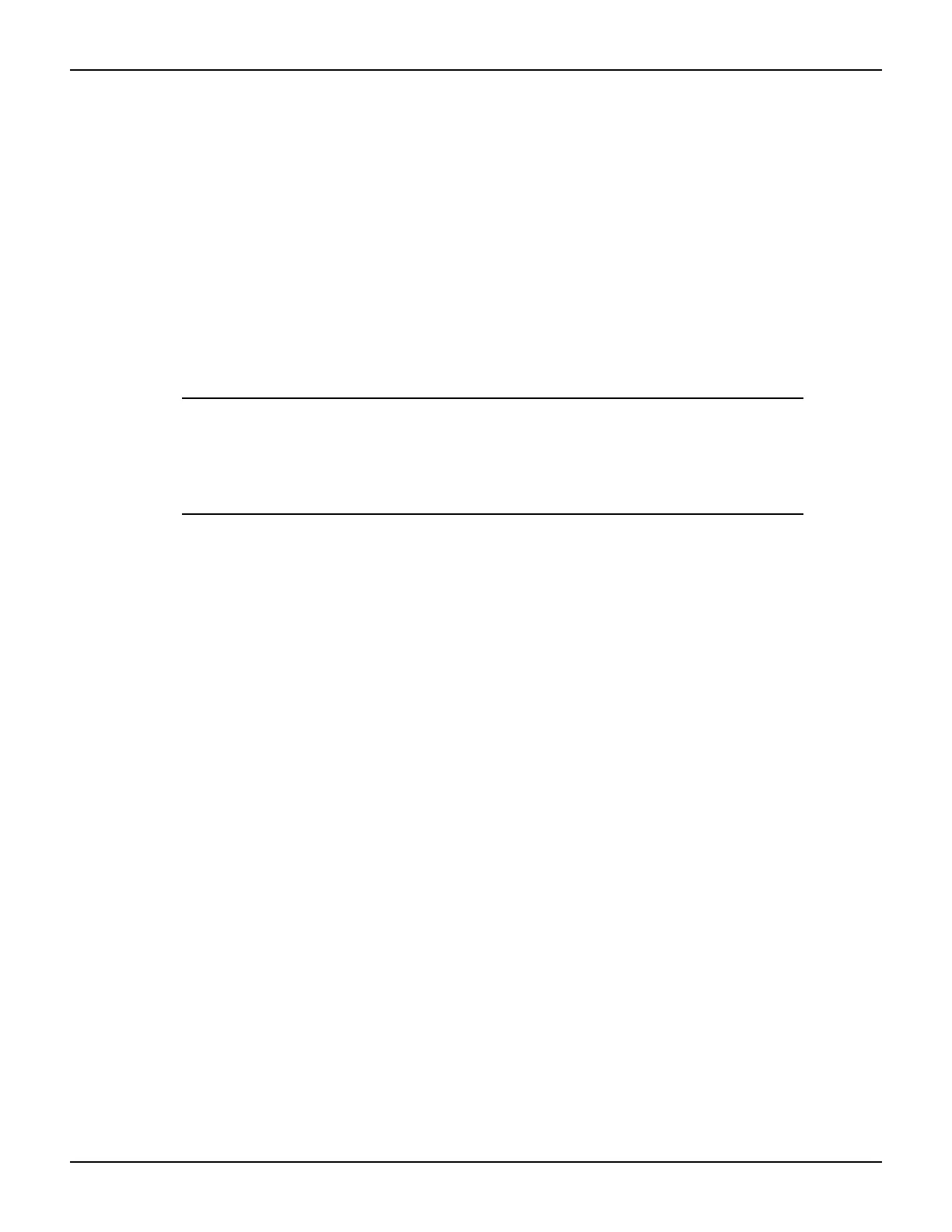2600S-900-01 Rev. C / January 2008 Return to Section Topics 1-13
Series 2600 System SourceMeter
®
Instruments User’s Manual Section 1: Front and Rear Panel Operation
Step 4: Select measurement function and range
1. Put the Model 2602/2612/2636 in the single-channel display mode with the DISPLAY key,
then select the current measurement function by pressing MEAS or MODE.
2. Select the measurement range with the RANGE keys. For the purposes of this example,
press AUTO RANGE, and note the AUTO indicator displays. The instrument will
automatically select the best range based on the measured value. You can also use manual
ranging by pressing the up or down RANGE key, but be sure to use the lowest possible
range for best accuracy.
Step 5: Turn output on
Turn the output on by pressing the appropriate OUTPUT ON/OFF key. The
ON/OFF indicator LED will turn on when the channel output is on.
NOTE The Models 2611, 2612, 2635, and 2636 are equipped with a safety
interlock circuit that prevents operation on the 200V range if the
circuit is not energized. This circuit is illustrated in
Figure 1-5 on page
1-15. Refer to Section 10 of the Series 2600 Reference manual for
more information.
Step 6: Make measurements
1. Observe the readings on the display. (Press TRIG if necessary to trigger the unit to begin
taking readings.) For the single-channel display mode, the readings will appear on the top
line, while source and limit values are on the bottom line. For the 10kΩ resistor under test,
typical display values are:
1.00000mA
SrcA: +10.0000 VLimA:010.0000mA
2. Use the DISPLAY key to cycle through the various display modes shown in Figure 1-6 on
page 1-15. (The User State display messages are defined with specific display commands;
see Section 14 of the Series 2600 Reference manual.)
3. Press the MEAS key several times to display measured voltage, resistance, and power.
Typical values for the 10kΩ resistor are: 10.0000V, 10.0000kΩ, and 10.0000mW.
Step 7: Turn output off
When finished making measurements, turn the output off by pressing the OUTPUT ON/OFF key.
The OUTPUT indicator light will turn off.
