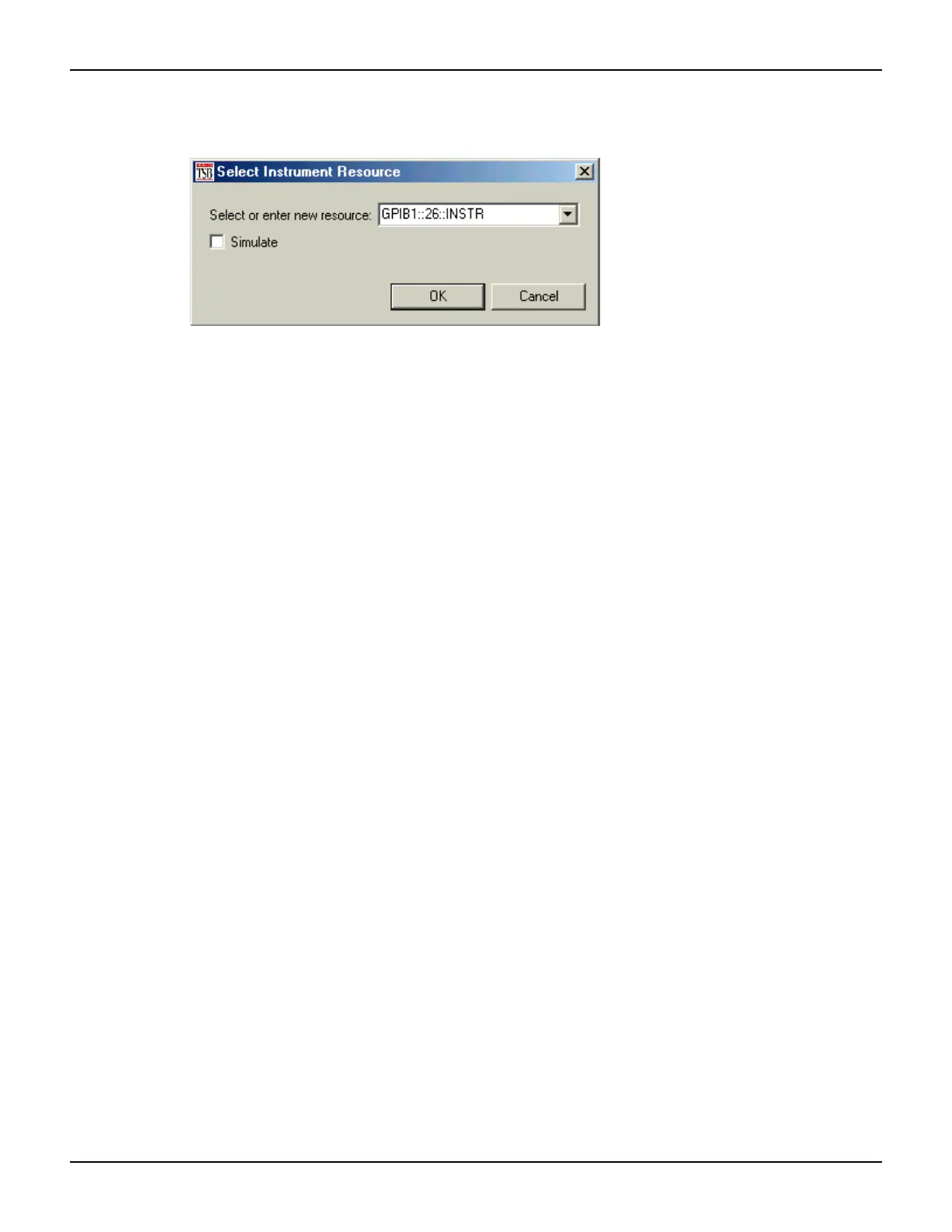2600S-900-01 Rev. C / January 2008 Return to Section Topics 2-7
Series 2600 System SourceMeter
®
Instruments User’s Manual Section 2: Remote Operation
Figure 2-5
Select Instrument Resource dialog box
Step 3: Save and clear console window
You can save and clear the console window as follows:
• Save console – Click on the Menu arrow (Figure 2-3), choose Save Console, then choose
the folder and filename desired.
• Clear console – Click on the Clear Console icon (Figure 2-3) to clear the console window.
Step 4: Select command and language reference views
You can access online help for the ICL (Instrument Control Library) and TSL (Test Script
Language) as follows:
• ICL: Click on the Command Help tab at the top, then click the Maximize icon. You can then
quickly get information on all commands in the library.
• TSL: Click on the Language Help tab at the top, then click the Maximize icon to quickly
access details on the script language.
How do I use TSB to make measurements?
Reference See “Remote source-measure procedure” in Section 4 and Section 12 of the Series
2600 Reference Manual for details on instrument commands.
The following procedure uses the TSB Instrument Console to send commands to source voltage
and measure current on Channel A using a 10kΩ resistor as the DUT. The complete command
sequence as it would appear in the console window is shown in
Figure 2-6 on page 2-9 along with
instrument responses.
The procedure assumes the DUT (10kΩ resistor) is already connected to the Series 2600 (Figure
1-4 on page 1-14), and that the instrument resource has already been opened (“Open and close
an instrument resource” on page 2-6).
