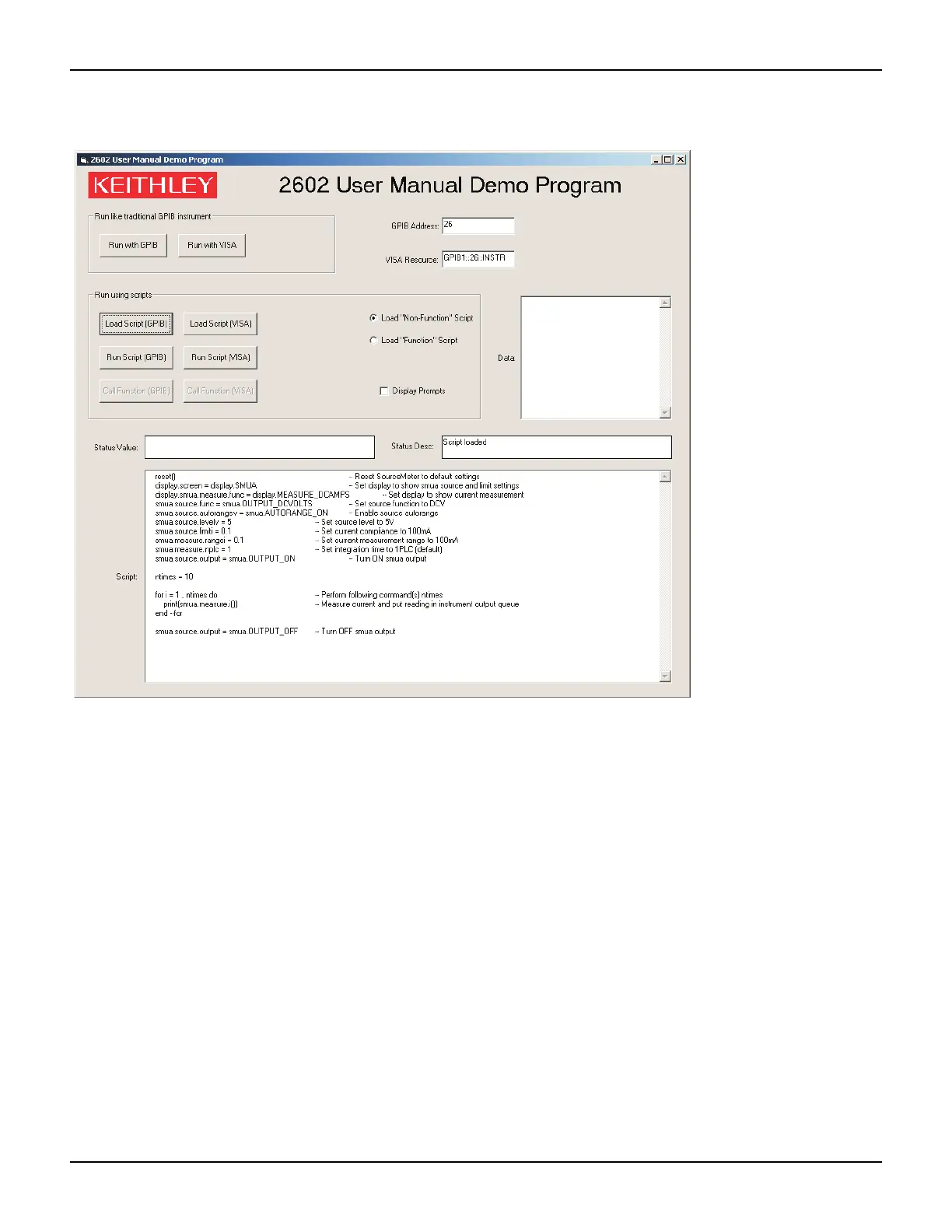2600S-900-01 Rev. C / January 2008 Return to Section Topics 3-15
Series 2600 System SourceMeter
®
Instruments User’s Manual Section 3: Test Script Processor Interaction
Figure 3-7
GUI after loading the non-function script (GPIB)
The primary code that runs the script and retrieves the measurement results is listed below. This
code is executed when you click the Run Script (GPIB) command button. When you run this
script it will perform ten measurements and send the readings to the PC. The results are displayed
in the Data text box of the GUI as shown in
Figure 3-8. TSP prompts are enabled prior to running
the script.
--The following command runs the
script; you can also use
MeasCurrScript() form of the
command.
End If --Get output from script.
Call send(Addr%, "MeasCurrScript.run()", intStatus)
Do
strReturnMessage = udfGetTspResponse()
txtData.Text = txtData.Text & strReturnMessage
Loop Until Left(strReturnMessage, 3) = "TSP"
If strReturnMessage = "TSP?" Then
txtStatusDesc.Text = "Error Occurred"
Call send(Addr%, "print(errorqueue.next()",
intStatus)
strReturnMessage = udfGetTspResponse()
txtStatusDesc.Text = txtStatusDesc.Text & strRe-
turnMessage & vbCrLf
