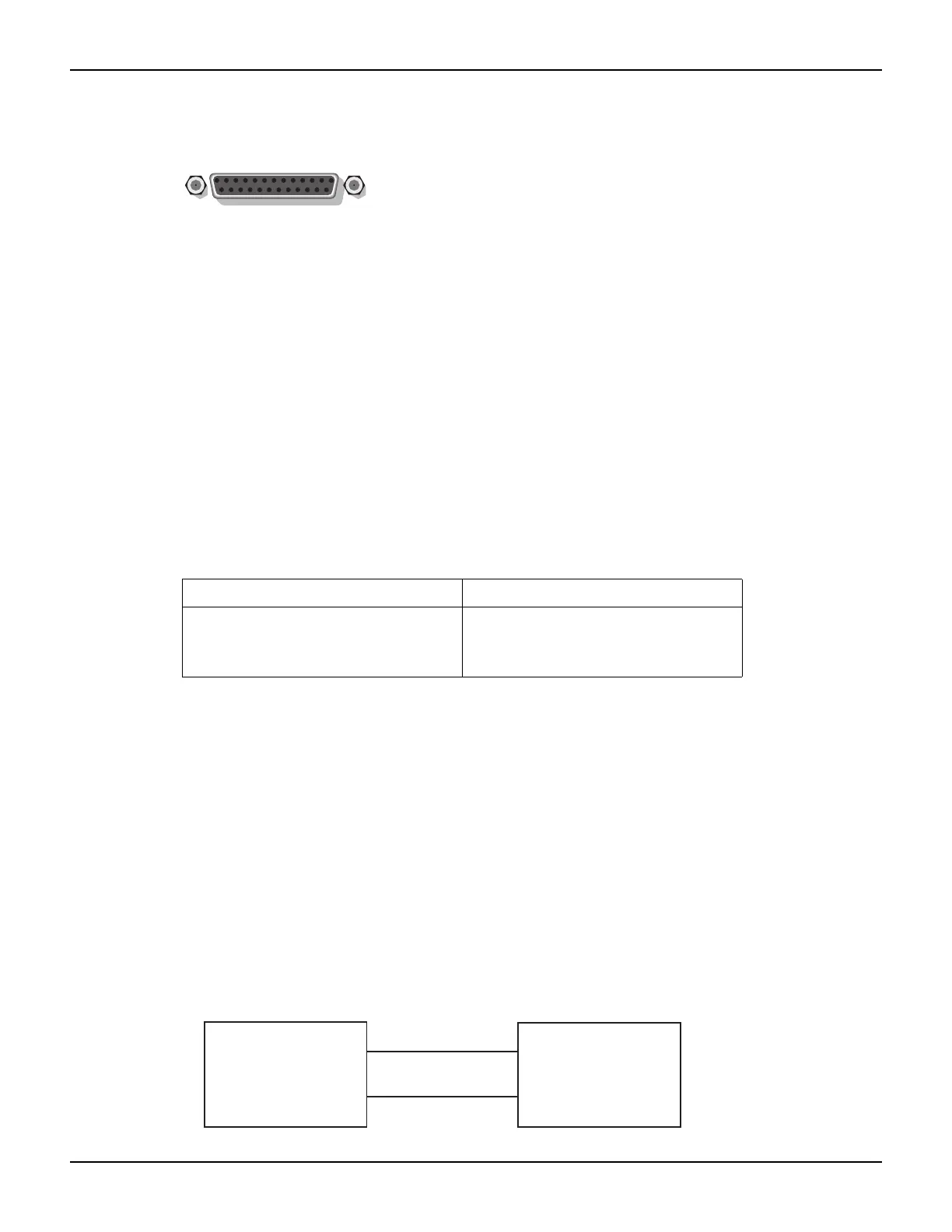2600S-900-01 Rev. C / January 2008 Return to Section Topics B-3
Series 2600 System SourceMeter
®
Instruments User’s Manual Appendix B: Frequently Asked Questions
Figure B-1
Digital I/O
1 = Digital I/O #1
2 = Digital I/O #2
3 = Digital I/O #3
4 = Digital I/O #4
5 = Digital I/O #5
6 = Digital I/O #6
7 = Digital I/O #7
8 = Digital I/O #8
9 = Digital I/O #9
10 = Digital I/O #10
11 = Digital I/O #11
12 = Digital I/O #12
13 = Digital I/O #13
14 = Digital I/O #14
15-21 = Ground
22 = +5V
23 = +5V
24 = Output Enable (OE); 2601/2602
24 = Interlock (INT); 2611/2612/2635/2636
25 = +5V
1
14
13
25
DIGITAL I/O
port terminals
Controlling the Digital I/O port
From the front panel, select MENU > GENERAL > DIGOUT > DIG_IO_OUTPUT, then enter the
decimal value to set I/O lines high or low (16,383 maximum). Commands for basic I/O are
summarized in Table B-1. For example, to set all 14 lines high, send:
digio.write.port(16383).
Tab l e B-1
Commands for basic I/O port
Command Description
digio.readbit(bit)
digio.readport()
digio.writebit(bit, data)
digio.writeport(data)
Read one digital I/O input line.
Read digital I/O port.
Write data to one digital I/O output line.
Write data to digital I/O port.
How do I trigger other instruments?
Reference See “Triggering” in Section 4, “Remote digital I/O commands” in Section 11, and
Section 12 of the Series 2600 Reference Manual for triggering and Digital I/O port
command details.
Triggering a scanner
A typical test scenario might call for using the Series 2600 with a scanner to test a number of DUTs
in sequence. A basic example that uses the Series 2600 Digital I/O port to trigger a scanner is
shown in
Figure B-2. In this case, line 1 of the I/O port is used as a trigger output and connected to
the scanner mainframe trigger input, while line 2 of the I/O port is used as a trigger input.
Figure B-2
Triggering a scanner
Series 2600 SourceMeter
Scanner Mainframe
Digital I/O Line 1
(Trigger Out)
Digital I/O Line 2
(Trigger In)
Trigger In
Trigger Out
