
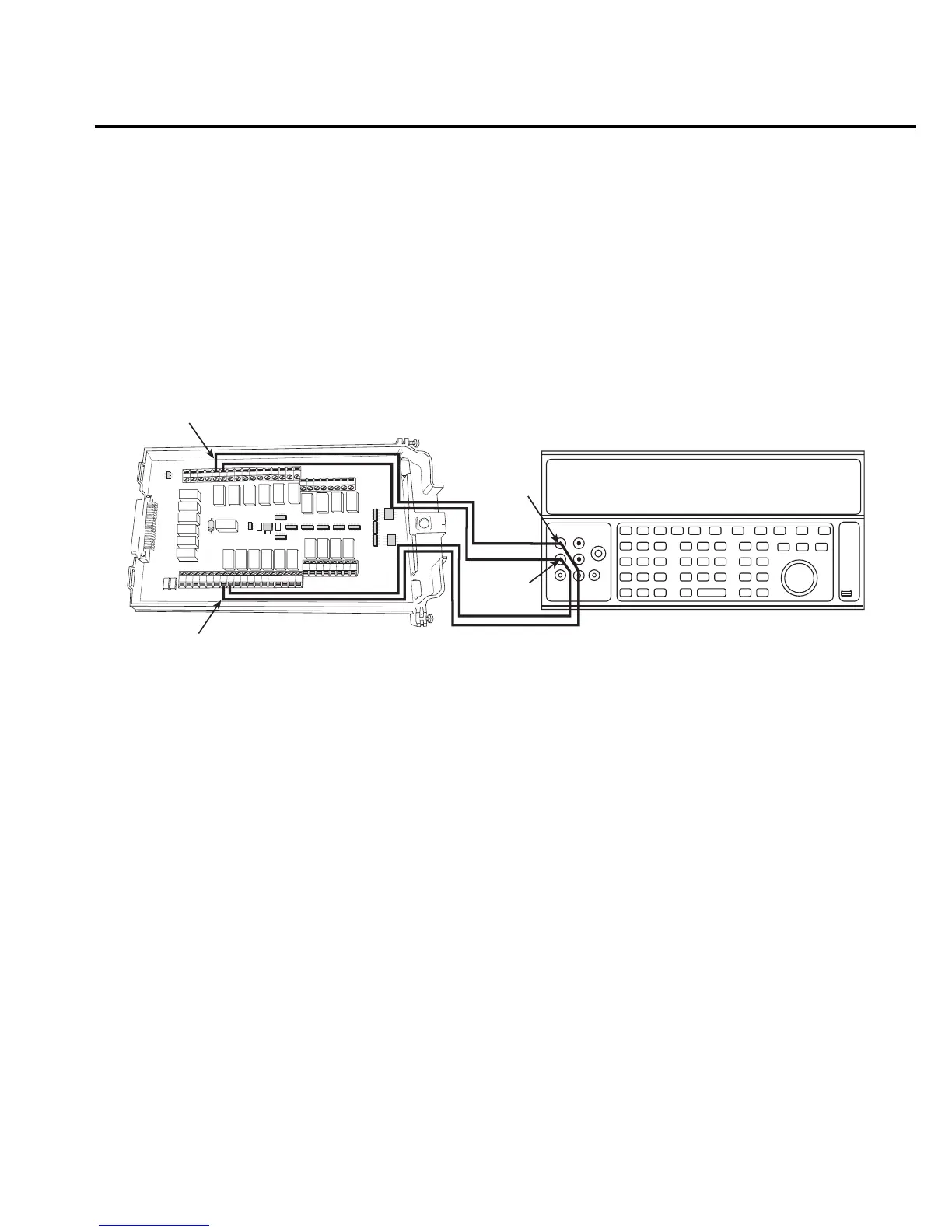
Do you have a question about the Keithley 2701 and is the answer not in the manual?
| Max Voltage | 300 V |
|---|---|
| Max Current | 3 A |
| Frequency Range | 3 Hz to 500 kHz |
| Frequency Accuracy | 0.01% |
| Weight | 3.6 kg |
| Measurement Functions | Frequency, Temperature |
| Interface | IEEE-488 (GPIB), RS-232 |
| DC Voltage Range | 300 V |
| DC Current Range | 3 A |
| AC Voltage Range | 300V |
| AC Current Range | 1 μA to 3 A |
| Resistance Accuracy | 0.01% |
| Channels | 10 |
| Dimensions | 213mm x 88mm x 370mm |