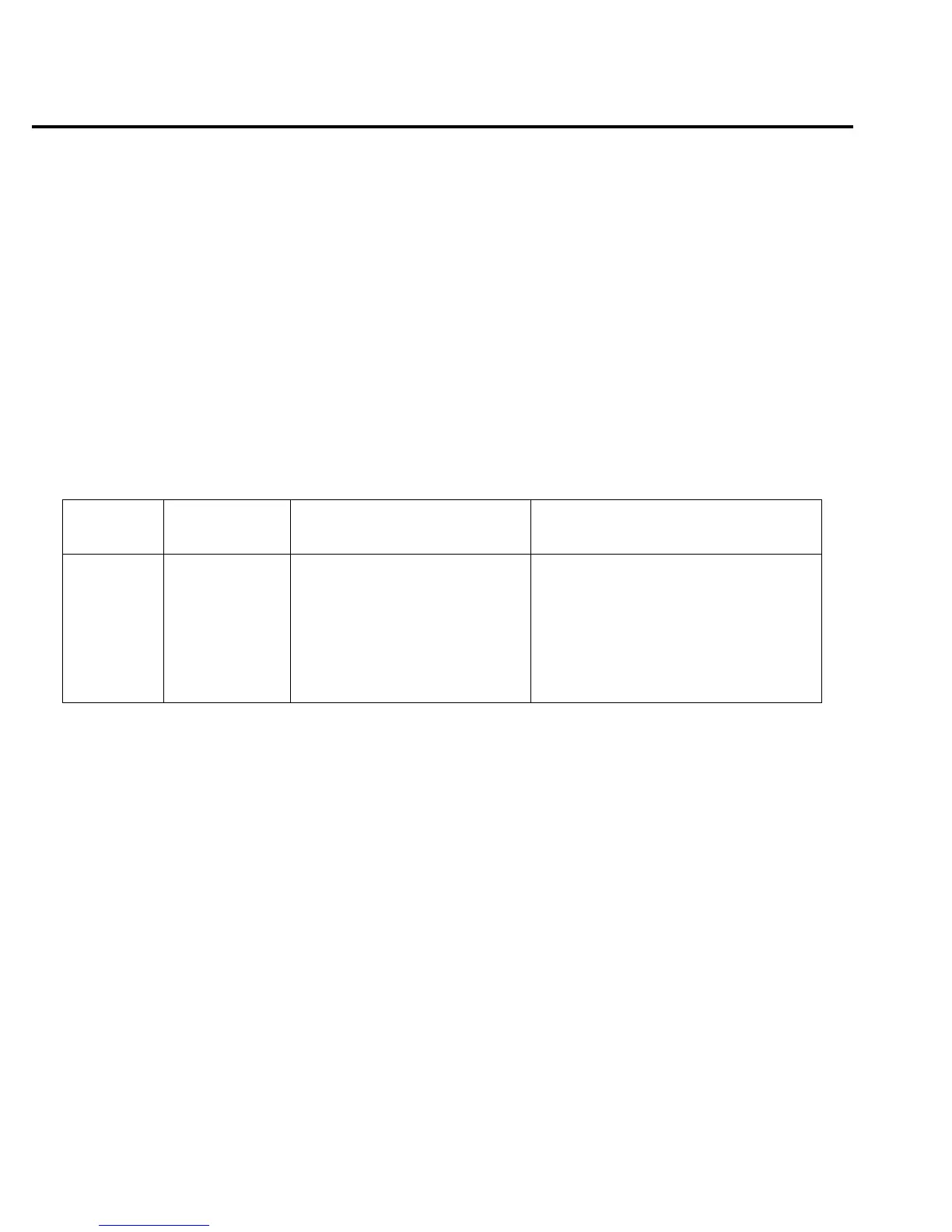1-26 Performance Verification Model 2701 Service Manual
2. Install the Model 7700 in Slot 1 of the Model 2701, then turn on the power and allow
the unit to warm up for two hours before proceeding. Be sure the front panel INPUTS
switch is set to the REAR position.
3. Set the calibrator for 4-wire resistance with external sense on.
4. Select the Model 2701 4-wire resistance function by pressing the Ω4 key. Close
Channel 1 by pressing the CLOSE key and keying in 101.
5. Set the Model 2701 for the 100Ω range and make sure the FILTER is on. Enable
OCOMP (offset-compensated ohms) for the 100Ω range test. (Press SHIFT then
OCOMP.)
6. Recalculate reading limits based on actual calibrator resistance values.
7. Source the nominal full-scale resistance values for the 100Ω-10MΩ ranges summarized
in Table 1-13 and verify that the readings are within calculated limits.
Table 1-13
Limits for plug-in module resistance verification
Ω Range
Nominal
resistance
Nominal reading limits
(1 year, 18°C to 28°C) Recalculated limits**
100Ω∗
1kΩ
10kΩ
100kΩ
1MΩ
10MΩ
100MΩ
100Ω
1kΩ
10kΩ
100kΩ
1MΩ
10MΩ
100MΩ
99.9880 to 100.0120Ω
0.999894 to 1.000106kΩ
9.99894 to 10.00106kΩ
99.9890 to 100.0110kΩ
0.999890 to 1.000110MΩ
9.99370 to 10.00630MΩ
99.5770 to 100.4230MΩ
__________ to __________ Ω
__________ to __________ kΩ
__________ to __________ kΩ
__________ to __________ kΩ
__________ to __________ MΩ
__________ to __________ MΩ
__________ to __________ MΩ
* Enable OCOMP for 100Ω range.
** Calculate limits based on actual calibration resistance values and Model 2701 one-year resistance accuracy specifications. See
Verification limits.
