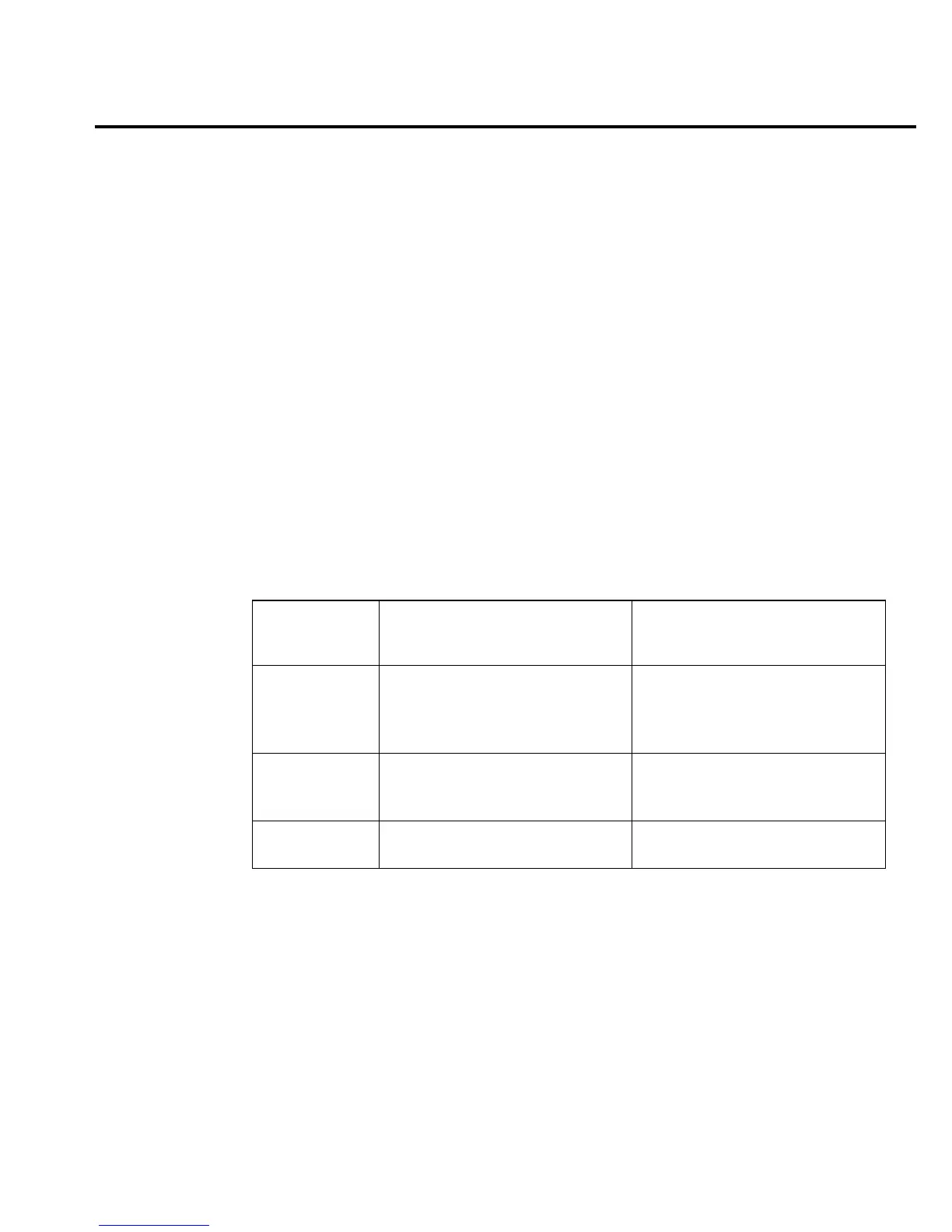Model 2701 Service Manual Troubleshooting 4-3
Power-on self-tests
RAM and EPROM tests
During the power-on sequence, the Model 2701 will perform a checksum test on its EPROM
and test its RAM. If the RAM tests fails, the instrument will lock up.
Flash memory tests
After the RAM and EPROM tests, the instrument will perform a checksum test on flash
memory. If a failure occurs, the unit will perform the comprehensive tests summarized in
Table 4-1. If a failure occurs, an error message will be displayed, and the unit will automati-
cally enter the firmware upgrade mode (as indicated by “FW UPGRADE” message). Depend-
ing on the failure mode, firmware upgrades can be performed through the port(s) listed in the
table. You can also force the unit into the firmware upgrade mode by holding in the STEP key
during power-up.
Table 4-1
Flash memory failure modes
Flash memory
code sections
1
Status and error messages Firmware upgrade port
3
FPGA LOADING FPGA
FPGA CHKSUM
2
FPGA TIMEOUT
2
FPGA COMMERR
2
RS-232
Ethernet LOAD ETHRNET
ETHER CHKSUM
2
ETHR TIMEOUT
2
RS-232
Main code LOADING MAIN
MAIN CHKSUM
2
RS-232 or Ethernet
1. Code sections tested in sequence shown.
2. Error message displayed only on failure of specific test.
3. Firmware upgrade can be performed only through indicated port(s) depending on failure mode.
