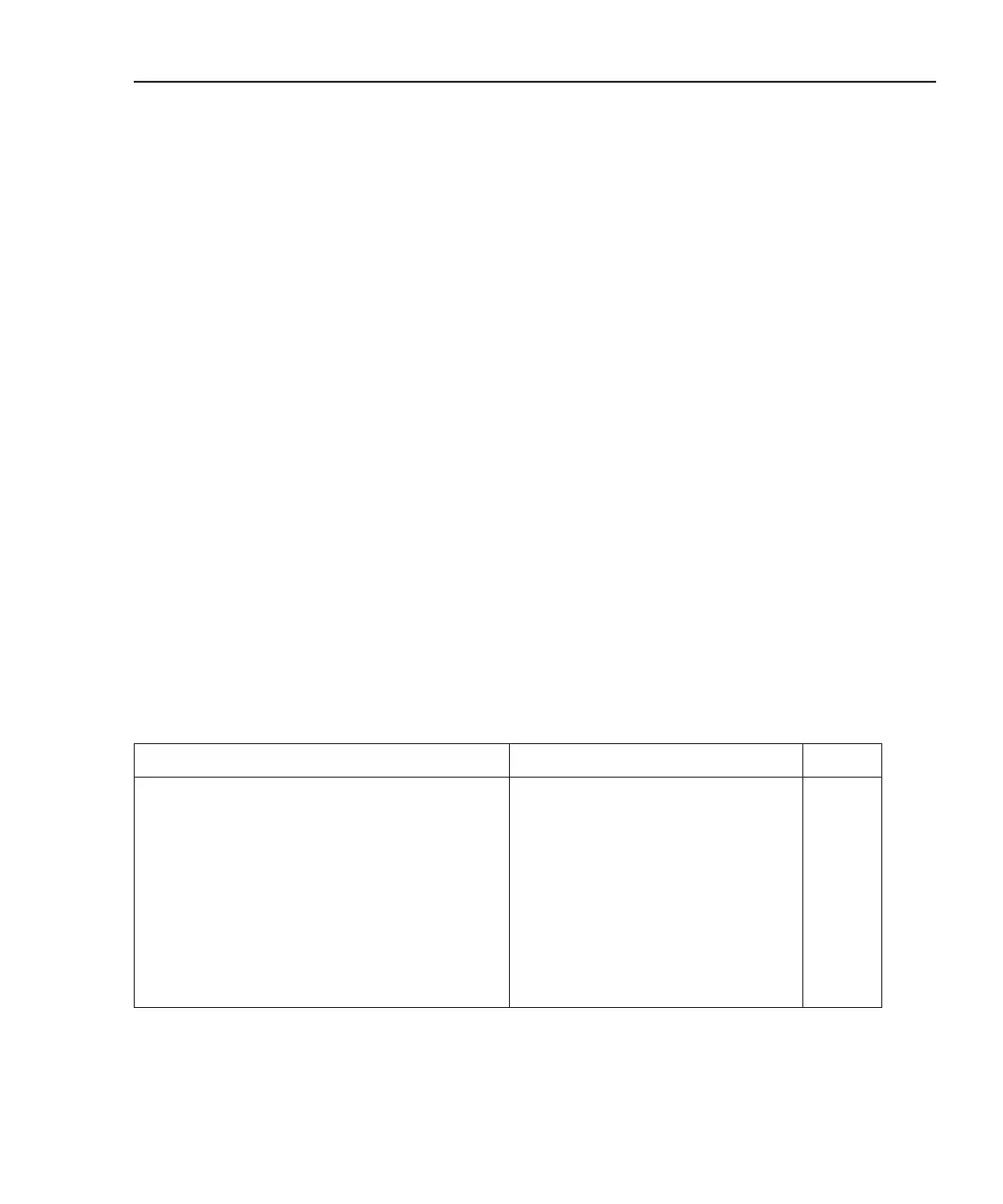Model 2790 SourceMeter
®
Switch System User’s Manual 6-5
Offset compensated ohms
The presence of thermal EMFs (V
EMF
) can adversely affect low-resistance measurement
accuracy. To overcome these unwanted offset voltages, you can use offset-compensated
ohms (OCOMP). Offset compensated ohms performs two measurements using two differ-
ent test currents. The two readings are then averaged to yield a single resistance reading.
NOTE Details on offset compensated ohms are provided in Section 3 of the Model 2790
Reference Manual.
Offset-compensated ohms measurements can be performed on the 100Ω, 1kΩ, and 10kΩ
ranges for the Ω4 function.
Front panel operation
Perform the following steps to enable offset compensated ohms:
1. Press Ω4 to select the 4-wire resistance function (4W annunciator on).
2. Use the RANGE up and down keys to select the 100Ω, 1kΩ, or 10kΩ range.
3. Press and release SHIFT and then OCOMP to enable offset compensated ohms
(OCOMP annunciator on).
Remote programming
The commands to control offset compensated ohms are listed in Table 6-1.
Table 6-1
Commands to set offset compensated ohms
Commands Description Default
[SENSe[1]]
:FUNCtion ‘FRESistance’ [, <clist>] Select 4-wire ohms function (Ω4).
:FUNCtion? [<clist>] Query function.
:FRESistance:RANGe <n> [, <clist>] Select range; 0 to 11e3*. 100e6**
:FRESistance:RANGe? [<clist>] Query Ω4 range.
:FRESistance:OCOMpensated <b> [, <clist>] Enable or disable offset compensated
ohms; ON or OFF.
OFF**
:FRESistance:OCOMpensated? [<clist>] Query state of OCOMP.
* Suggested parameters:
To select 100Ω range; let <n> = 100
To select 1kΩ range; let <n> = 1e3
To select 10kΩ range; let <n> = 10e3
** SYSTem:PRESet and *RST disables offset compensated
ohms and selects the 100MΩ range for the Ω4 function.