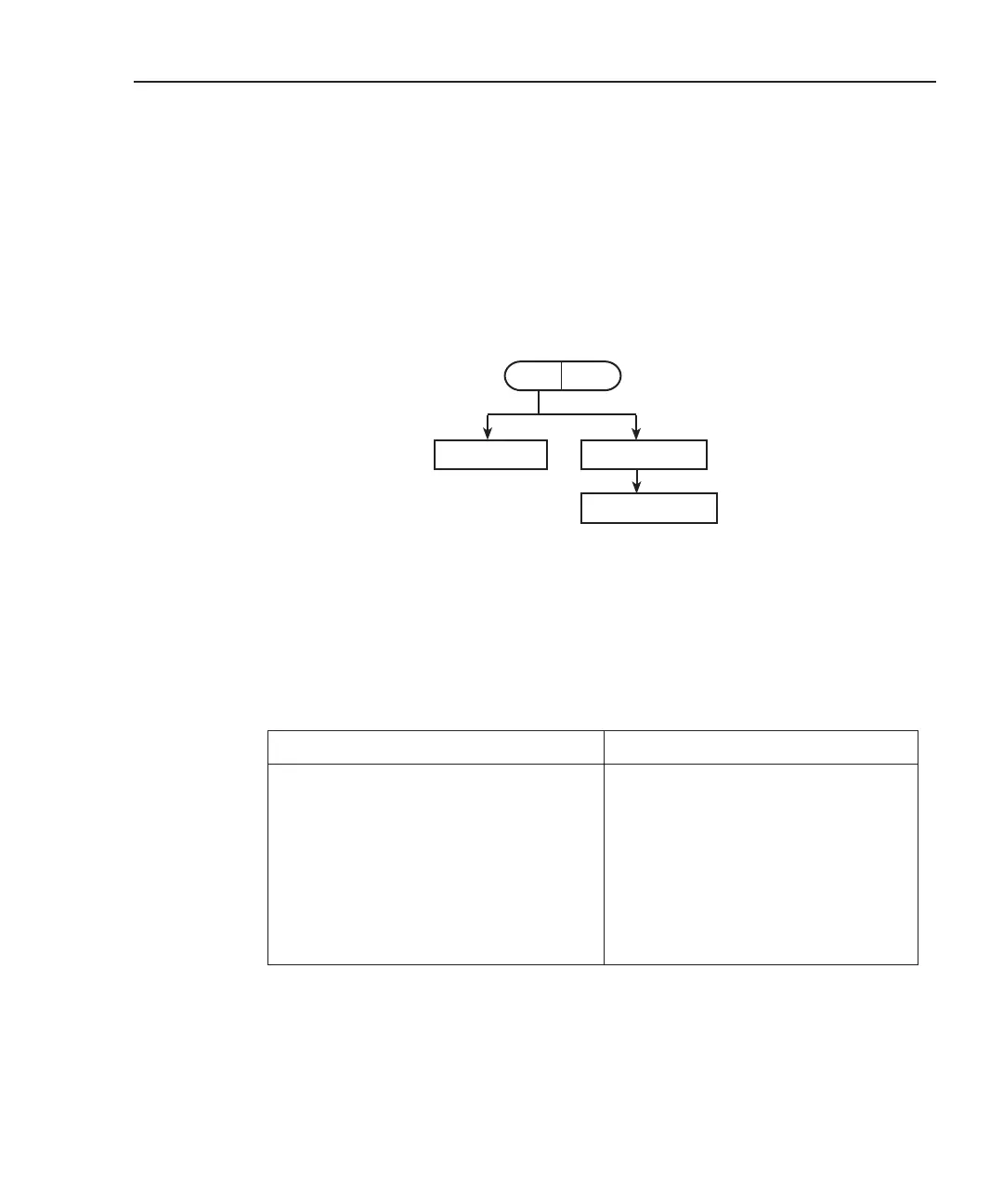Model 2790 SourceMeter
®
Switch System User’s Manual 3-11
OPEN key
As shown in Figure 3-8, the OPEN:ALL option of the OPEN key opens all channels in the
mainframe (both slots), while OPEN:MULT opens multiple selected channels.
NOTE For a 7751/7752/7753 module, the OPEN:ALL operation will not open channel
20 if the interlock is open.
Figure 3-8
OPEN key
Remote programming
The commands to control 7702 channels are listed in Table 3-2.
Examples: ROUT:OPEN:ALL ‘ Open all channels.
ROUT:CLOS (@101) ‘ Close 7702 channel 1 in slot 1.
ROUT:CLOS? ‘ Return closed channel.
Table 3-2
Commands to control 7702 module channels
Commands Description
ROUTe:CLOSe <clist> Specify one input channel to close.
ROUTe:OPEN <clist> Open channel specified in list.
ROUTe:OPEN:ALL Open all channels.
ROUTe:CLOSe? Return closed channel.
ROUTe:CLOSe:STATe? <clist> Query channels in specified list;
0 = open, 1 = closed.
CLOSEOPEN
Press OPEN key
OPEN: MULT
OPEN: ALL
Display MULT option
and press ENTER
OPEN MULT:XXX
Display channel number
(XXX) and press ENTER
Display ALL option
and press OPEN again