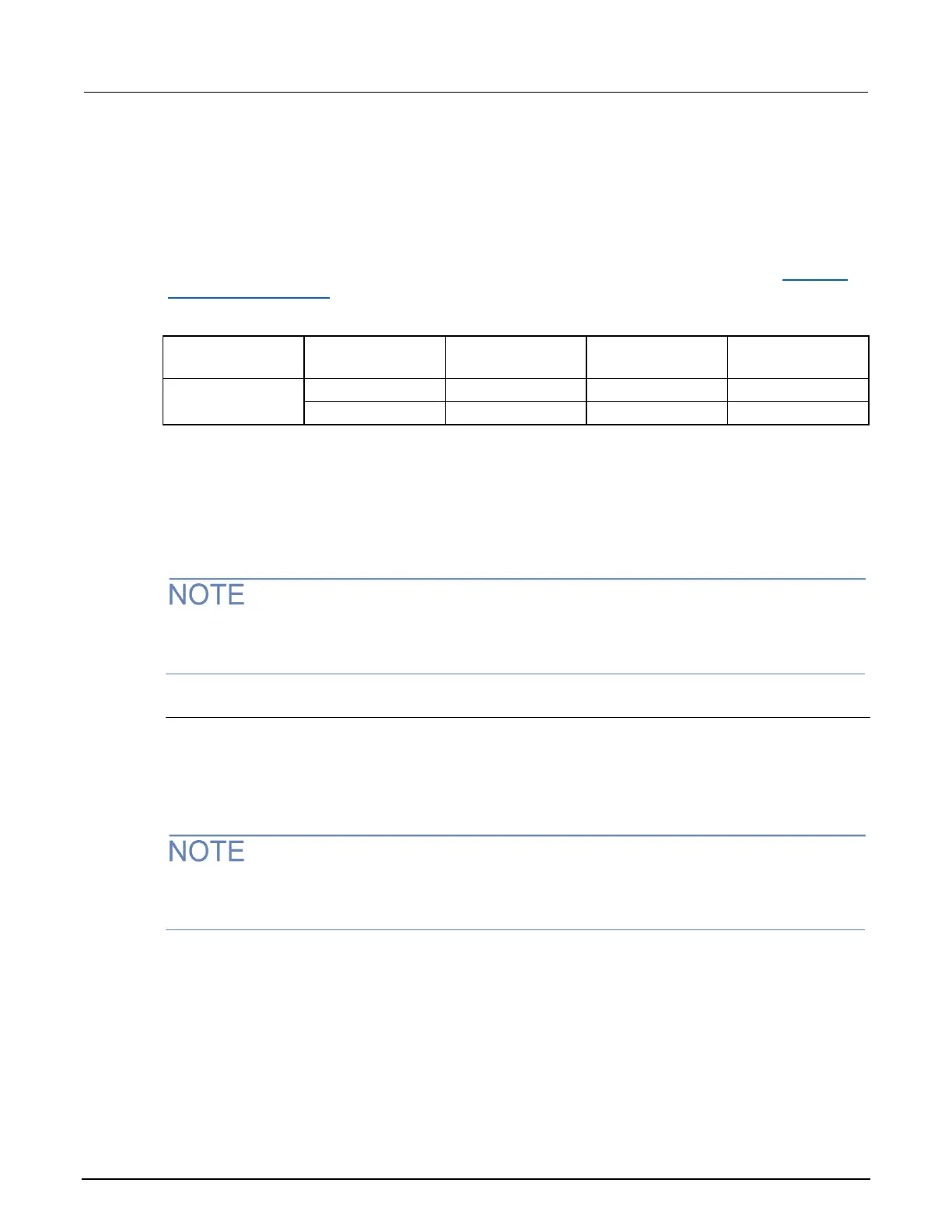2. Set the calibrator for 2-wire resistance with external sense off.
3. On the DMM6500, press the FUNCTION key and select 2W Res.
4. On the Home screen, select the button next to Range and select 100 MΩ.
5. Source the nominal full-scale resistance values for the 100 MΩ range as shown in the following
table.
The values and limits in the following tables are for example only. You must calculate test limits
based on the actual resistance values output by your calibrator or resistance source (see Example
reading limit calculation (on page 2-4)).
DC current verification
The DMM6500 DC current ranges can be verified using several methods, depending on the level of
measurement uncertainty required. This manual describes the verification procedure using a Fluke
8508A reference digital multimeter (DMM) in series with the DMM6500 to determine the nominal test
current value for the 10 µA to 100 mA ranges. For the 1 A to 10 A ranges, this manual describes
using direct output from a Fluke Model 5720A or 5725A calibrator.
These configurations are adequate for most purposes, but may not provide sufficient test uncertainty
ratio (TUR) for some users. You must evaluate the measurement uncertainties and ensure that they
are adequate for your use.
DC current 10 µA to 100 mA range verification
When verifying DC current on the 10 µA to 100 mA ranges, systematic calibrator and cable offsets
must be compensated and test limits calculated based on reference digital multimeter (DMM)
readings.
In the following section, offset measurements may exceed DMM6500 zero-current measurement
specifications due to systematic source offset current from the test setup.
To verify the DMM6500 specifications with zero input current, disconnect all cables and calibrators
from the DMM6500 input. This is a separate setup from that used in the procedure below for
mid-scale and full-scale readings.
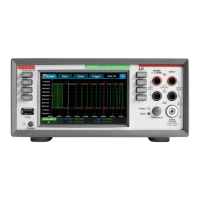