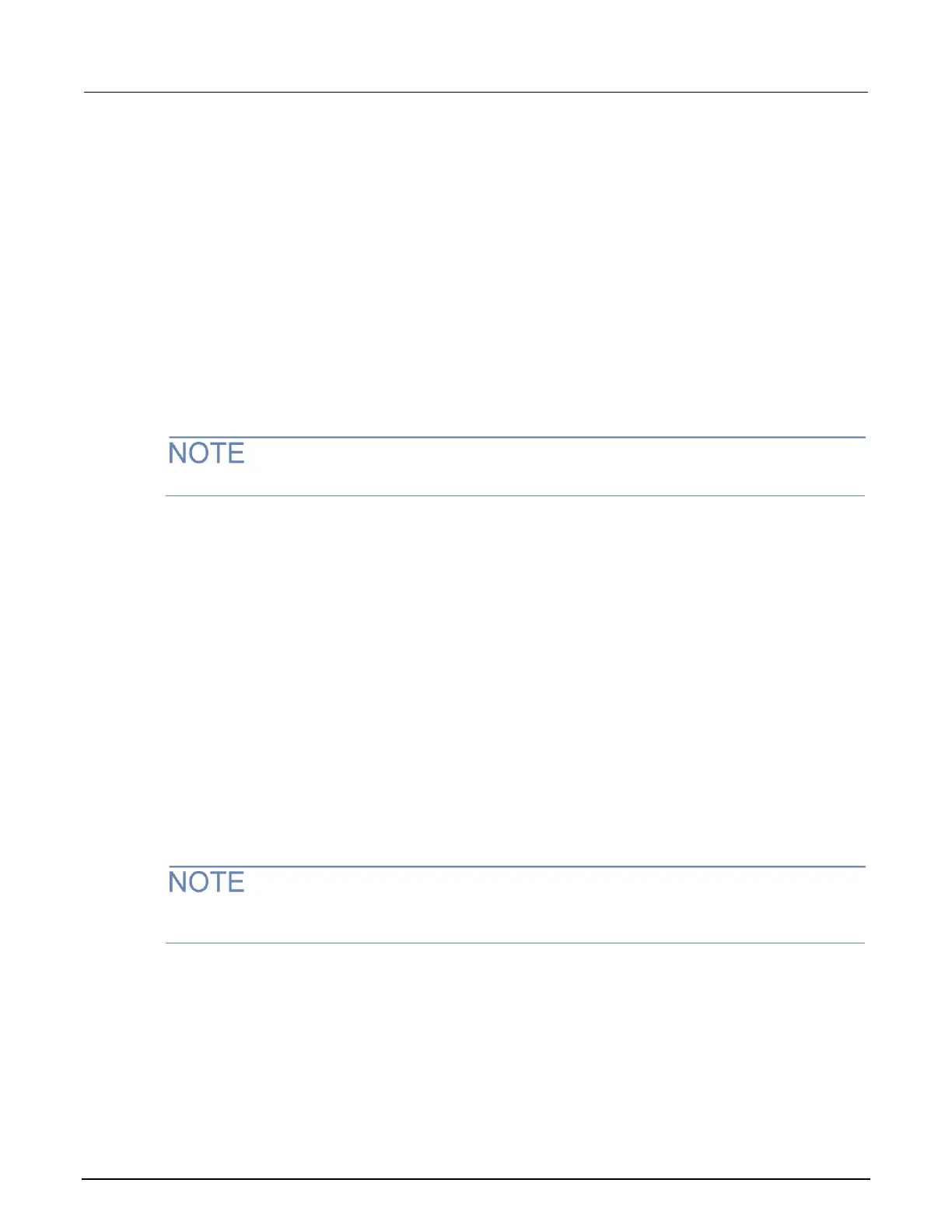Temperature and relative humidity
Conduct the adjustment procedures in a test environment with:
• A stable ambient temperature controlled to vary less than ±1 °C during the period of adjustment.
• Keithley Instruments recommends a calibration adjustment temperature (Tcal) of 23 °C. If a
different nominal temperature is used, it should be noted on the calibration report.A relative
humidity of less than or equal to 40 percent, unless otherwise noted.
• No direct airflow on the input terminals.
Line power
The DMM6500 requires a line voltage of 100 V to 240 V and a line frequency of 50 Hz, 60 Hz , or
400 Hz.
The instrument must be adjusted within this range.
The instrument automatically senses the line frequency at power-up.
Warmup period
Allow the DMM6500 to warm up for at least 30 minutes before conducting the adjustment procedures.
If the instrument has been subjected to temperature extremes (more than 5 °C above or below T
cal
),
allow additional time for the internal temperature of the instrument to stabilize. Typically, allow an
additional 30 minutes to stabilize an instrument that is 10 °C outside the specified temperature range.
Also, allow the test equipment to warm up for the time recommended by the manufacturer.
Adjustment overview
DMM6500 adjustment is performed using a remote connection through either an optional GPIB, LAN,
or USB interface. The calibration adjustment commands provided in this manual use the Test Script
Processor (TSP
®
) command language. There is no front-panel method for full adjustment.
You can use the Keithley Test Script Builder to send you adjustment commands. See "Test Script
Builder (TSB)" in the Model DMM6500 Reference Manual (DMM6500-901-01).
To use GPIB with your DMM6500, you must use the KTTI-GPIB Communication and Digital I/O
Accessory.
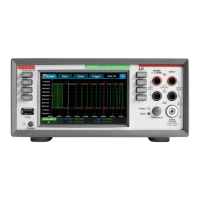