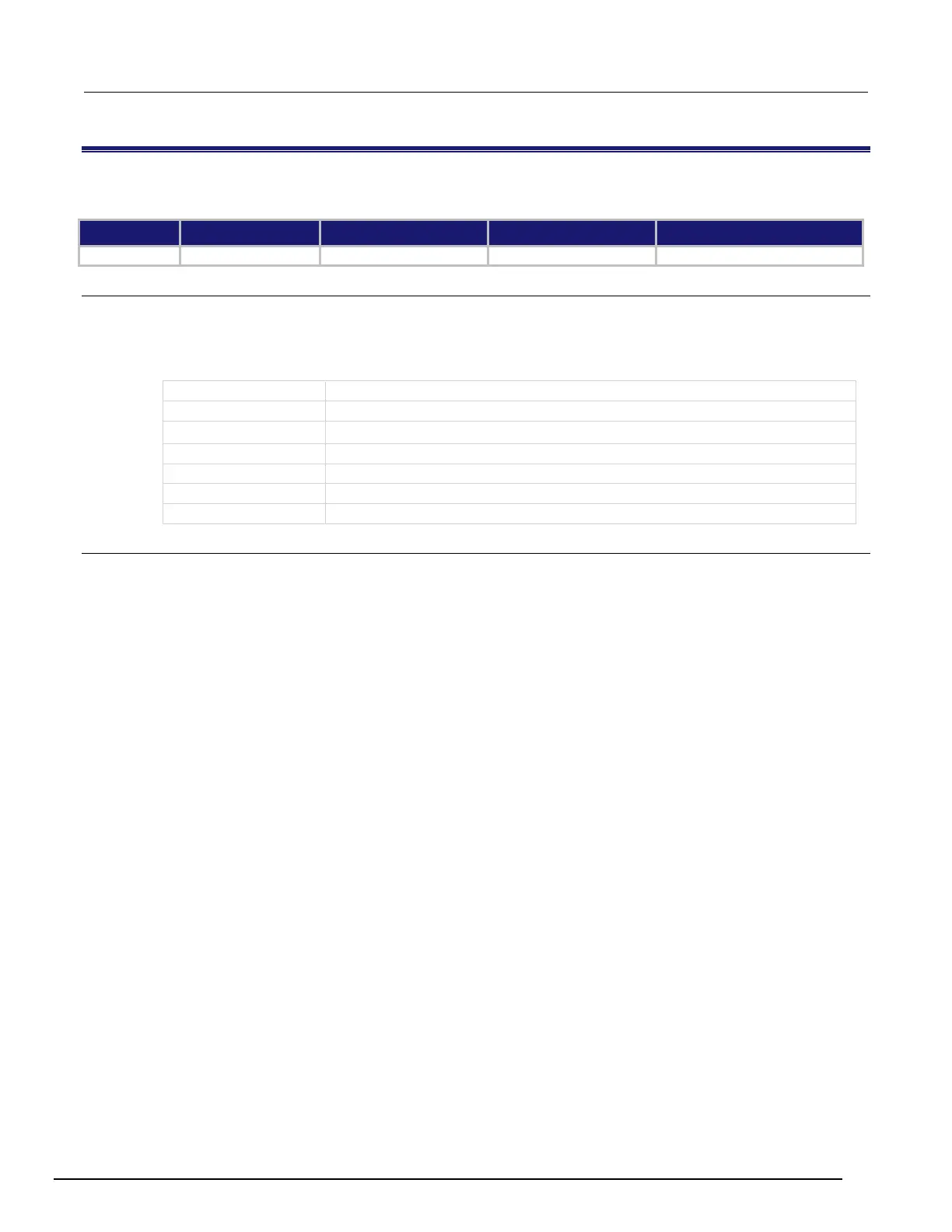Model DMM6500 6½-Digit Multimeter with Scanning Calibration and Adjustment Manual Section 4: TSP command reference
DMM6500-905-01 Rev. A/July 2018 4-9
cal.verify.date
This attribute contains the date of the last calibration verification.
Usage
verifyDate = cal.verify.date
cal.verify.date = os.time({year = year, month = month, day = day})
cal.verify.date = os.time({year = year, month = month, day = day, hour = hour, min
= minute, sec = second})
The date when the last verification occurred
Year; must be more than 1970
Hour in 24-hour time format (0 to 23)
Details
The date and time is returned in the format:
MMM DD YYYY HH:MM:SS.NNN
Where:
• MMM DD YYYY is the month, date, and year
• HH:MM:SS.NNN is the hour, minute, second, and fractional second
You can read this command if calibration is locked or unlocked. To set the date and time, calibration
must be unlocked.
When using the os.time() function, if no parameters are specified, the current date and time of the
instrument is used.
The verification date is also available from the front panel:
1. Press the MENU key.
2. Select Calibration.
3. The verification date is displayed as the Calibration Date.
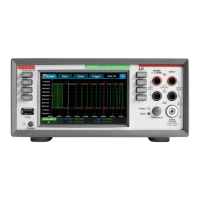