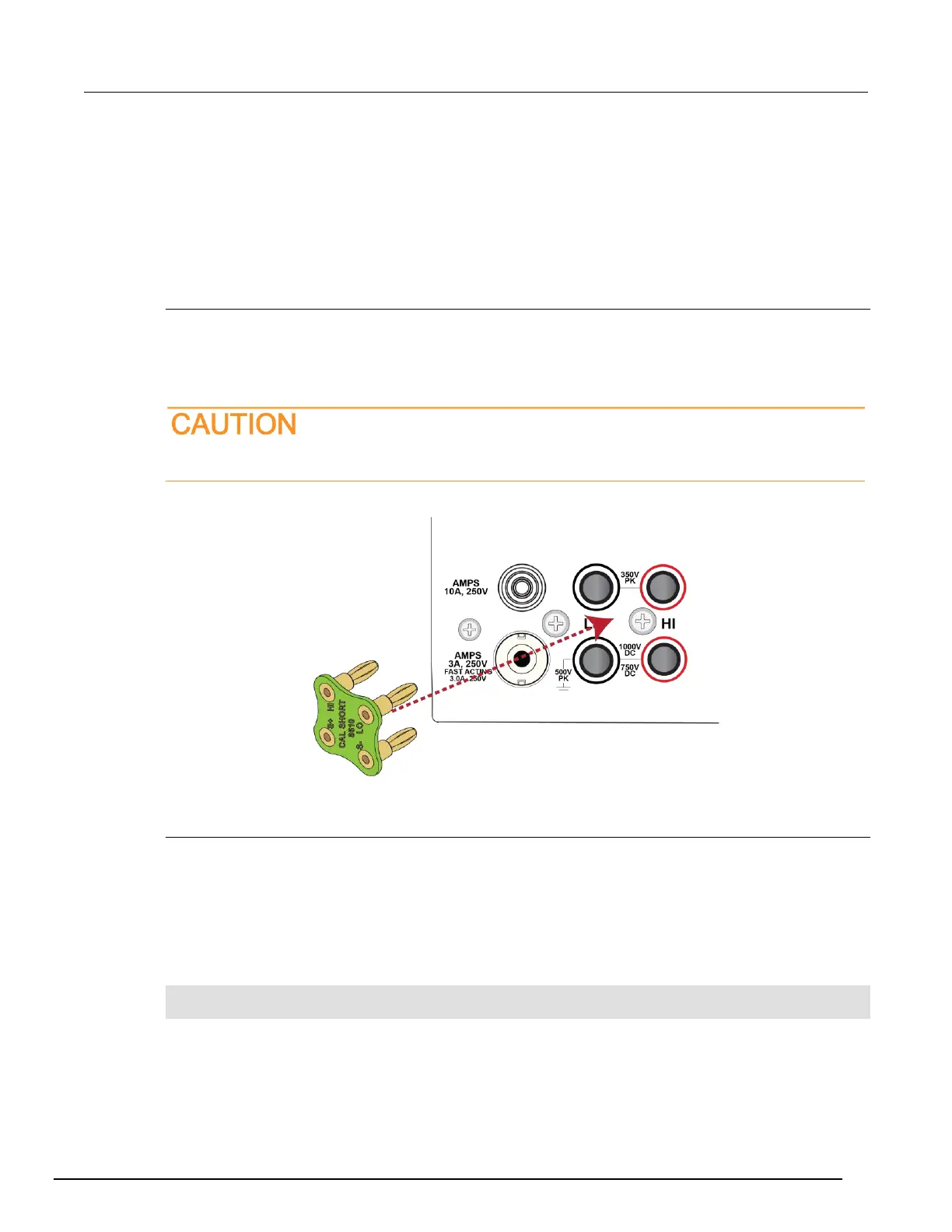Rear-terminal adjustment with a 4-wire short
The following procedure provides instructions for completing a rear-terminal adjustment using a 4-
wire short. The following section provides a command parameter table to complete the adjustment.
For this adjustment, you need a:
• Keithley Model 8610 or Model 8620 Low Thermal Shorting Plug
Prepare your DMM6500 for a rear-terminal adjustment with a 4-wire short
To prepare the DMM6500 for rear-terminal adjustment:
1. Set the TERMINALS switch to REAR.
2. Install the Keithley Model 8610 or 8620 shorting plug on the rear terminals of the DMM6500 as
shown in the figure below.
The shorting plug terminals must be connected so that HI and LO are correctly aligned. Zero
accuracy will be affected if the shorting plug terminals are not aligned correctly.
Figure 23: Connection for a rear-panel adjustment with a 4-wire short
3. Allow the DMM6500 to settle for five minutes.
Command parameters for a rear-terminal adjustment with a 4-wire short
When calibrating your DMM6500 for a rear-terminal adjustment with a 4-wire short, use the following
command parameters.
Send each command parameter twice. First, send the parameter using the setup command.
Second, send the parameter using the execute command.
The example code below uses the first line of code from the table below. Send all command
parameters using this command.
cal.adjust.step.setup("cal_DCV_100mV_zero_rear_setup")
cal.adjust.step.execute("cal_DCV_100mV_zero_rear_setup")
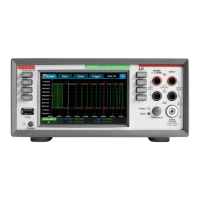