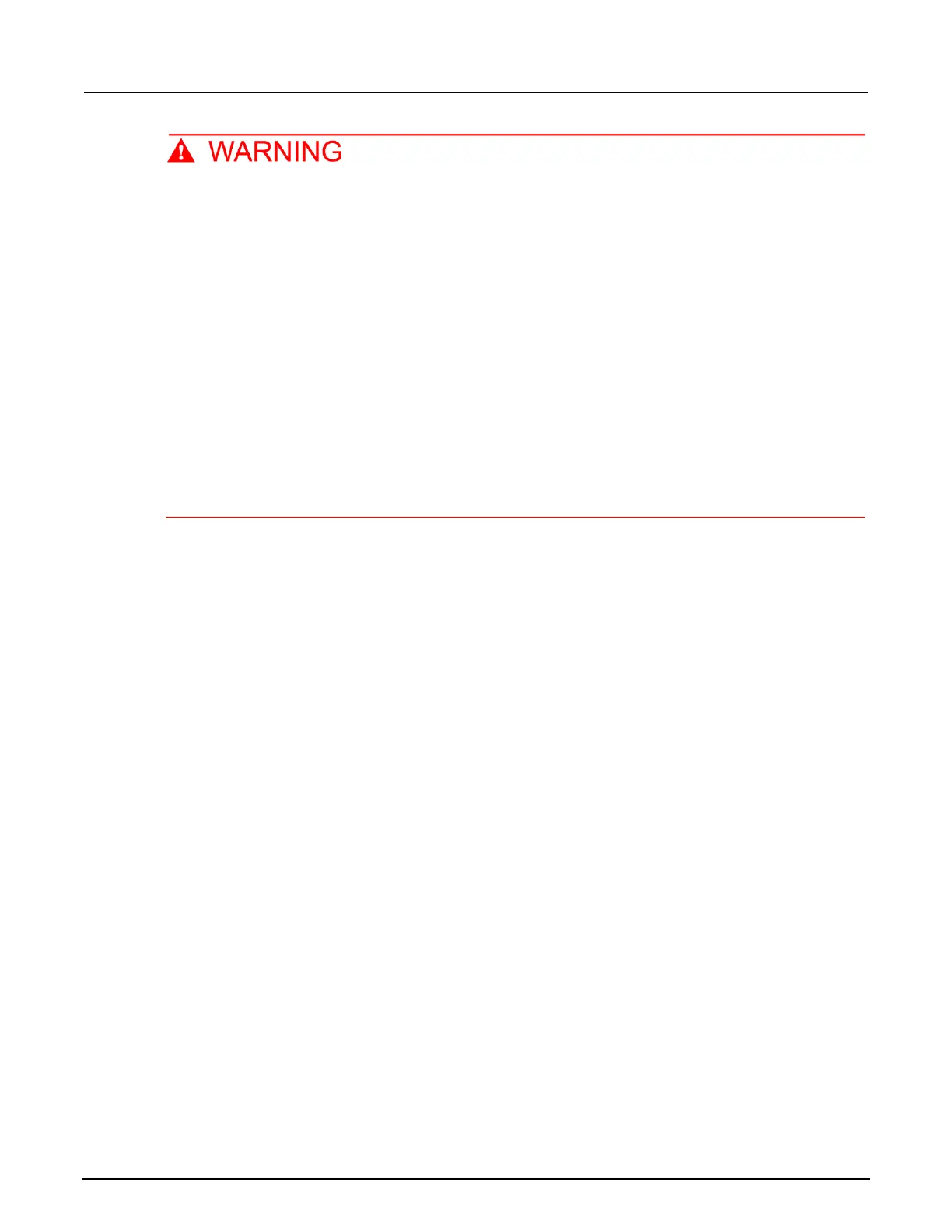The front and rear terminals of the instrument are rated for connection to circuits rated
Measurement Category II up to 300 V, as described in International Electrotechnical
Commission (IEC) Standard IEC 60664. This range must not be exceeded. Do not connect the
instrument terminals to CAT III or CAT IV circuits. Connection of the instrument terminals to
circuits higher than CAT II can cause damage to the equipment and severe personal injury.
The maximum input voltage between INPUT HI and INPUT LO is 1000 V
PEAK
. Exceeding this
value may result in instrument damage.
The maximum input voltage between INPUT HI and INPUT LO is 1000 V DC and 750 V AC.
Exceeding this value may create a shock hazard.
The maximum common-mode voltage (the voltage between INPUT LO and chassis ground) is
500 V
PEAK
. Exceeding this value may cause a breakdown in insulation that can create a shock
hazard.
The information in this section is intended for qualified service personnel only. Do not
attempt these procedures unless you are qualified to do so. Some of these procedures may
expose you to hazardous voltages, which could cause personal injury or death if contacted.
Use appropriate safety precautions when working with hazardous voltages.
Initial instrument setup
Before adjusting calibration, make sure that the instrument is set up:
• To use the rear terminals.
• For remote operation and TSP commands.
• To the correct date and time.
You must also unlock calibration.
Select the correct terminals
On the DMM6500, you must adjust calibration from both the front and rear terminals. You can verify
calibration on either the front or rear terminals. To set the instrument to the rear-panel terminals,
press the TERMINALS switch on the front panel of the instrument.
Select the TSP command set
Calibration adjustment must be performed by remote control using LAN, USB, or optional GPIB
interfaces. No front-panel calibration commands are available.
Calibration is only available using TSP commands. See the instructions below to change the
command set.
To set the command set from the front panel:
1. Press the MENU key.
2. Under System, select Settings.
3. For Command Set, select TSP.
4. You are prompted to reboot.
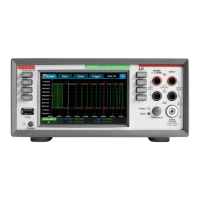