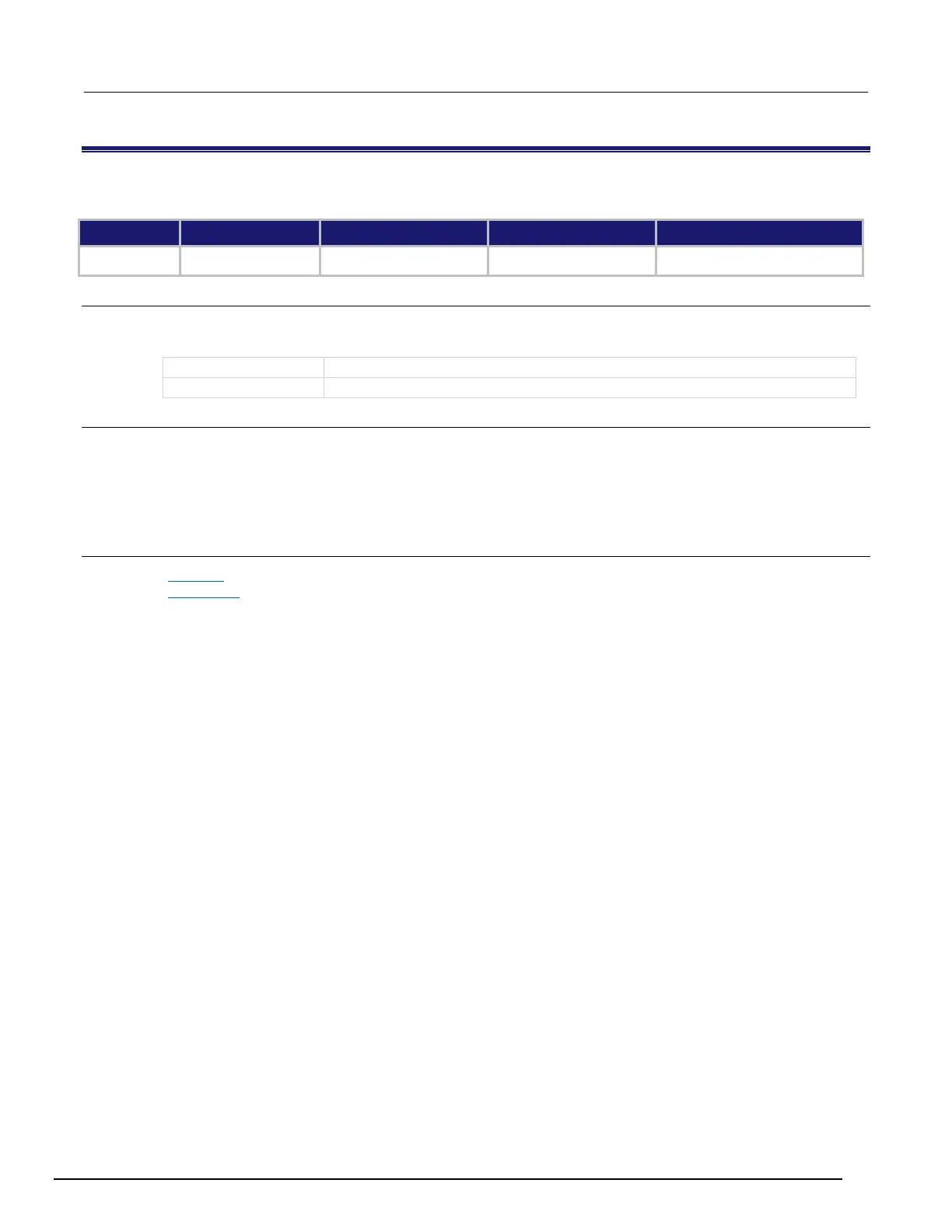Model DMM6500 6½-Digit Multimeter with Scanning Calibration and Adjustment Manual Section 4: TSP command reference
DMM6500-905-01 Rev. A/July 2018 4-3
cal.adjust.step.setup()
This function sets up the specified adjustment step.
Usage
cal.adjust.step.setup(stepname)
cal.adjust.step.setup(stepname, value)
The adjustment step to start
The value for this adjustment step. If using the default then value is optional
Details
This command generates an error if:
• Calibration is locked
• The step does not complete successfully
• The value that is passed is invalid for the step, out of range, or not needed
Also see
cal.lock() (on page 4-5)
cal.unlock() (on page 4-8)
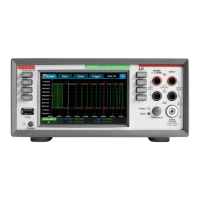