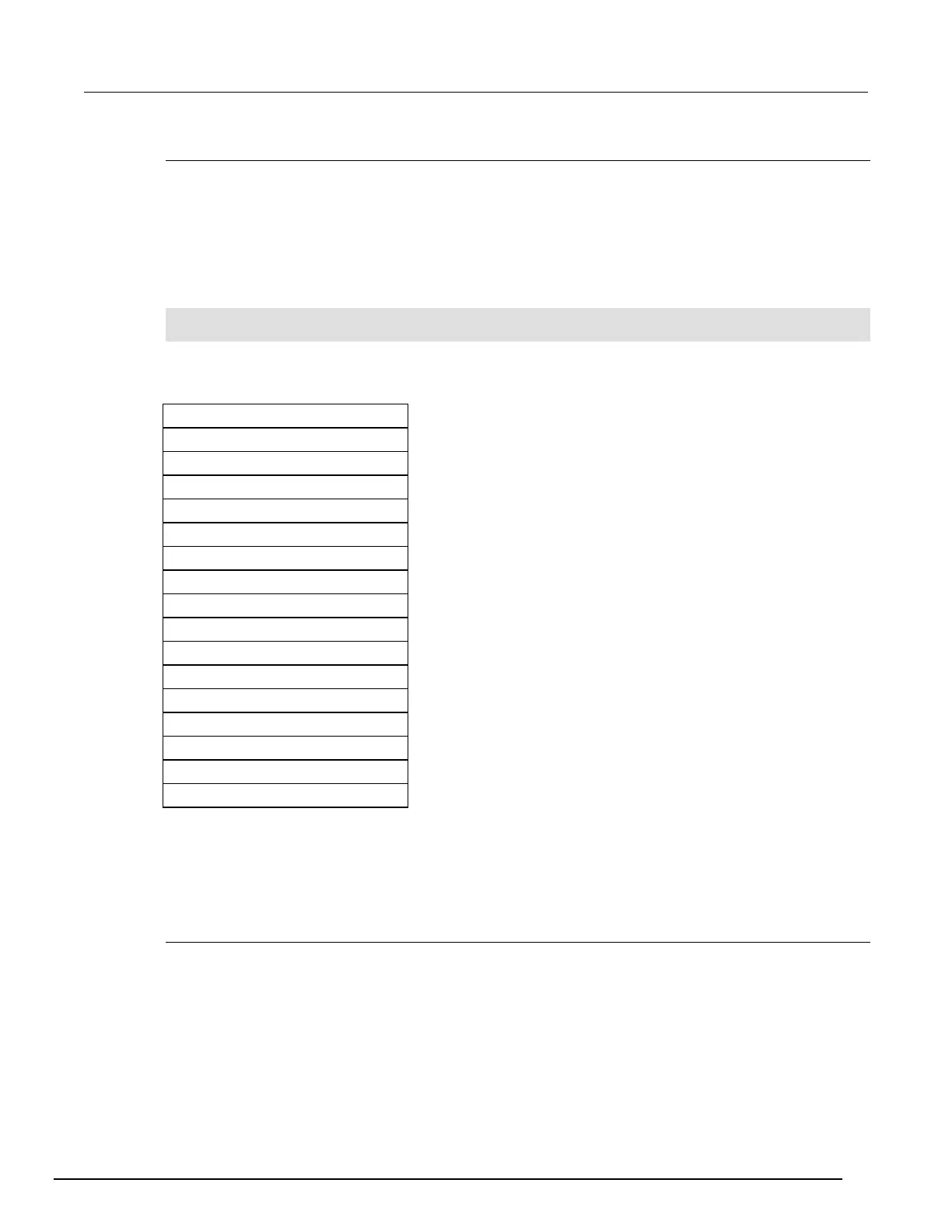Command parameters for a front-terminal adjustment with open circuit inputs
When calibrating your DMM6500 for a front-terminal adjustment with open circuit inputs, use the
following command parameters.
Send each command parameter twice. First, send the parameter using the setup command.
Second, send the parameter using the execute command.
The example code below uses the first line of code from the table below. Send all command
parameters using this command.
cal.adjust.step.setup("cal_DCI_3A_zero_front")
cal.adjust.step.execute("cal_DCI_3A_zero_front")
Rear-terminal adjustment with open circuit inputs
The following procedure provides instructions for completing a rear-terminal adjustment with open
circuit inputs. The following section provides a command parameter table to complete the adjustment.
Prepare your DMM6500 for a rear-terminal adjustment with a 4-wire short
To prepare the DMM6500 for rear-terminal adjustment:
1. Set the TERMINALS switch to REAR.
2. Remove all connections from the front terminals of your DMM6500.