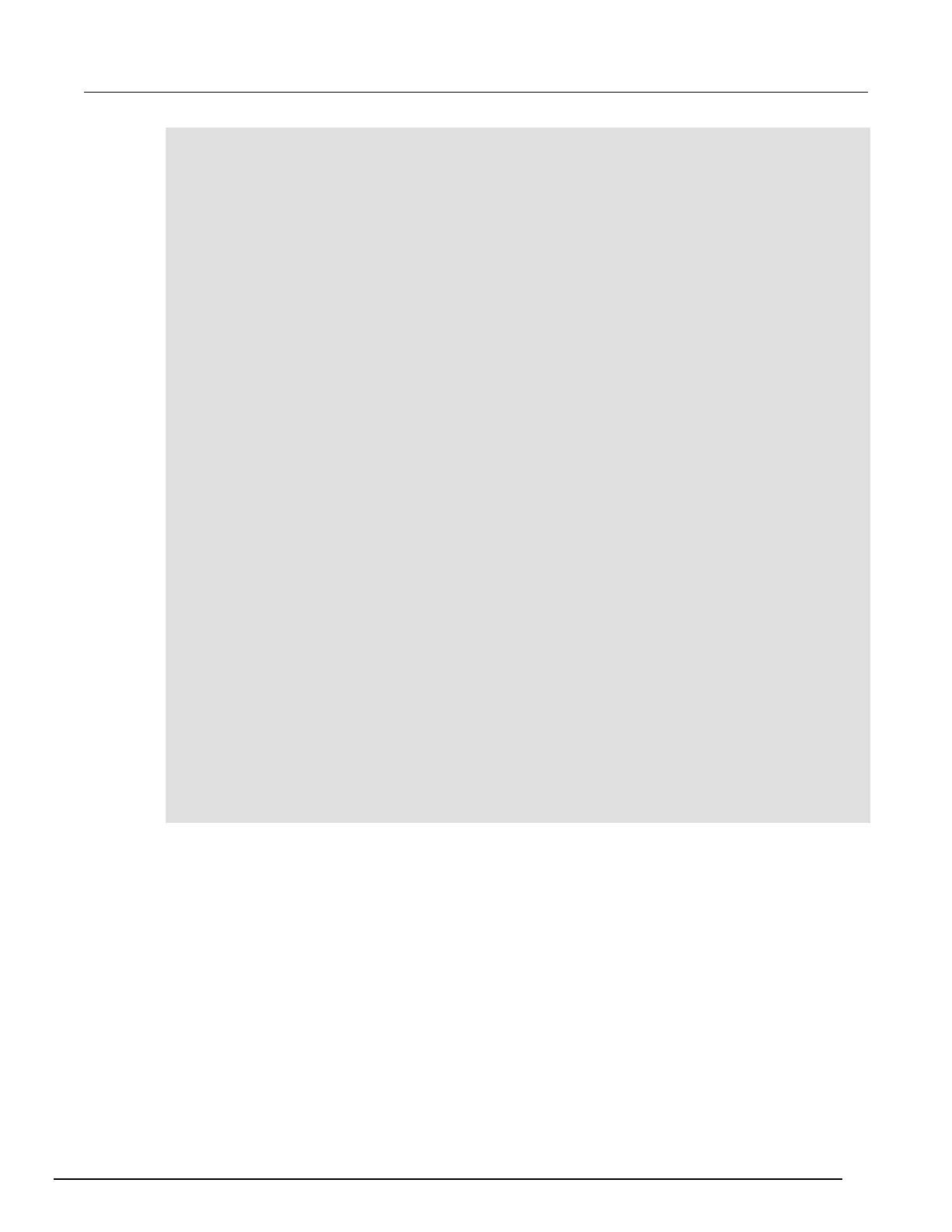2450 Interactive SourceMeter® Instrument User's Manual Section 7: Measuring I-
V characteristics of FETs
2450-900-01 Rev. C / December 2013 7-11
node[2].trigger.tsplinkout[1].stimulus = node[2].trigger.EVENT_NOTIFY1
--Populate the sweepVals source config list, with source levels
--0 V to 5 V in 100 mV steps
for i = 0, 5, 0.1 do
node[2].smu.source.level = i
node[2].smu.source.configlist.store("sweepVals")
end
--Set up the trigger model.
node[2].trigger.model.setblock(1, node[2].trigger.BLOCK_CONFIG_RECALL, "sweepVals")
node[2].trigger.model.setblock(2, node[2].trigger.BLOCK_SOURCE_OUTPUT, smu.ON)
node[2].trigger.model.setblock(3, node[2].trigger.BLOCK_WAIT,
trigger.EVENT_TSPLINK1)
node[2].trigger.model.setblock(4, node[2].trigger.BLOCK_DELAY_CONSTANT, 0.01)
node[2].trigger.model.setblock(5, node[2].trigger.BLOCK_MEASURE)
node[2].trigger.model.setblock(6, node[2].trigger.BLOCK_CONFIG_NEXT, "sweepVals")
node[2].trigger.model.setblock(7, node[2].trigger.BLOCK_BRANCH_COUNTER,
sweeppoints, 4)
node[2].trigger.model.setblock(8, node[2].trigger.BLOCK_NOTIFY,
trigger.EVENT_NOTIFY1)
node[2].trigger.model.setblock(9, node[2].trigger.BLOCK_BRANCH_COUNTER, steppoints,
3)
node[2].trigger.model.setblock(10, node[2].trigger.BLOCK_SOURCE_OUTPUT, smu.OFF)
--Start the trigger model for both SMUs and wait until it is complete
node[2].trigger.model.initiate()
trigger.model.initiate()
waitcomplete()
--Print the formatted readings.
if defbuffer1.n == 0 then
print("\nNo readings in buffer\n")
else
for k = 1, sweeppoints do
print(string.format("%f\t%f\t\t%f\t%f\t\t%f\t%f\t\t%f\t%f",
node[2].defbuffer1.sourcevalues[k], node[2].defbuffer1[k],
node[2].defbuffer1.sourcevalues[k+sweeppoints],
node[2].defbuffer1[k+sweeppoints],
node[2].defbuffer1.sourcevalues[k+sweeppoints*2],
node[2].defbuffer1[k+sweeppoints*2],
node[2].defbuffer1.sourcevalues[k+sweeppoints*3],
node[2].defbuffer1[k+sweeppoints*3]))
end
end
Set up the application using TSP commands in a linear sweep
In this example, the code steps the gate-source voltage, sweeps the drain-source voltage at each
step, and measures the drain-source current. The parameters for this example are:
• SMU-1 (drain) is the sweeper and master node (set to node 1)
• Starting step voltage: 0 V
• Stopping step voltage: 5 V
• Number of steps: 51
• SMU-2 (gate) is the stepper and subordinate node 2
• Starting step voltage: 2 V
• Stopping step voltage: 5 V
• Number of steps: 4
