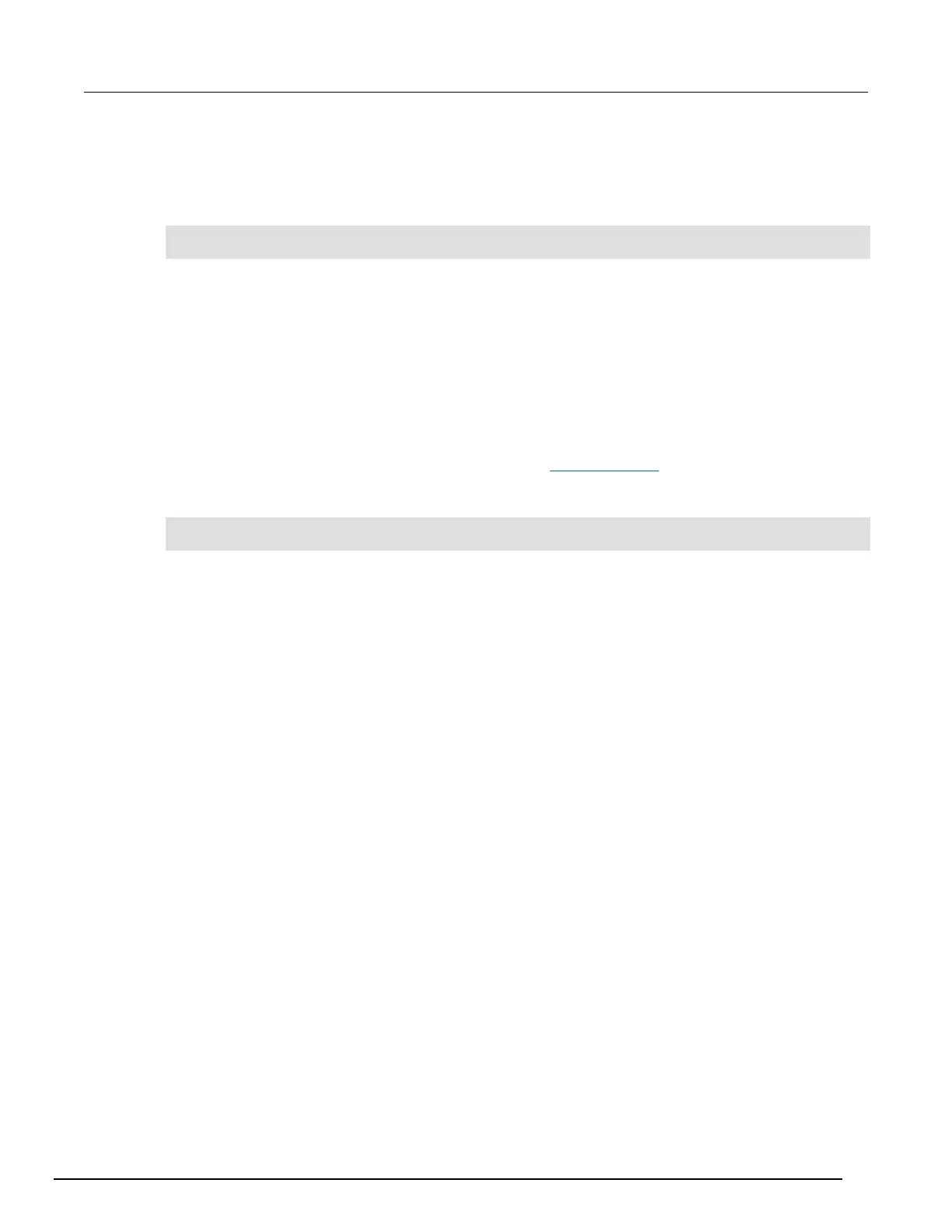S530/S540 KTE Linear Parametric Test Library (LPTLib) User's Manual Section 2: Linear Par
S530-900-01 Rev. E / September 2017 2-13
Error messages
There are two parts to an error message generated by the S530/S540. These are the error header
and the error text. An example error message looks like the following:
2017/03/01 12:00 - E0101
Argument #2 is not a pin in the current configuration.
In this example 2017/03/01 12:00 - E0101 is the error header and Argument #2 is not a pin
in the current configuration. is the text. The error header provides information about the
error and the error text explains the cause of the error.
The first part of the header is the date and time the error occurred. Next is the letter E followed by the
error number. In the example, the error number is 101.
Special error values returned
The Linear Parametric Test Library (LPTLib) commands may return error values in place of actual
measurement values. These values are summarized in Error definitions (on page 4-1
). For example,
the following Keithley Interactive Test Tool (KITT) macro will generate a matrix error before trying to
make a measurement.
conpin(SMU1, 999, 0);
measv(SMU1,V);
Rather than a true voltage reading, the actual value returned in the measv variable is 1E+23. This
indicates that no measurement was made due to an error. In this case, it was the matrix connection
error.
