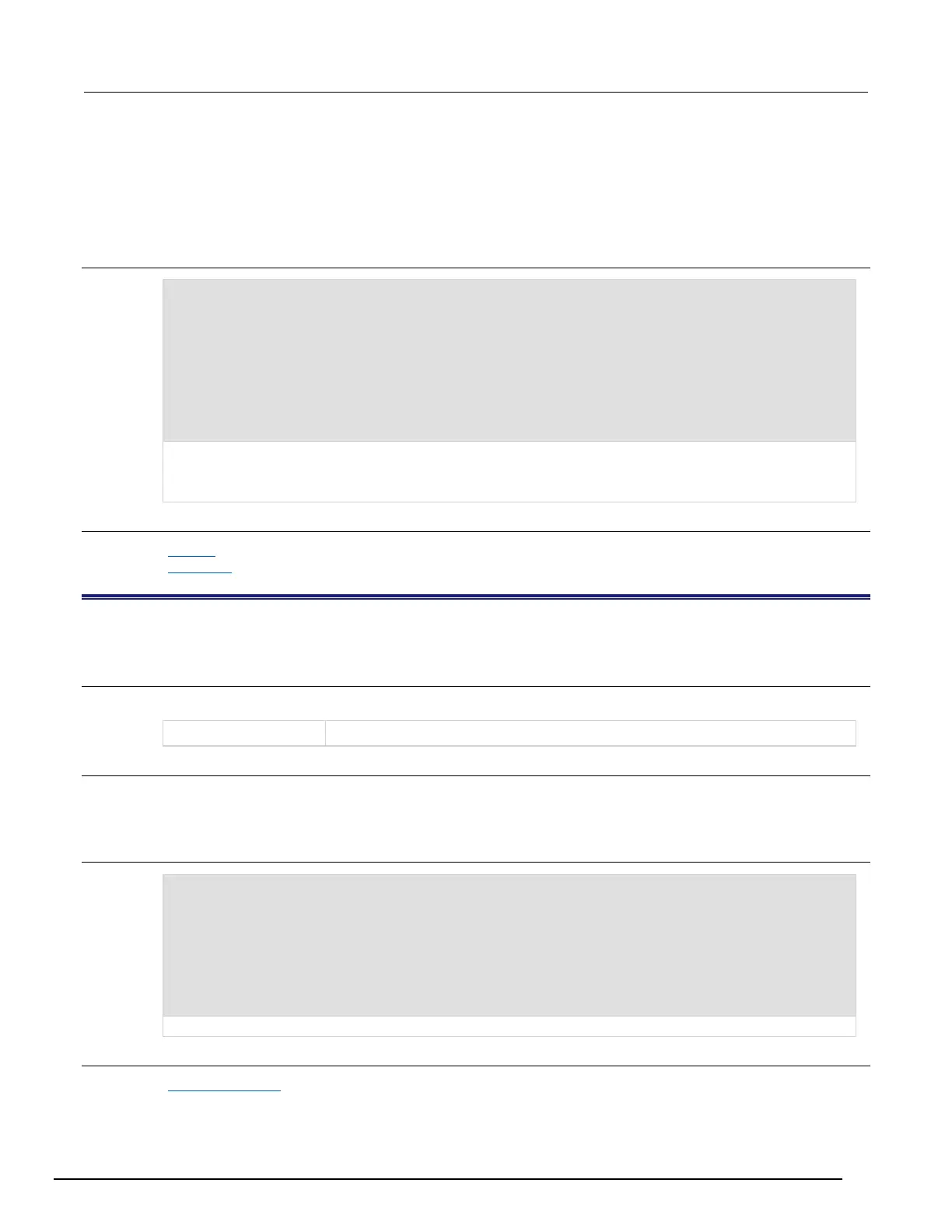S530/S540 KTE Linear Parametric Test Library (LPTLib) User's Manual Section 3:
S530-900-01 Rev. E / September 2017 3-67
If any detected peak frequency is less than or equal to the min_level parameter, that peak is
dropped and the frequency is returned as zero. If a detected peak frequency is a part of a
single-frequency spectrum, the peak is ignored.
Each measured peak frequency has a corresponding measured signal level returned in the
measured_signal_levels array.
Example
double ampltd[5];
.
.
.
Status1 = scp_init(SCP1);
Status2 = scp_setup(SCP1, 20e6, 850e6, 1e6);
Status3 = scp_detect_peaks(SCP1, 6e-4, 0.7, 1.4, freq, 5, ampltd, 5);
This example sets up a spectrum analyzer to scan a 20 MHz to 850 MHz signal in 1 MHz steps and return five
detected peak frequencies that are within the specified values of the lower_bound and upper_bound
parameters.
Also see
scp_init (on page 3-67)
scp_setup (on page 3-70)
scp_init
This command initializes the scope card to its default state.
Usage
int scp_init(int instr_id)
The instrument identification code of the scope card
Details
The scope card must be initialized before using the scp_detect_peaks command.
This command returns a 0 if executed without error; a negative number indicates an error.
Example
double ampltd;
.
.
.
Status1 = scp_init(SCP1);
Status2 = scp_setup(SCP1, 20e6, 850e6, 1e6);
Status3 = scp_measure(SCP1, freq, ampltd);
This example shows how to initialize a scope card to its default state.
Also see
scp_detect_peaks (on page 3-66)