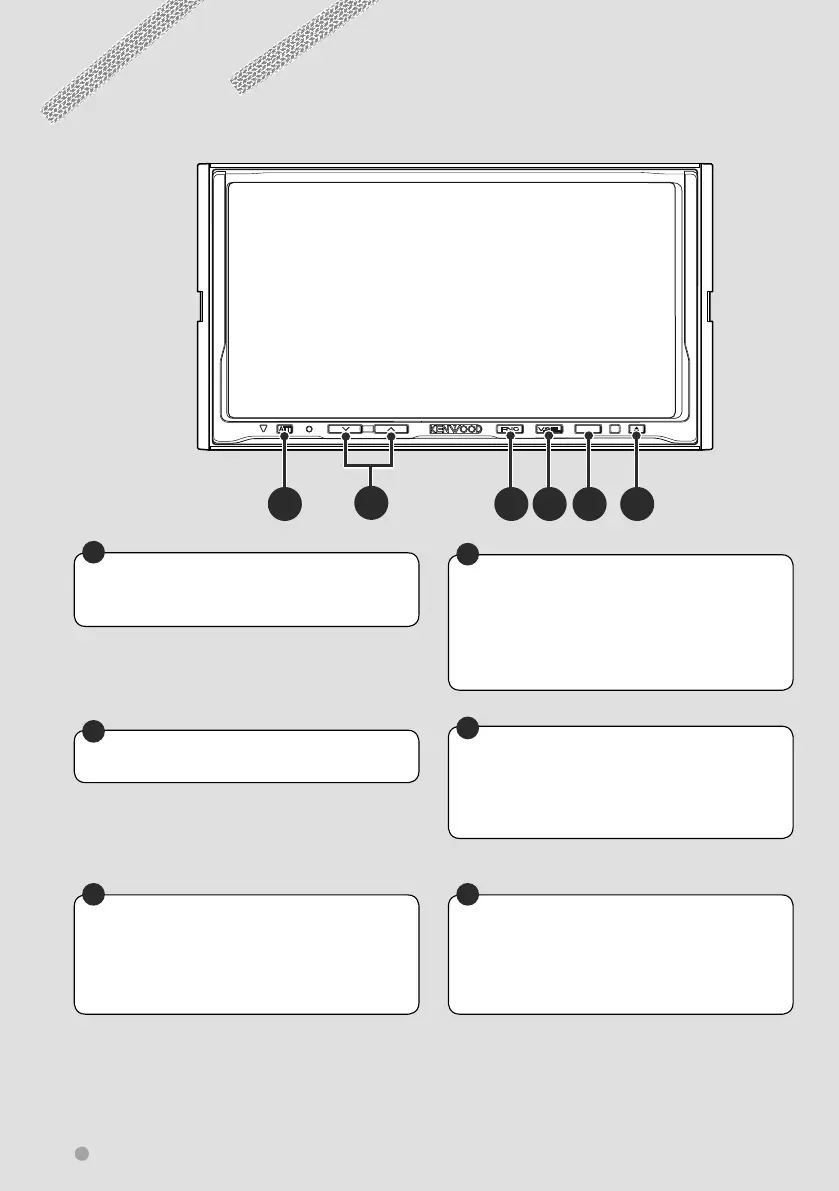NAV
B
A EDC F
12 DNX7200
Adjusts the volume
B
Attenuates the volume
Press it again to cancel muting.
A
Basic Operations
Switches AV OUT source
Switches the source that is output at the AV
OUTPUT terminal when it is pressed more than
1 second.
C
Sets the Loudness
Press it for more than 1 second to turn the
Loudness function on or off.
If turned on, high and low tones are enhanced
during low volume.
A
Turns power ON/OFF
Press the button to turn on the power.
When the button is pressed and held down for
1 second or more, the power is turned off.
E
Switches to the Navigation system
Press the button to switch the display to the
navigation system screen.
E
