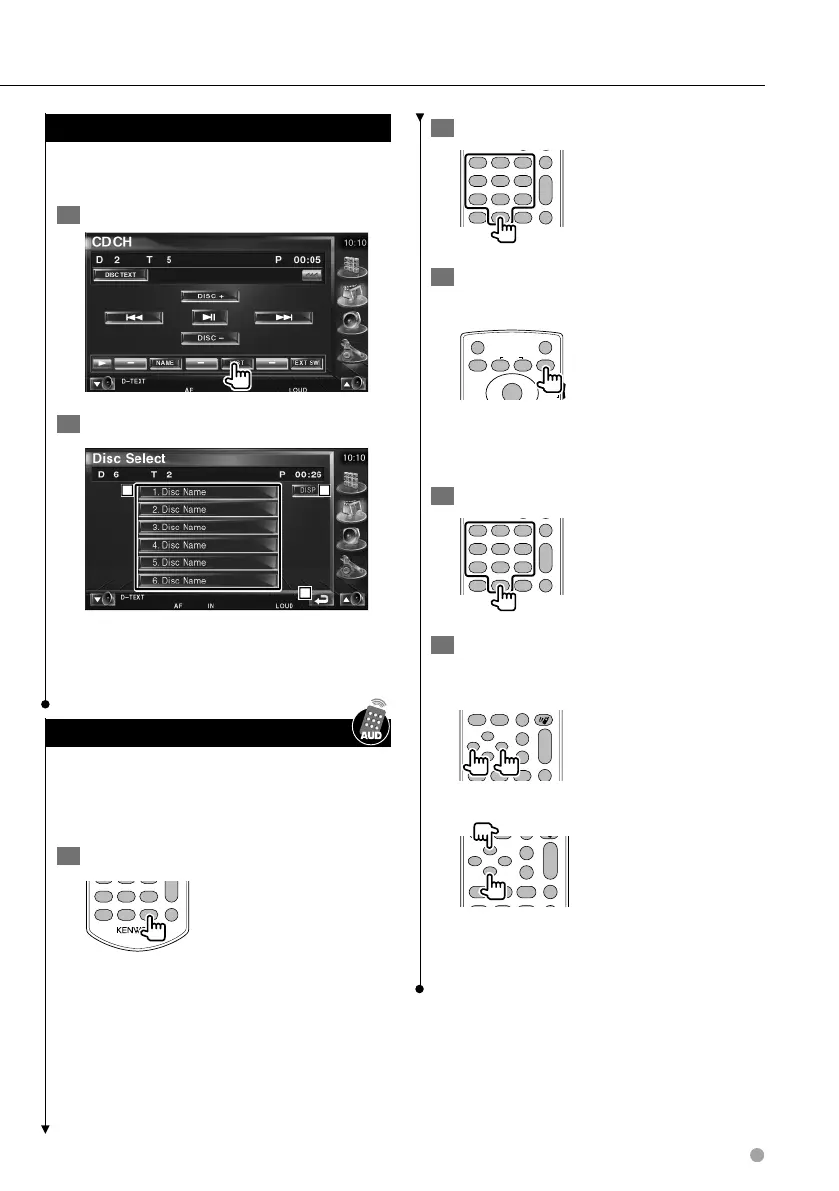English 27
Disc Select (Function of Disc Changer)
Displays a list of discs in the Disc changer and
allows you to select the disc to listen.
1 Start Direct Select
2 Select a Disc
21
3
1 Lists the discs. Plays when touched.
2 Switches the list name to Disc name or Disc
Text.
3 Returns to the original screen.
Direct Search
Searches for a disc or a track when its number is
entered.
During play on the built-in disc player
1 Select the Direct Search mode
R.VOL
7
PQRS
#+
BS
8TUV
0
9
WXYZ
1 ATT
CLEAR DIRECT
The following items can be searched directly
each time it is pressed.
CD: Track number, Total play time
Audio file: Folder, File
2 Enter a track number
R.VOL
1
2
ABC 3 DEF
4GHI
7
PQRS
#+
BS
5JKL
8TUV
0
9
WXYZ
6
MNO
1 ATT
2 ZONE
Y
1
CLEAR DIRECT
3 Search
When searching for a track:
V.SEL
OUT
MENU
IN
ENTER
ZOOM
DVD
TV
AUD
DISP
POSITION
SRC
O
O
O
•
•
•
During play on an external in disc player or
disc changer
1 Enter a disc or track number
R.VOL
1
2
ABC 3 DEF
4GHI
7
PQRS
#+
BS
5JKL
8TUV
0
9
WXYZ
6
MNO
1 ATT
2 ZONE
Y
1
CLEAR DIRECT
2 Search
When searching for a track:
ANGLE
ZOOM
1
2
ABC 3 DEF
2 ZONE
VOL
FM
+
AM
−
D
Y
O
O
MAP DIR
VIEW
O
O
O
O
When searching for a disc:
ANGLE
ZOOM
1
2
ABC 3DEF
2ZONE
VOL
FM
+
AM
−
D
Y
1
O
O
O
O
O
O
⁄
• The operation ends automatically if you do not operate
within 10 seconds.
