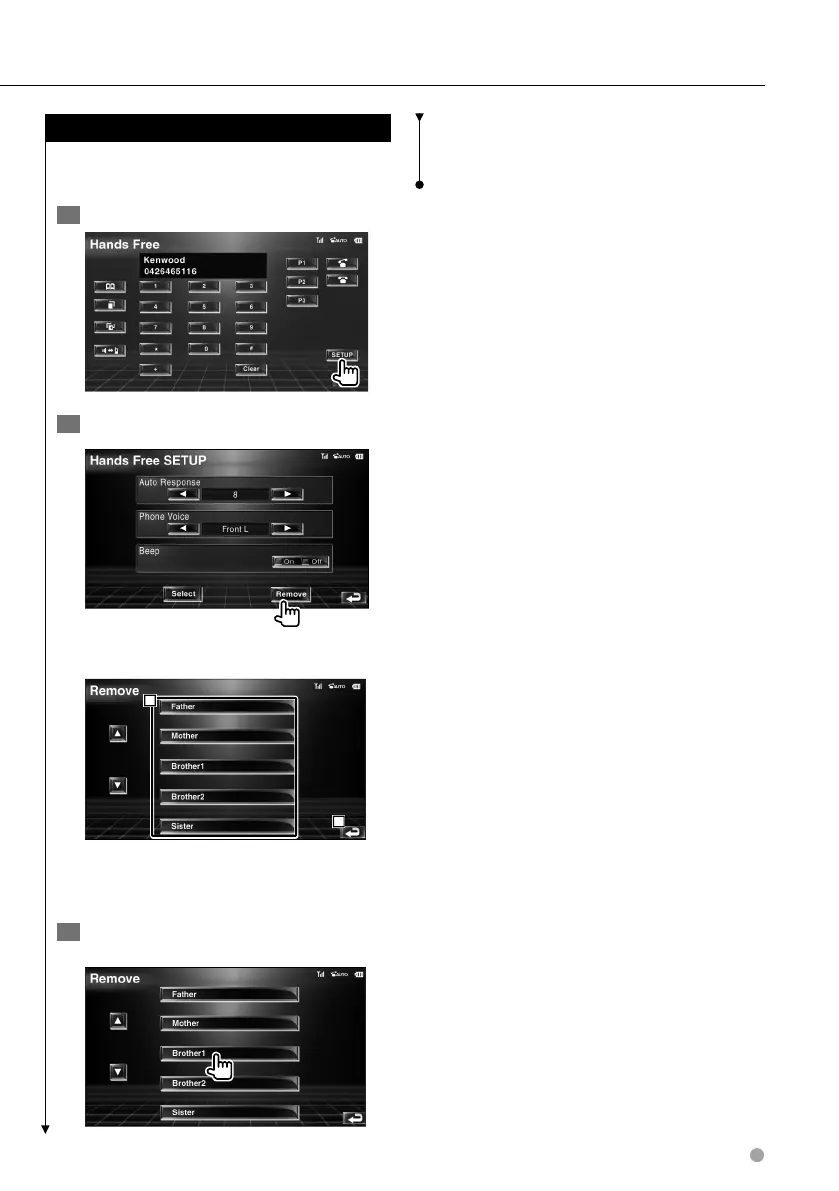English 63
Deleting the Hands-Free Phone
You can cancel a registration of Hands-Free
phone.
1 Display the Hands-Free Set Up screen
2 Display the Phone Delete list
Phone Delete screen
1
2
1 Selects the cell-phone to be deleted from
the list.
2 Returns to the Hands-Free Set Up screen.
3 Select a Hands-Free phone you wish to
delete
⁄
• The Phone Book, outgoing call list, and incoming call list
are deleted together with the deleted Hands-Free phone.
