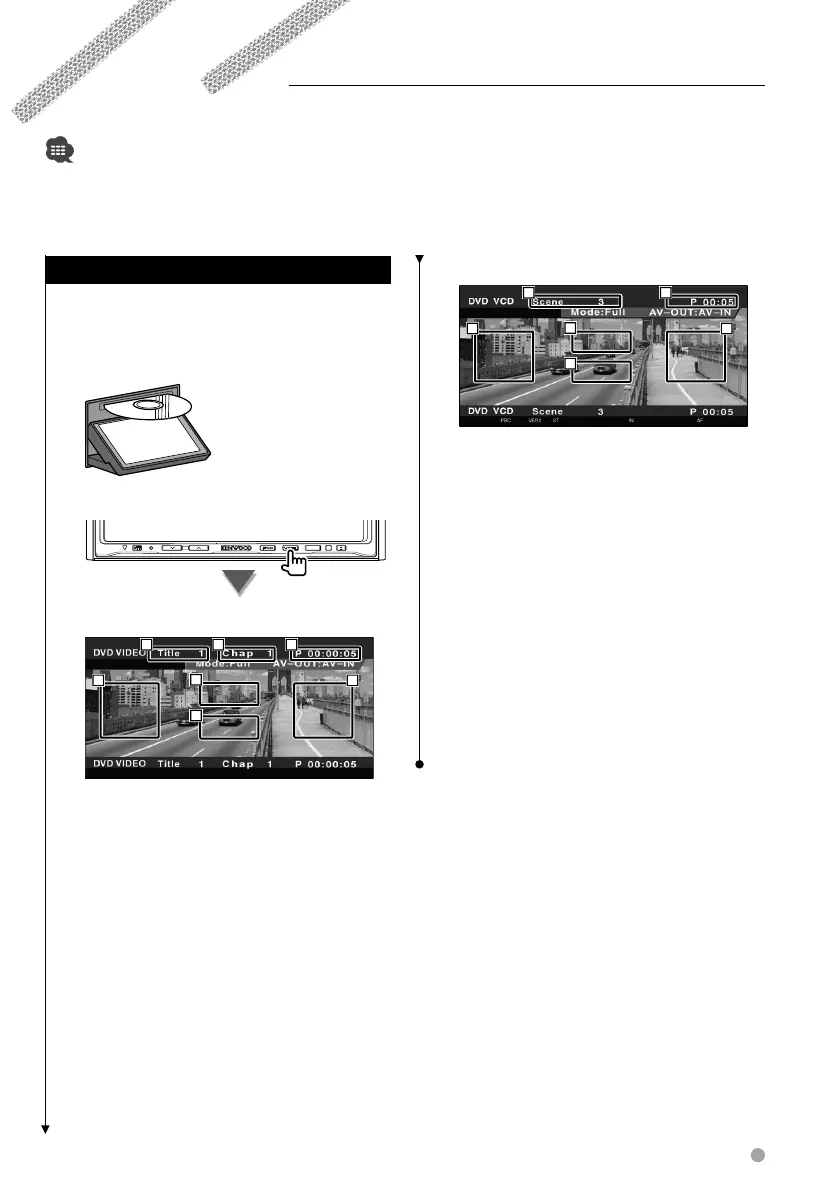English 17
Watching DVD/VCD
You can play DVD/VCD using various functions.
• For the basic method of how to watch DVD/VCD, refer to <Basic Operations> (page 12).
• Set the remote controller mode switch to "DVD" mode before starting operation, refer to <Remote Controller mode switch>
(page 88).
Functions During the Playback Screen
Basic functions are available even when the
playback screen is displayed.
Display the playback screen.
or
NAV
DVD playback screen
1 2 3
5 4
6
7
1 Title Number Display
2 Chapter Number Display
3 Play Time Display
4 Forward Chapter Search Area
Selects the next chapter.
5 Backward Chapter Search Area
Selects the previous chapter.
6 DVD Disc Menu Control Buttons Area
Displays the Disc Menu Control buttons
(page 19).
7 Information Display Button Area
VCD playback screen
8 9
11 10
12
13
8 Scene/Track Number Display
9 Play time Display
p Forward Scene/Track Search Area
Selects the next scene (when PBC is On) or
track (when PBC is Off ).
q Backward Scene/Track Search Area
Selects the previous scene (when PBC is On)
or track (when PBC is Off ).
w Zoom Control Button Area
Displays the Zoom Control buttons (page
21).
e Information Display Button Area
⁄
• The information display is cleared automatically after
approximately 5 seconds. Also, the information can be
displayed automatically when it is updated.
