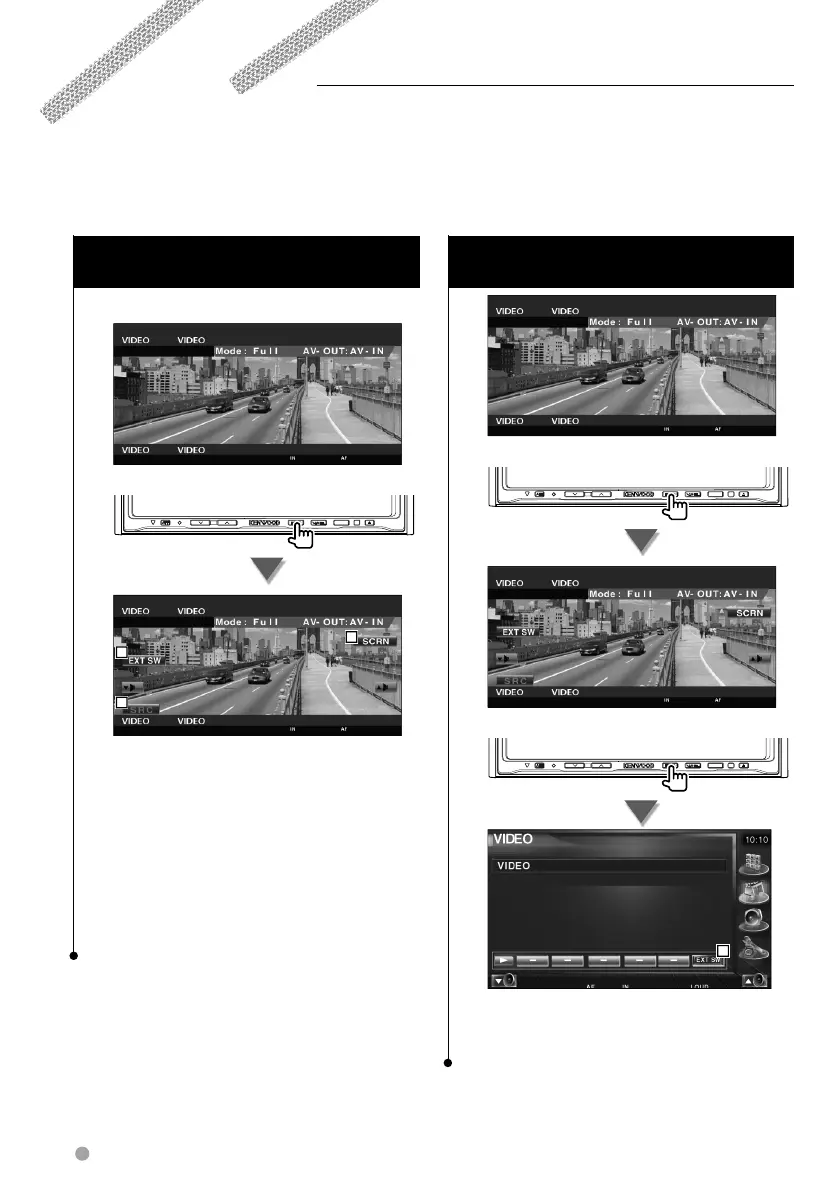46 DNX7200
Functions when Displaying the Easy
Control Panel
Displays a floating control panel in the screen.
NAV
2
1
3
1 Switches the source.
2 Displays the external device control
screen. See <External Device Power Supply
Control> (page 53)
3 Displays the Screen Control screen.
(page 56 for the <Screen Control>)
⁄
• The Easy Control Panel display is hidden when you touch
a central area of the monitor.
Video Watching
Functions while Displaying the Control
Screen
NAV
NAV
1
1 Displays the external device control
screen. See <External Device Power Supply
Control> (page 53)
